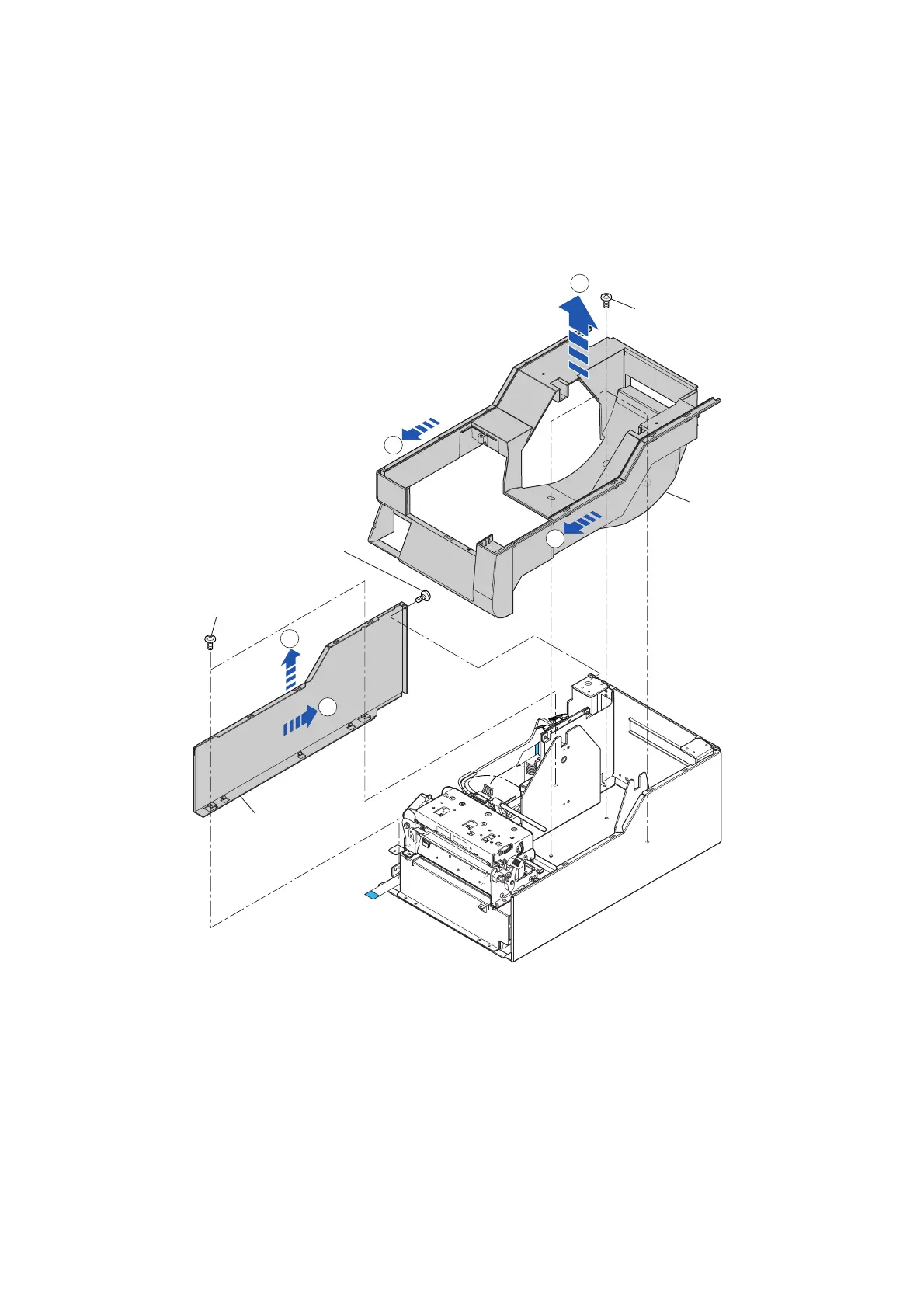Chapter 3 Disassembly and Maintenance
3-6. Disassembly, Reassembly and Lubrication
CL-E700 series 3-24
3-6-11. Case
1. Remove the “Unit Ribbon”. Refer to “3-6-2 Unit Ribbon”.
2. Remove the “Unit Opepane”. Refer to “3-6-10(1) Unit Opepane”.
3. Remove the 3 screws (B
H M3.0x4 (NI)), slide the “Case” toward the front (), and then
detach it by lifting upwardly ().
4. Remove the 1 screw (BH M3.0x5K) and 2 screws (BH M3.0x4 (NI)), slide the “Cover Steel
L” backward (), and then detach it by lifting upwardly ().
BH M3.0x4 (NI)
BH M3.0x4 (NI)
BH M3.0x5K
Case
Cover Steel L
1
2
3
4
1
