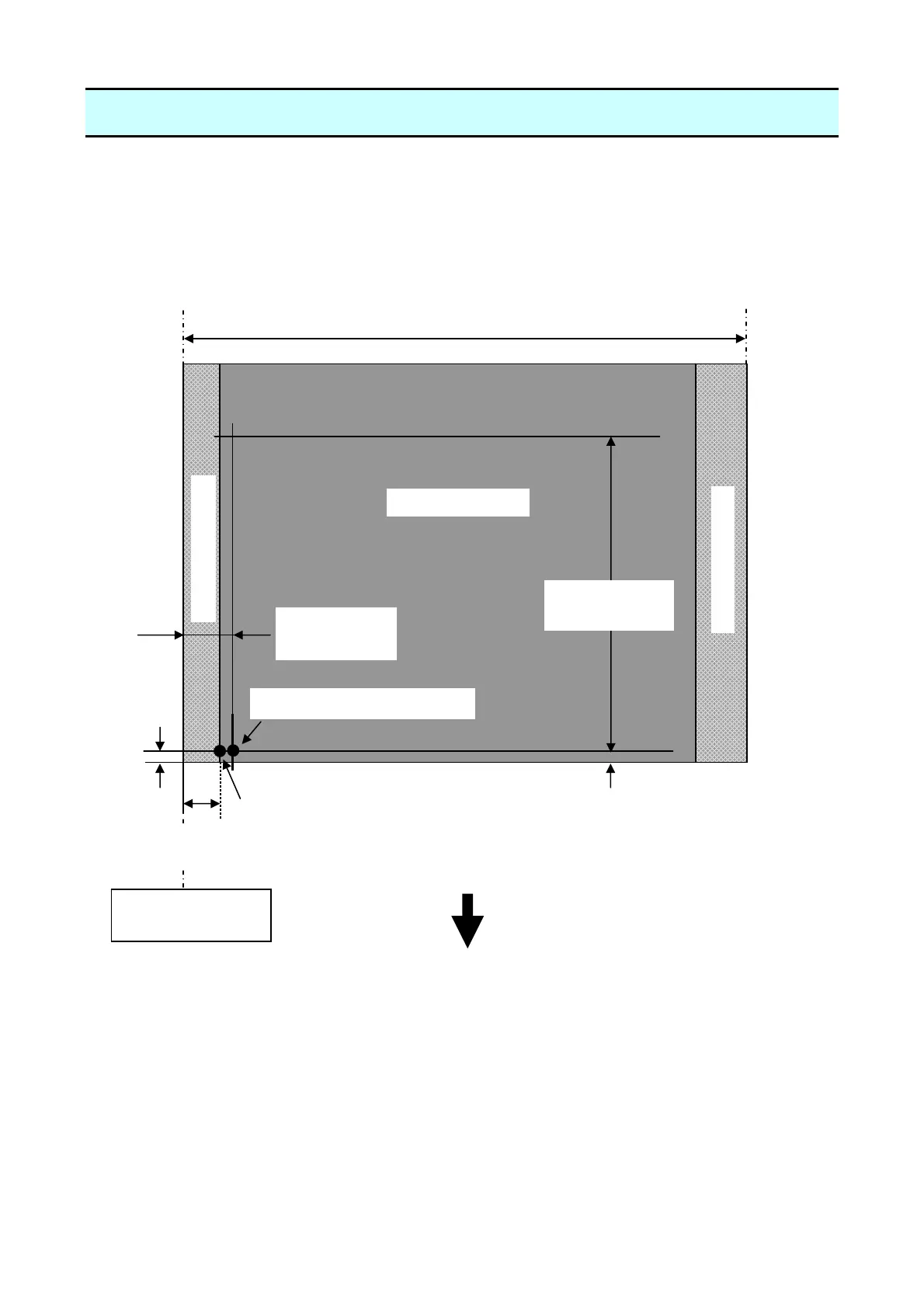Chapter 1 Specifications
1-3. Printing Position Accuracy
1-9 CL-E700 series
1-3. Printing Position Accuracy
By default, the printing start position is 2.5 mm (0.10") from the left end of the media and 1 mm
(0.04") backward the leading edge of the label, U-shaped notch, or black mark.
2.5 mm (0.10") is the necessary value to avoid printing in the unprintable area as mentioned in “1-2.
Printable Area”.
The printing start position will deviat
e from the ideal position as follows:
1
2 mm*
(0.04 0.08")
Reference edge
(Paper guide)
Printable area
Direction of media feed
Ideal printing start position
Actual printing start position*
2.5 1 mm*
(0.10 0.04")
100
2 mm*
(39.4 0.08")
Maximum media width: 118 mm (4.65")
Unprintable area
2.5 mm
(0.10")
*1: Actual printing start position. May deviates from the ideal position in the indicated range.
*2: Deviation of vertical positioning when printing position is set to 0.
*3: Deviation of horizontal positioning when printing position is set to 0.
*4: Deviation of vertical printing position when 100 mm is specified from the printing start
position.
1 mm (0.04")
Unprintable area
