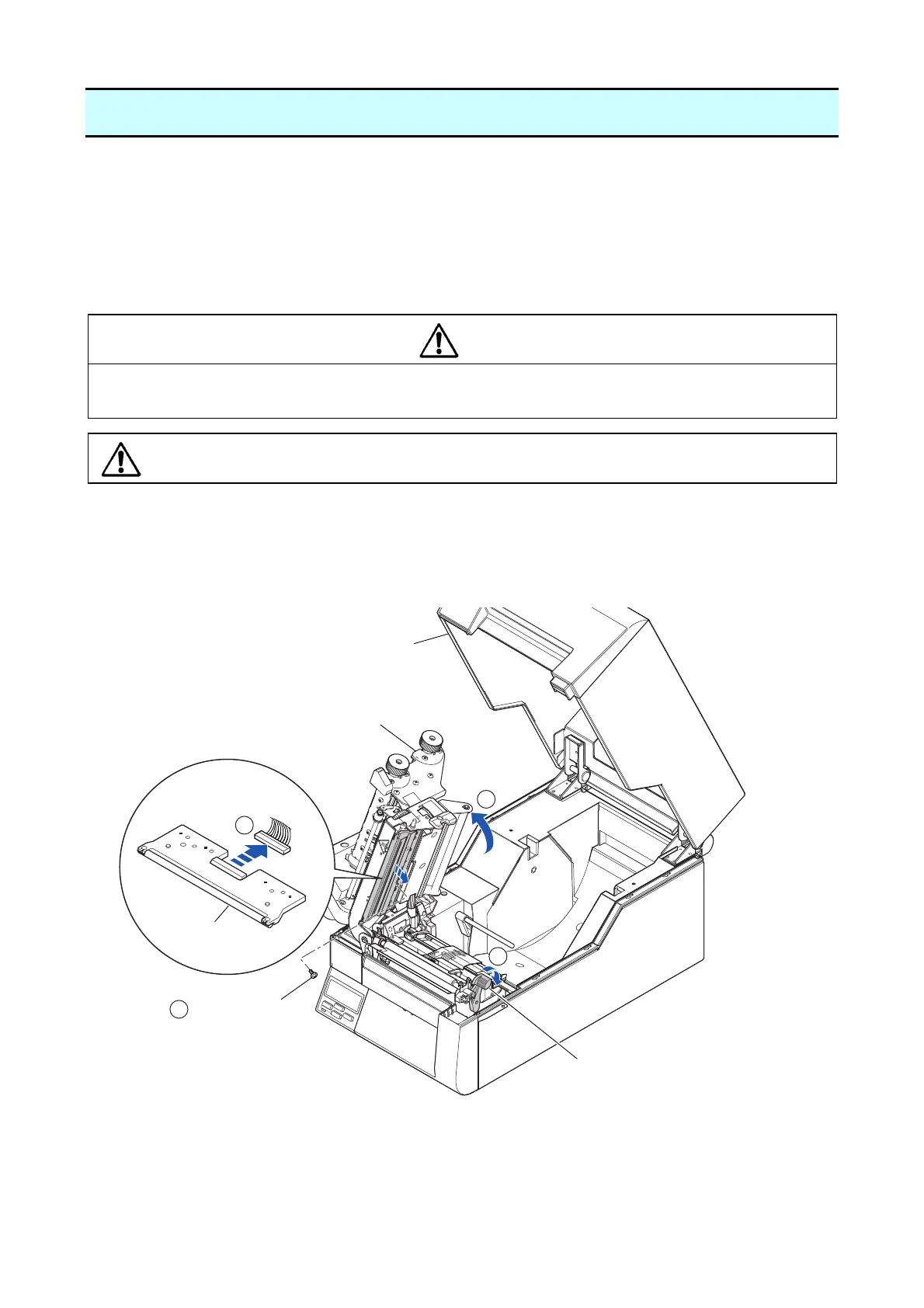Chapter 3 Disassembly and Maintenance
3-5. Quick Detachment of Major Parts
3-7 CL-E700 series
1
2
3
4
SA Head
BH M3.0x6 (NI)
Lever Head Lock
Head Block
"SA Top Cover" Block
3-5. Quick Detachment of Major Parts
How to quickly detach the following major parts separately is explained here.
- SA Head
- SA Platen
- SA Ribbon Tension Unit R (Gives a back tension to the supply side ribbon.)
3-5-1. SA Head
When detaching or reinstalling the “SA Head”, be careful not to damage the thermal
elements. Especially, avoid contacting the thermal elements with a metal part, etc.
Do not touch the thermal elements of the “SA Head” with your bare hand.
1. Open the “SA Top Cover” Block.
2. Push the “Lever Head Lock” () and open the Head Block ().
3. Remove the 1 screw (BH M3.0x6 (NI)) () and detach the “SA Head”.
4. Disconnect the 1 connector () from the “SA Head”.
Note on reassembling:
• The “SA Cover Frame” has two bosses that allow easy positioning of the “SA Head”. When
mounting the “SA Head” with the 1 screw (BH M3.0x6 (NI)) (), be sure that it is securely
engaged with the bosses.
Caution
