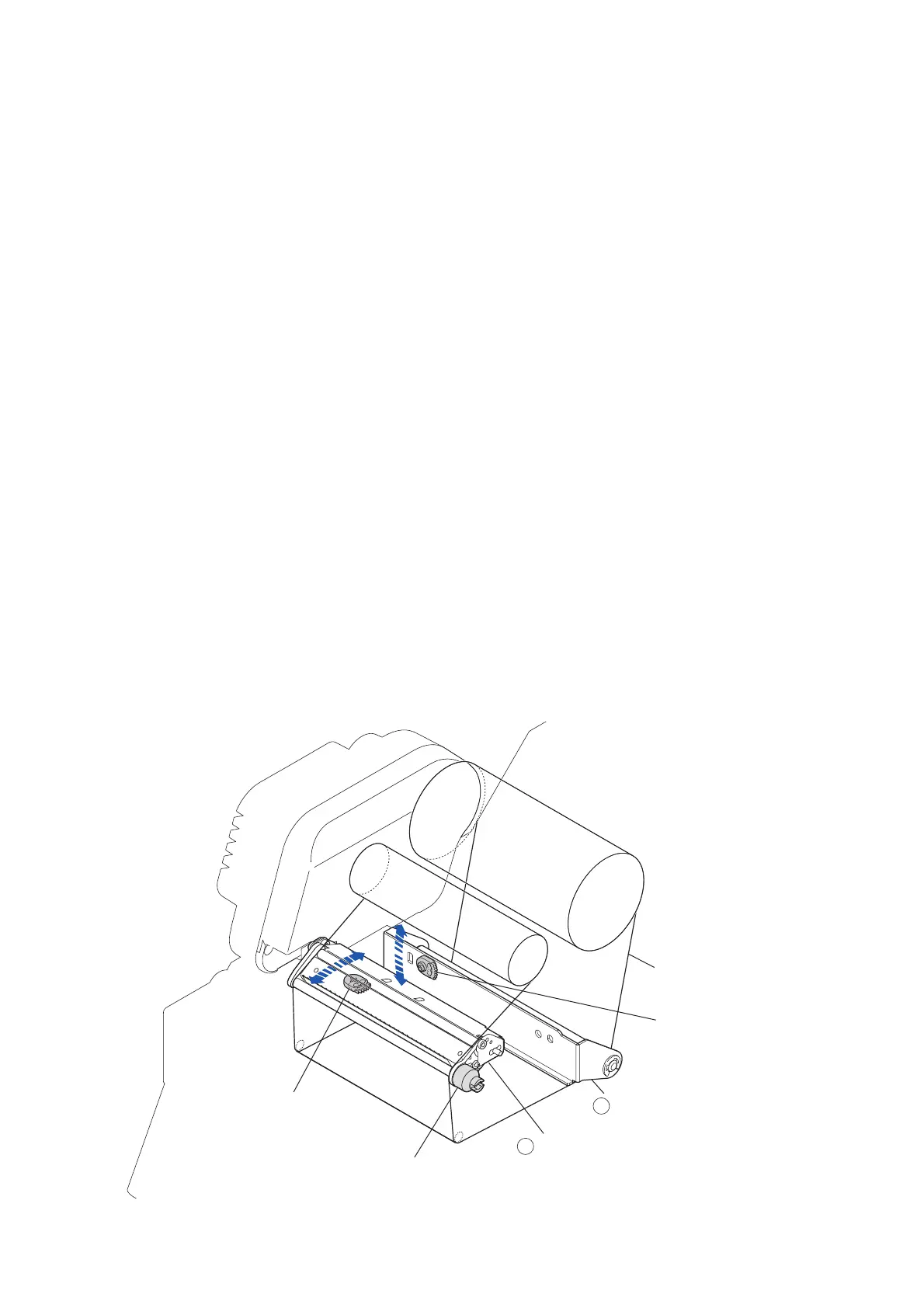Chapter 3 Disassembly and Maintenance
3-7. Adjustments
3-57 CL-E700 series
(2) “Cam Tension Base Adjust” position adjustment
This adjust
ment is required in the following cases:
• When ribbon wrinkles cannot be eliminated by the Ribbon Left-Right Balance
Adjustment Knob.
• When the “Cam Tension Base Adjust” on the front/rear side is replaced or reassembled.
Adjust the position of the “Cam Tension Base Adjust” on the front/rear side as follows.
* To eliminate ribbon wrinkles, front side adjustment is more effective than the rear side
one.
* To see how the “Cam Tension Base Adjust” works, refer to “Principle of operation of
parallelism change with the “Cam Tension Base Adjust” on later page.
NOTE: Since the “Cam Tension Base Adjust” is adjusted at the factory, it may be
off-center when shipped.
1) Front side “Cam Tension Base Adjust” position adjustment (For service personnel):
By adjusting the position of the “Cam Tension Base Adjust” at the front, the “Ribbon
Sensor Frame F” Block () rotates horizontally within a limited range. Since the “Ribbon
Sensor Frame F” Block () incorporates the Ribbon Left-Right Balance Adjustment
Knob mechanism, the mechanism itself also rotates. Therefore, ribbon slant that could
not be eliminated in the original knob position can now be eliminated in a newly adjusted
position.
2) Rear side “Cam Tension Base Adjust” position adjustment (For user):
By adjusting the position of the “Cam Tension Base Adjust” at the rear, the “Plate Ribbon
Guide Roller” Block () rotates vertically in a limited range. With this rotation, ribbon
slant can be eliminated.
Ribbon
2
"Ribbon Sensor Frame F" Block
3
"Plate Ribbon Guide Roller" Block
Ribbon Left-Right Balance
Adjustment Knob
Cam Tension Base Adjust
(Front side)
Cam Tension Base Adjust
(Rear side)
