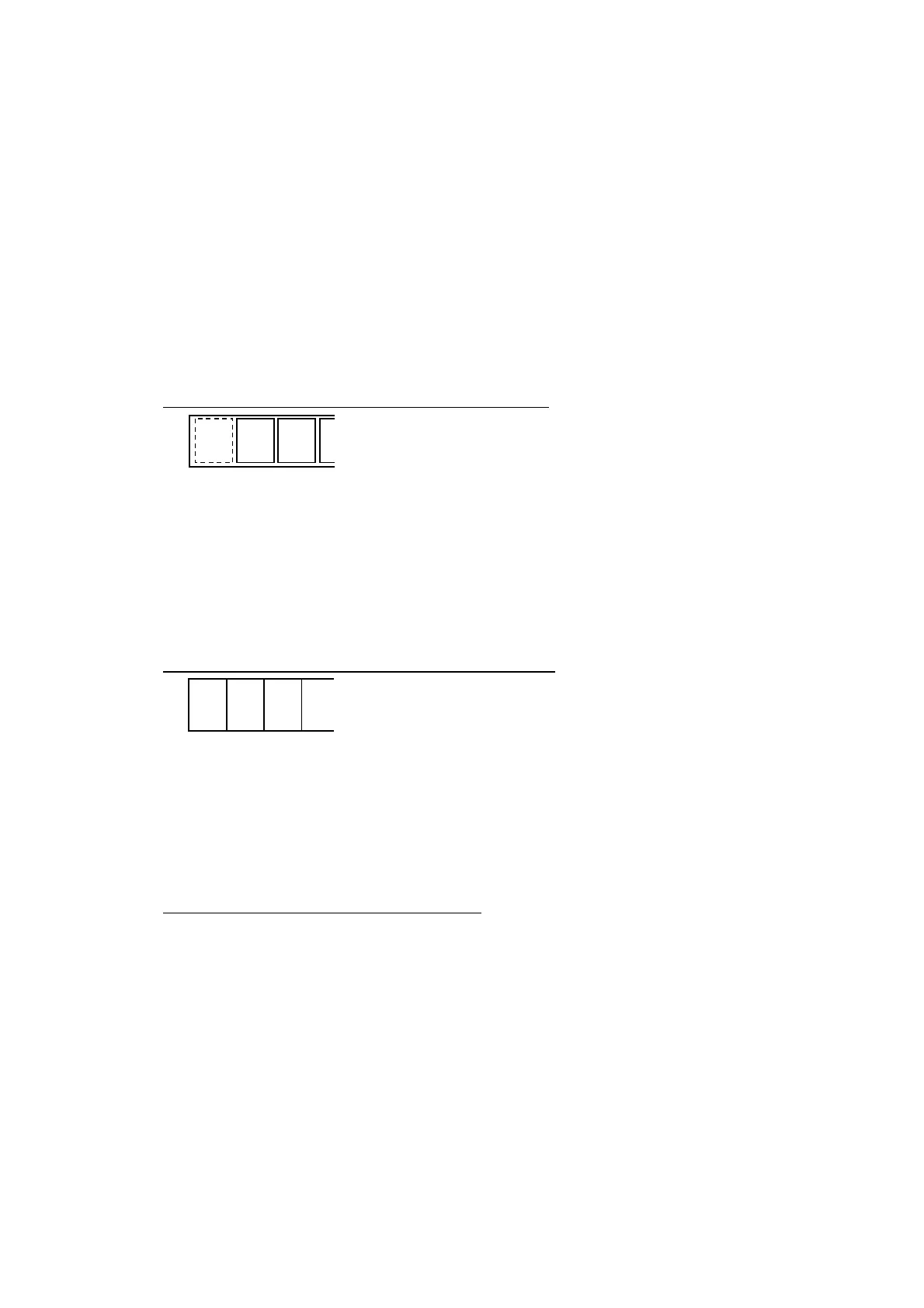Chapter 3 Disassembly and Maintenance
3-7. Adjustments
3-53 CL-E700 series
(2-2) Init Refl Sen sensitivity adjustment
Perform this adjustment when either of the following parts is replaced with a new one.
• SA Ref Sensor PCB (Reflective sensor)
• SA Main PCB
“Init Refl Sen” is the submenu for adjusting the sensitivity of the “SA Ref Sensor PCB”
(reflective sensor).
Preparation:
Open the Head Block and set media (label media with black marks or tag media with
black marks).
When die cut label media with black marks is used:
1. Prepare recommended label media or label media to be used.
2. Peel off a label from the liner.
3. Correctly put the liner with no label on it on the “SA Ref Sensor PCB” (reflective
sensor).
*Keep away the black mark from the “SA Ref Sensor PCB”.
4. Close the Head Block.
When butt cut label media with black marks is used:
1. Prepare recommended label media or label media to be used.
2. Correctly put the media on the “SA Ref Sensor PCB” (reflective sensor).
* Keep away the black mark from the “SA Ref Sensor PCB”.
* Do not peel off the labels from the liner.
3. Close the Head Block.
When tag media with blacks mark is used:
1. Prepare recommended tag media or tag media to be used.
2. Correctly put the tag media (or continuous tag media) on the “SA Ref Sensor PCB”
(Reflective sensor). In this case, keep away the black mark from the “SA Ref
Sensor PCB”.
3. Close the Head Block.
(Die cut label media: Gap between labels exists.)
(But cut label media: No gap between labels exists.)
