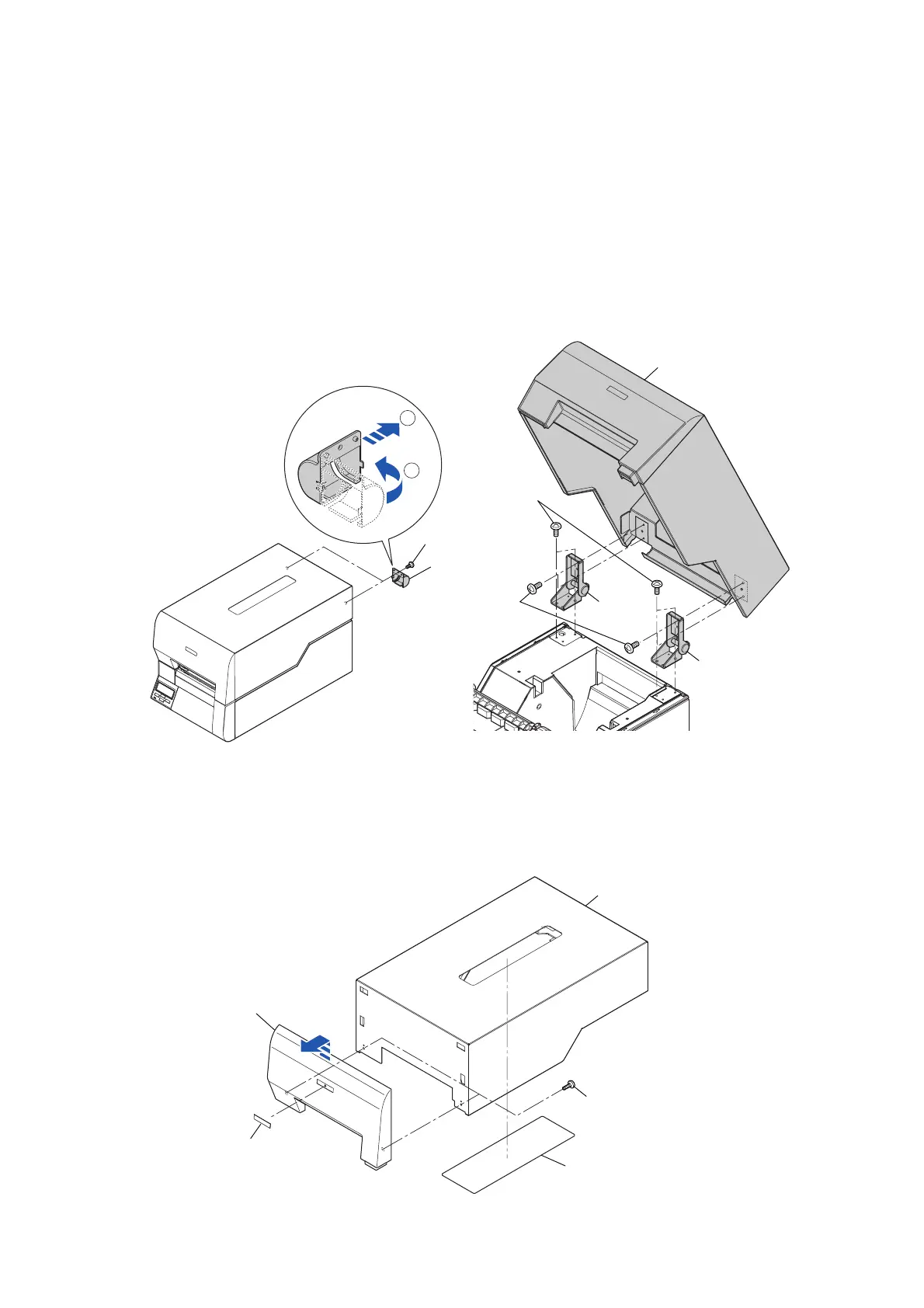Chapter 3 Disassembly and Maintenance
3-6. Disassembly, Reassembly and Lubrication
CL-E700 series 3-12
3-6-1. “SA Top Cover” Block
(1) “SA Top Cover” Block
1. Remove the 1 screw (BH M3.0x5K) on each side, at the back of the “SA Top Cover”,
and fully open () each “Cover Hinge” as shown in the magnified view to remove it
().
2. Open the “SA Top Cover” Block.
3. Remove the 2 screws (BH M3.0x6 (NI)) on each side and detach the “SA Top Cover”
Block.
4. Remove the 2 screws (BH M3.0x4 (NI)) on each side and detach the “Hinge” (2 pcs.)
from the main body.
(2)
SA Top Cover
1.
Remove the 2 screws (B
H M3.0x8D) and detach the “Cover Front Top” in the direction
shown by the arrow.
2. Remove the “Logo Citizen L” from the “Cover Front Top”.
3. Remove the “Cover Window” from the “SA Top Cover”.
SA Top Cover
Cover Window
Cover Front Top
Logo Citizen L
BH M3.0x8D
1
2
Cover Hinge
BH M3.0x4 (NI)
BH M3.0x5K
BH M3.0x6 (NI)
Hinge
Hinge
"SA Top Cover" Block
