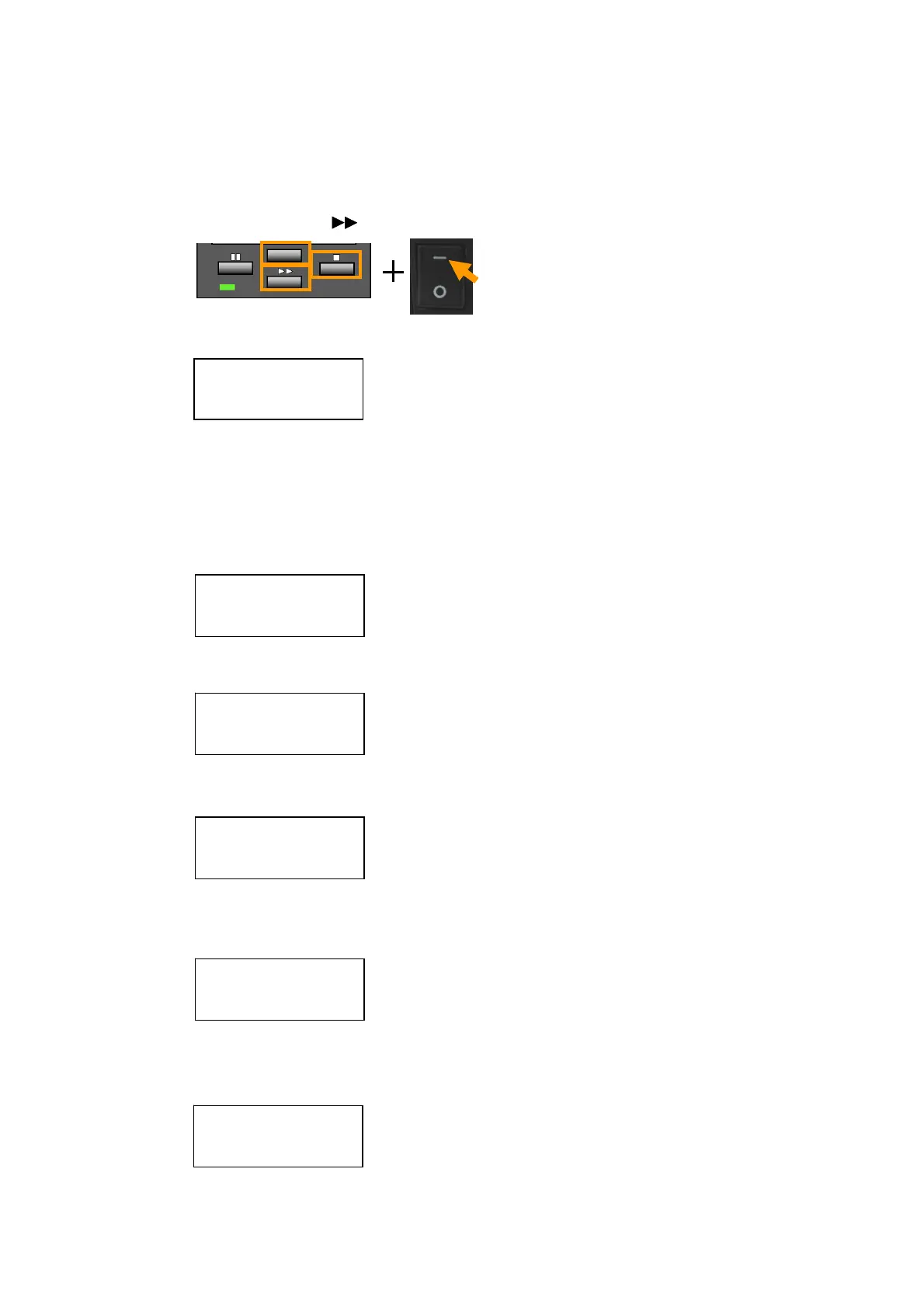Chapter 3 Disassembly and Maintenance
3-7. Adjustments
CL-E700 series 3-54
Procedure:
* For detailed menu operation in Factory mode, refer to “2-3-3. Factory/Service
mode” in Chapter 2.
1. Enter Factory/Service mode by turning on the power while pressing and holding the
[MENU], [FEED] ( ) and [STOP] (
■) keys.
“Factory Setup” main menu appears.
2. In “Factory Setup” main menu, press the [STOP] (
■) key to enter Factory Setup
mode.
The first submenu “Init Thru Sen” is displayed.
3. Press the [MENU] key until “Init Refl Sen” submenu appears.
4. Press the [STOP] (
■) key to enter “IInit Refl Sen” sensitivity adjustment mode.
5. Press the [MENU] key to select “Exec”.
6. Press the [STOP] (
■) key to execute adjustment.
Adjustment starts and the following screen is display.
7. Be sure that adjustment is successfully completed and the following screen is
displayed. (The value “123” is an example.)
Init Refl Sen
No
Init Refl Sen
Exec
Factory Setup
Init Refl Sen
Now !!
Executing
Finished
DAC 123
Main Menu
Factory Setup
