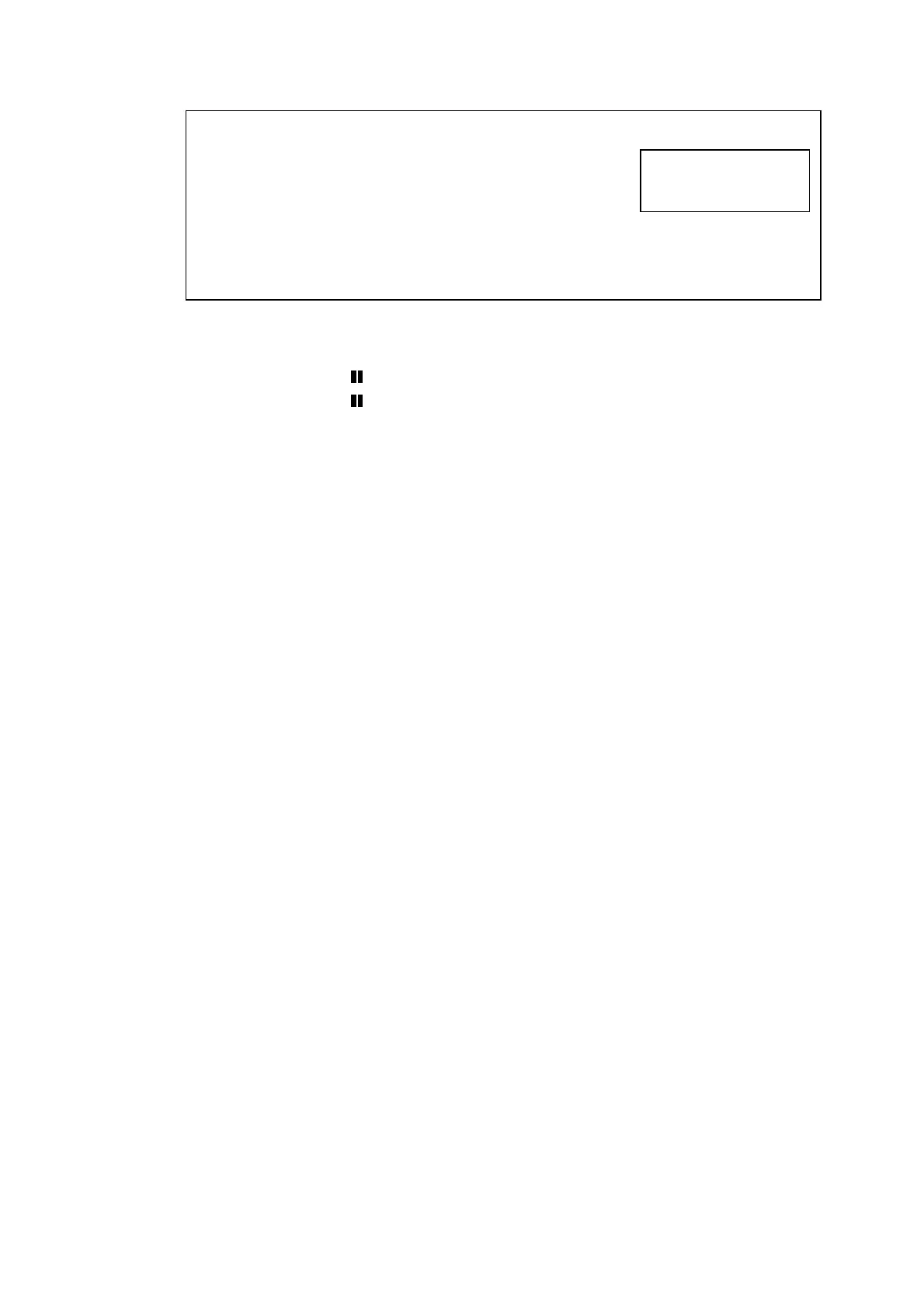Chapter 3 Disassembly and Maintenance
3-7. Adjustments
3-55 CL-E700 series
When the adjustment has failed:
“Cannot Setup” is displayed. In this case, follow the next
steps.
1) Press any key of the printer.
The screen returns to Step 3.
2) Check for correct media setting position, media, active
sensor, etc. and repeat from Step 3.
8. Press any key of the printer.
Then, the obtained value is saved into the printer and the screen returns to Step 3.
9. Press the [PAUSE] ( ) key twice to return to “Factory Setup” menu.
10. Press the [PAUSE] ( ) key once again.
The changed value is saved in the printer and the printer is restarted internally.
Then, the printer returns to normal operation.
Cannot
Setup
