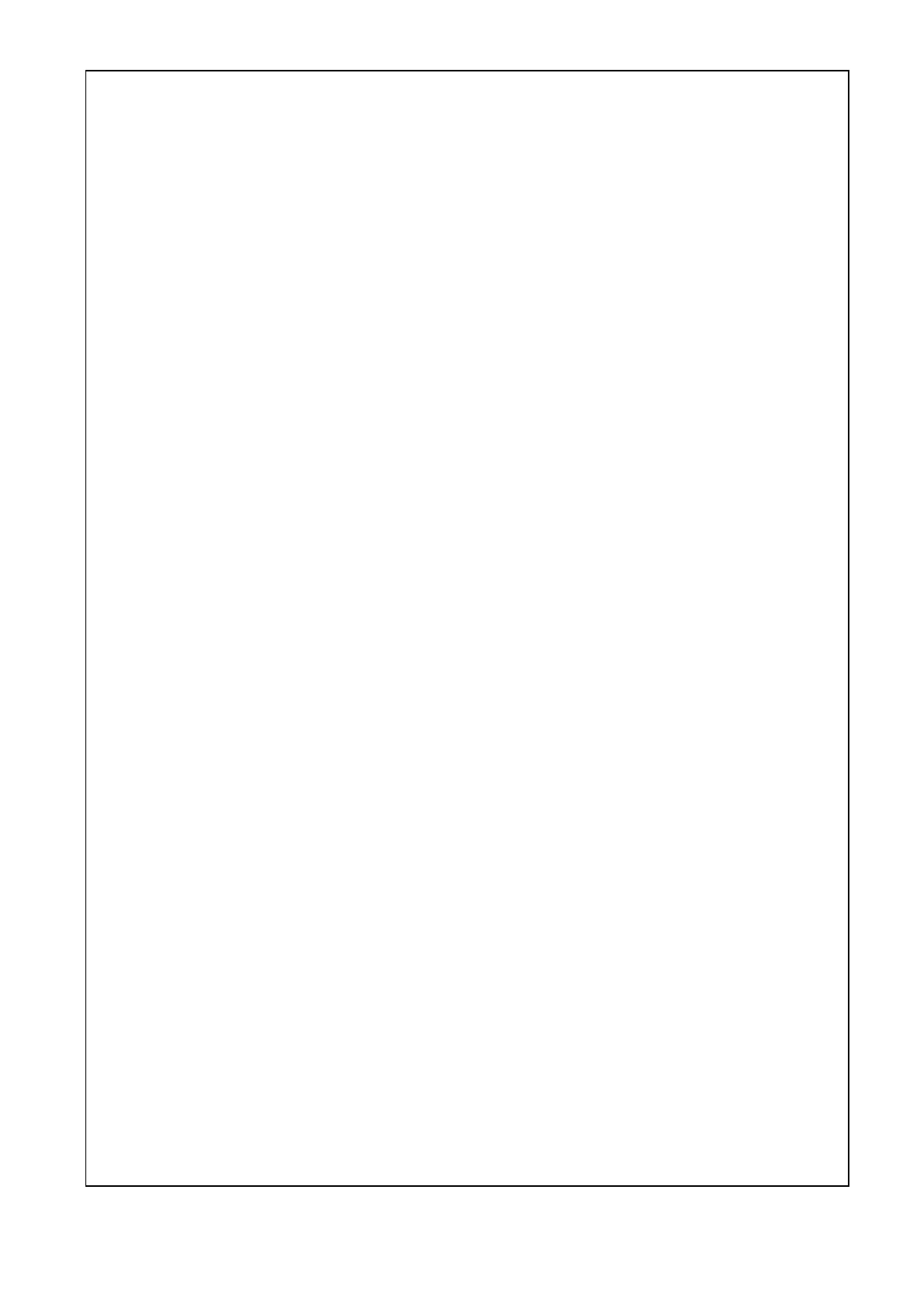Chapter 3 Disassembly and Maintenance
3-7. Adjustments
CL-E700 series 3-64
(4) Adjustment on the rear side
1. Observe the ribbon wrinkles on the rear side (supply side) in the same manner as on
the front side (take-up side) stated as above.
The adjustable part on the rear side is the “Cam Tension Base Adjust” only.
Refer to “3-7-2(2) “Cam Tension Base Adjust” position adjustment” and perform
adjustment according to “3-7-2(2-2) Rear side “
Cam Tension Base Adjust” position
adjustment (For user)”.
2. When adjustm
ent is done on the rear side, repeat above “(3) Adjustment on the front
side” again.
