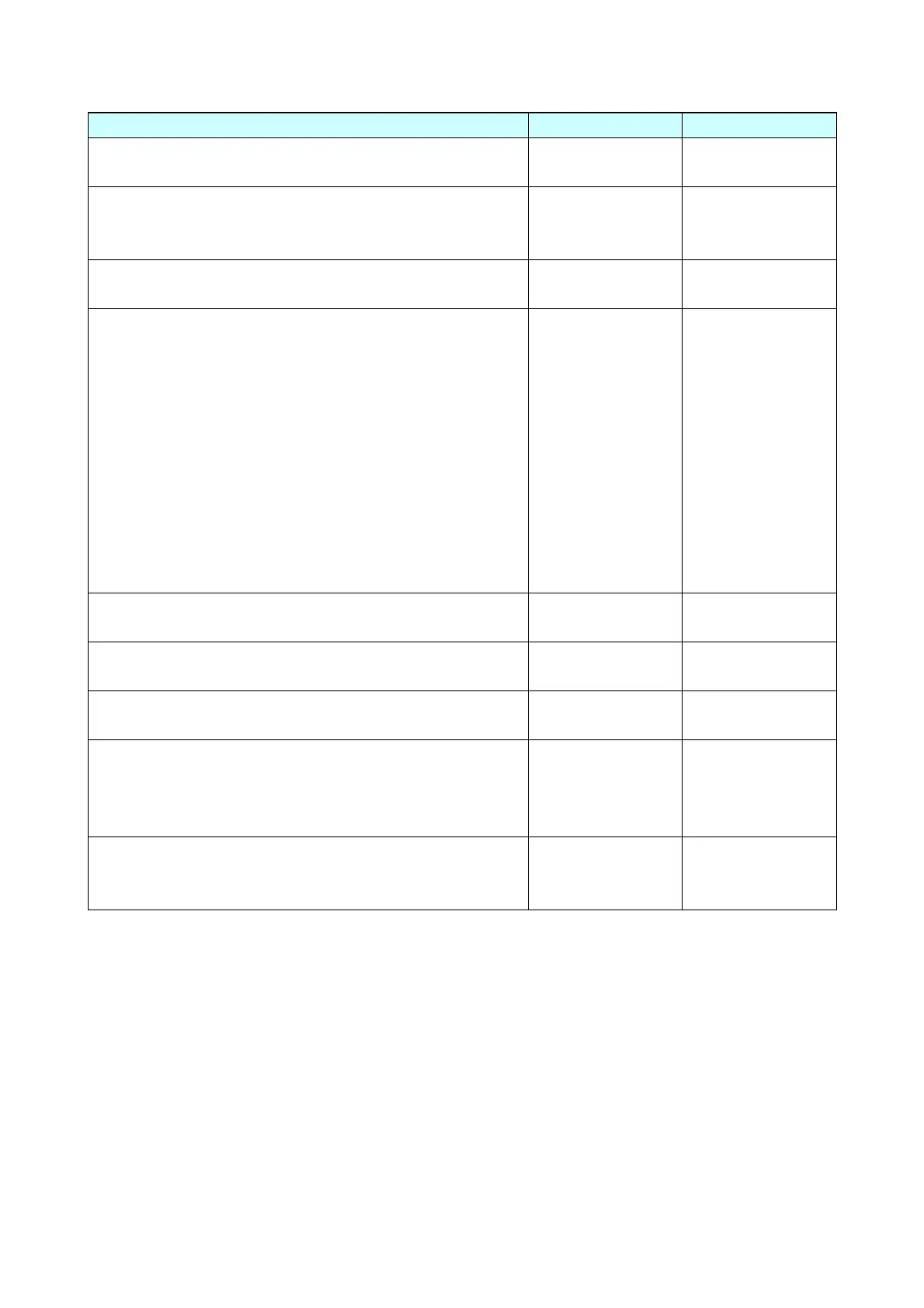Chapter 4 Troubleshooting
4-1. Error Message and Corrective Actions
CL-E700 series 4-4
Causes/Corrective Actions ERROR LED LCD
Paper jam
• Remove the jammed media.
Flashing in red Error
Paper Jam
Head resistance abnormality - Resistance is small
• Defective thermal element(s).
Print quality will degrade.
Flashing in red Alarm
Head Check
Ribbon end
• Replace the ribbon with new one.
Flashing in red Error
Ribbon End
Ribbon running error
• Set the ribbon correctly.
• Check the operation of the ribbon sensor mechanism.
It does not work or does not move smoothly.
(Refer to “4-2-4 Ribbon-feed / Ribbon winding
Problem” - “Ribbon slacks on the take-up side. “Error
Ribbon Run” is displayed on the LCD.”)
• Defective ribbon sensor:
Replace the “SA Ribbon Encoder” or “SA Ribbon
Sensor”. (Refer to Chap. 3 “Disassembly and
Maintenance”.)
Flashing in red Error
Ribbon Run
Serial communication error
• Receiving buffer overrun error
Flashing in red Error
Serial Over Run
Serial communication error
• Parity error
Flashing in red Error
Serial Parity
Serial communication error
• Framing error
Flashing in red Error
Serial Framing
System error
• Power to the “SA Head”, “SA PF Motor” and “SA
Ribbon Motor F” is shut off. (To resume, turn the
power OFF and then ON.)
Flashing in red Error
System Fail
Auto-cutter abnormality (foreign object etc.)
(Option)
• Jamming, etc.
Flashing in red Error
Cutter Fail
