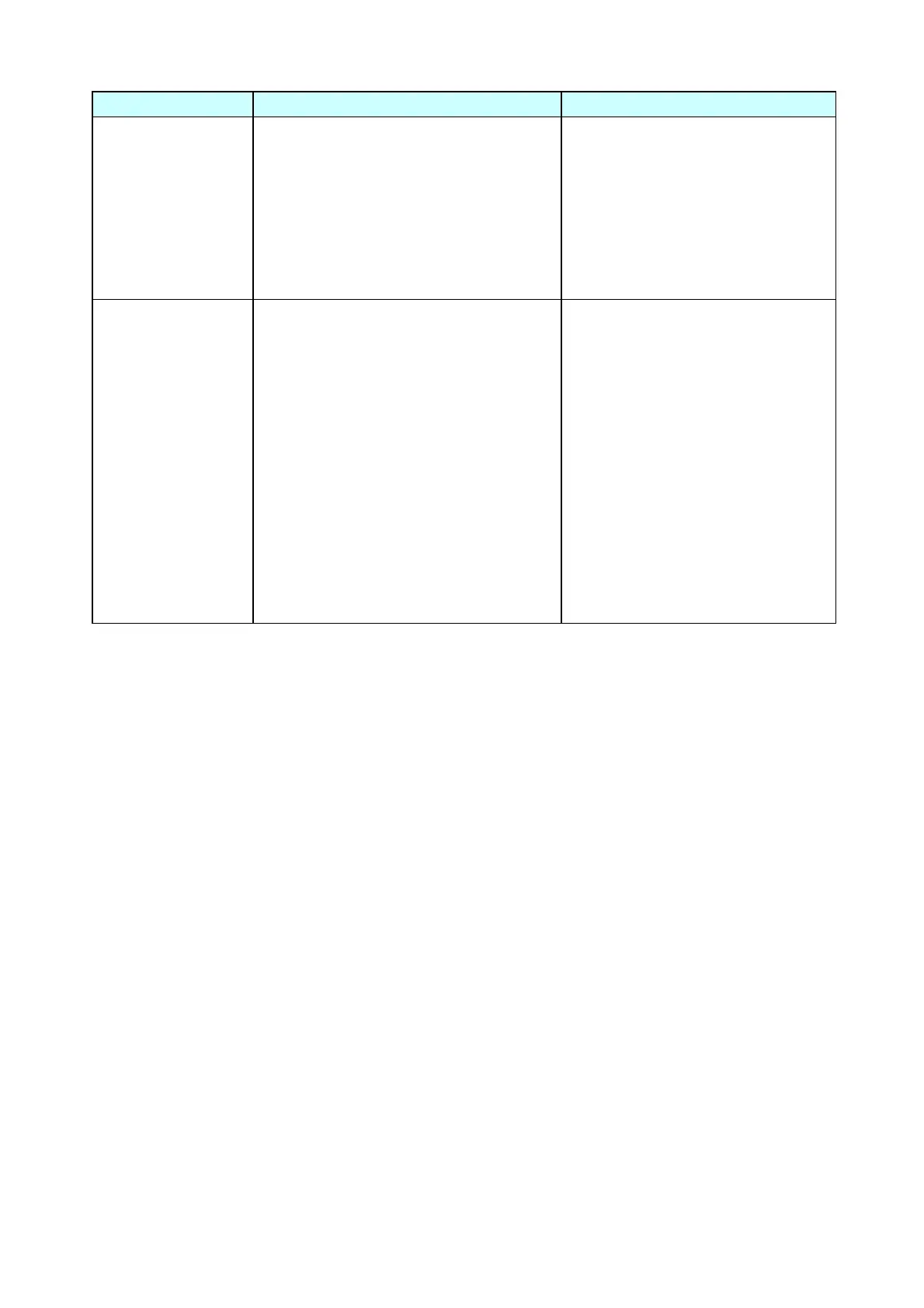Chapter 4 Troubleshooting
4-2. Troubleshooting
CL-E700 series 4-10
Symptoms Checks Remedies
Ribbon slants.
1. Is the ribbon correctly inserted into the
ribbon holders?
2. Is the ribbon path correct?
3. Is the ribbon slant elimination
adjustment made?
1. Insert the ribbon correctly.
2. Re-install the ribbon correctly.
3. Adjust it according to “3-7-2
Ribbon Slant Elimination
Adjustment”.
Ribbon slacks on the
take-up side.
“Error Ribbon Run” is
displayed on the
LCD.
1. Is the “SA Ribbon Tension Shaft F” to
give an adequate tension to the take-up
side ribbon correctly installed?
(Push it by hand and check if it moves
smoothly.)
2. Are the sensor projections incorporated
in the “SA Ribbon Tension Shaft F” free
from contacting with the
photointerrupters of the “SA Ribbon
Sensor”?
(Push the “SA Ribbon Tension Shaft F”
by hand and check if it moves smoothly.
For its operation, refer to “2-1-4. Ribbon
Feed Mechanism”.)
1. Install the “SA Ribbon Tension
Shaft F” correctly.
2. Replace the “SA Ribbon Tension
Shaft F” or the “SA Ribbon
Sensor”.
