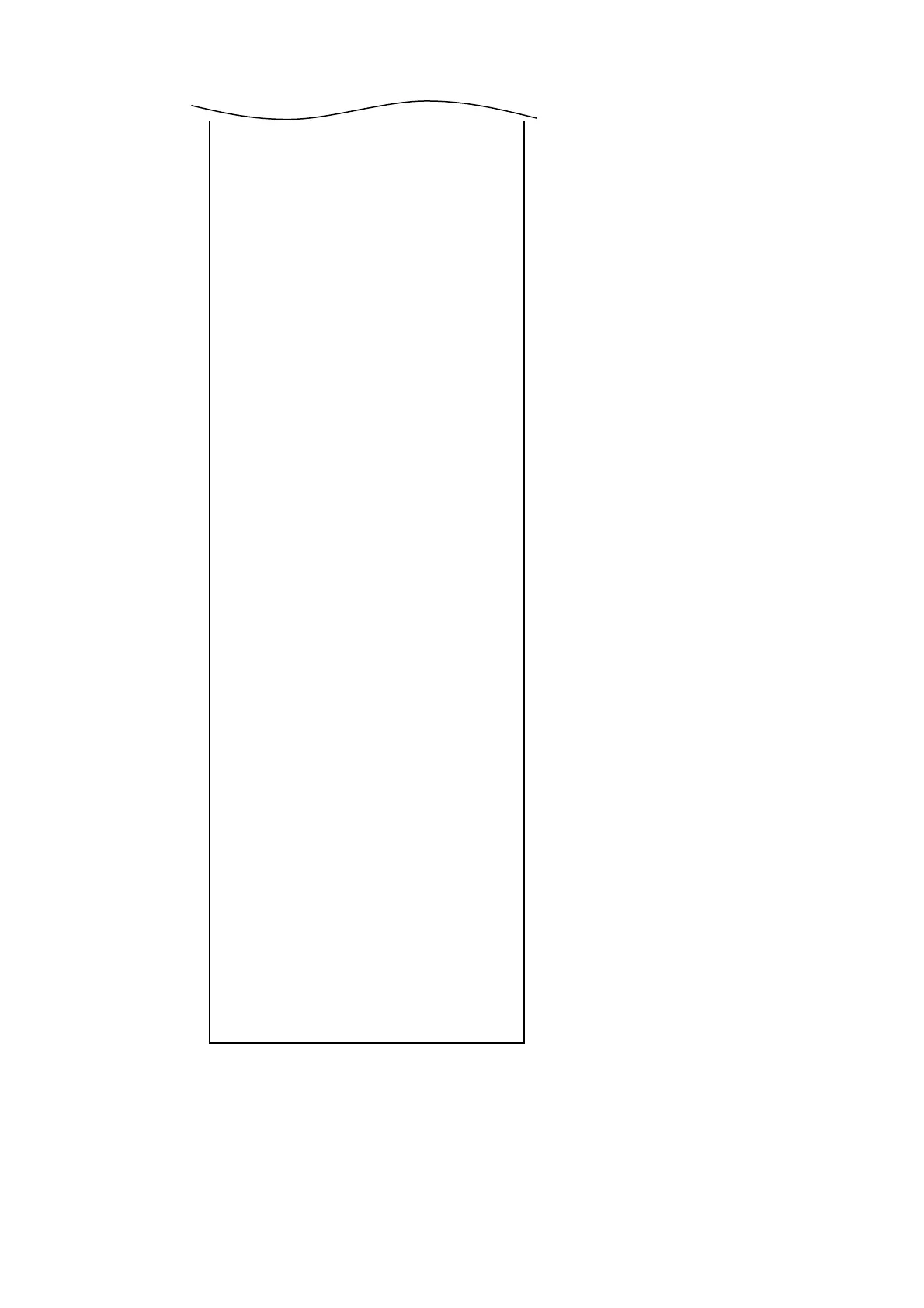Chapter 2 Operating Principles
2-3. Operation Panel
CL-E700 series 2-58
Current Menu Settings
[Global Config Menu]
Config Set : 1
[PageSetup Menu]
Print Speed : 6 IPS
Print Darkness : 10
Darkness Adjust : 00
Print Method : Thermal Transfer
Continuous Media Length : 4.00 inch
Vertical Position : 0.00 inch
Horizontal Shift : 0.00 inch
Vertical Image Shift : 0.00 inch
Auto Side Shift : 0 dot
Media Sensor : See Through
Small Media Adjustment : Off
Small Media Length : 1.00 inch
Symbol Set : PM
[System Setup Menu]
Sensor Level : 1.7 V
Paper End Level : 2.80 V
Error Reporting : On Printing
Buzzer Select : On
Metric/Inch : Inch
Max Media Length : 10.00 inch
Settings Lock : Off
Keyboard Lock : Off
LCD Standby : Off
Standby Timer : 5 min
Control Code : STD
Emulation Select : DMI
Emulation Auto Detect : Full Auto
[After Print Menu]
AutoConfigure : On
Function Select : Tear
Cutter Action : Backfeed
Paper Position : 0.00 inch
Menu Key Action : Enters Menu
[Interface Menu]
USB Device Class : Printer
USB VCOM Protocol : Auto
USB 2.0 High Speed : On
IPv4 Address : 169.254.001.010
IPv4 Subnet Mask : 255.255.000.000
IPv4 Gateway : 000.000.000.000
IPv4 DHCP : On
IPv6 : On
[Option Interface Menu]
RS-232C Baud rate : 9600 bps
RS-232C Parity : None
RS-232C Length : 8 bit
RS-232C Stop bit : 1 bit
RS-232C X-ON : Yes
<Example of Datamax
emulation selected>
