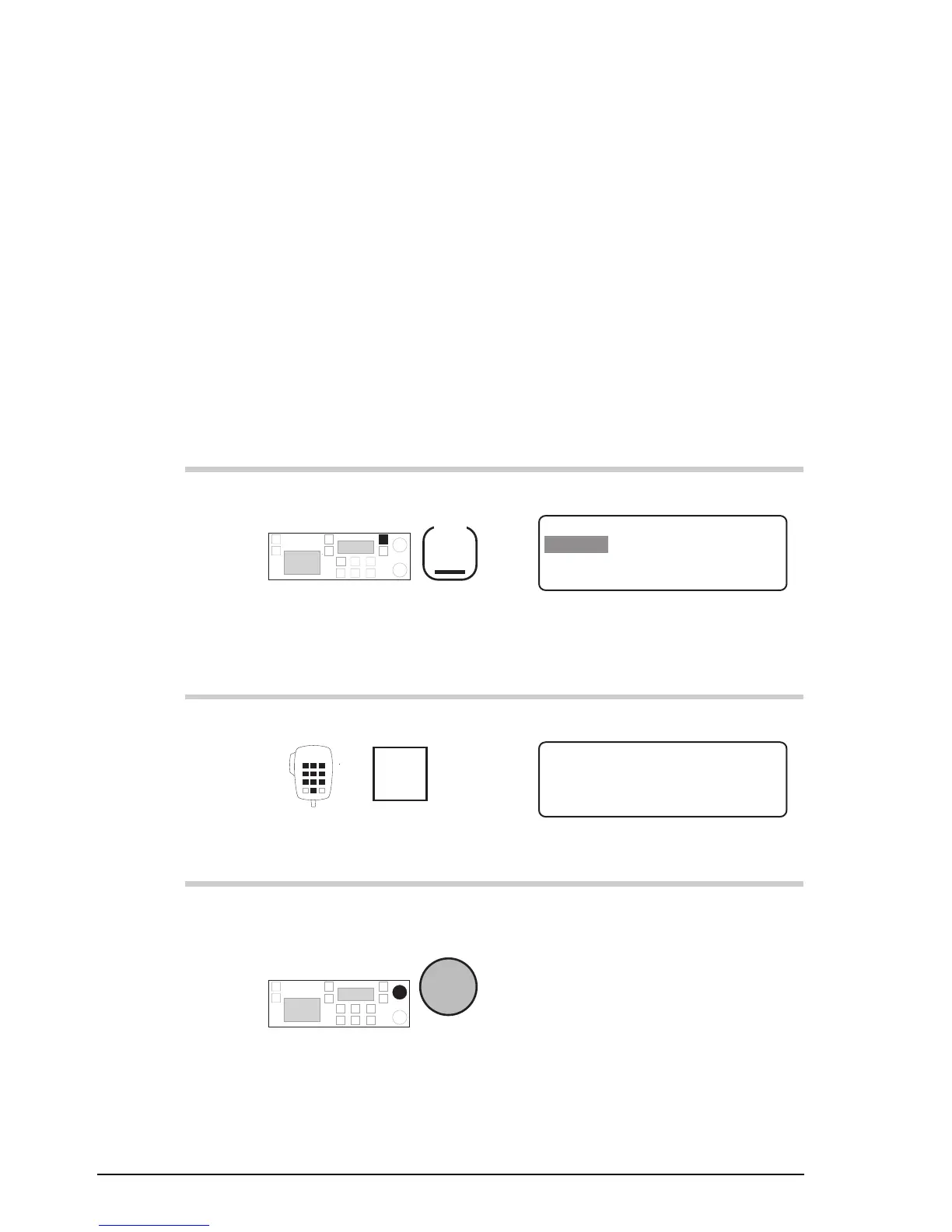Setup procedures (part 2)
6-2 9390 Reference manual
Display brightness
Setup code 311
This procedure controls the brightness of the display.
You can also adjust the brightness of the display using the
On/Off
button on the control panel (refer to the 9390 User
guide, Chapter 4, Adjusting the display brightness).
To adjust the brightness of the display:
Action Notes
1.
Repeatedly press
Mode
until you see the display
for Setup mode.
The display shows:
EXIT
SETUP MENU
1- Scan-
2–Call
ENTER
3–Config
4–More
1/2
2.
Enter 311
numeral
buttons
The display shows:
EXIT
LCD Brightness
Adjust brightness
with Select knob.
ENTER
3.
To adjust the brightness,
rotate
Select