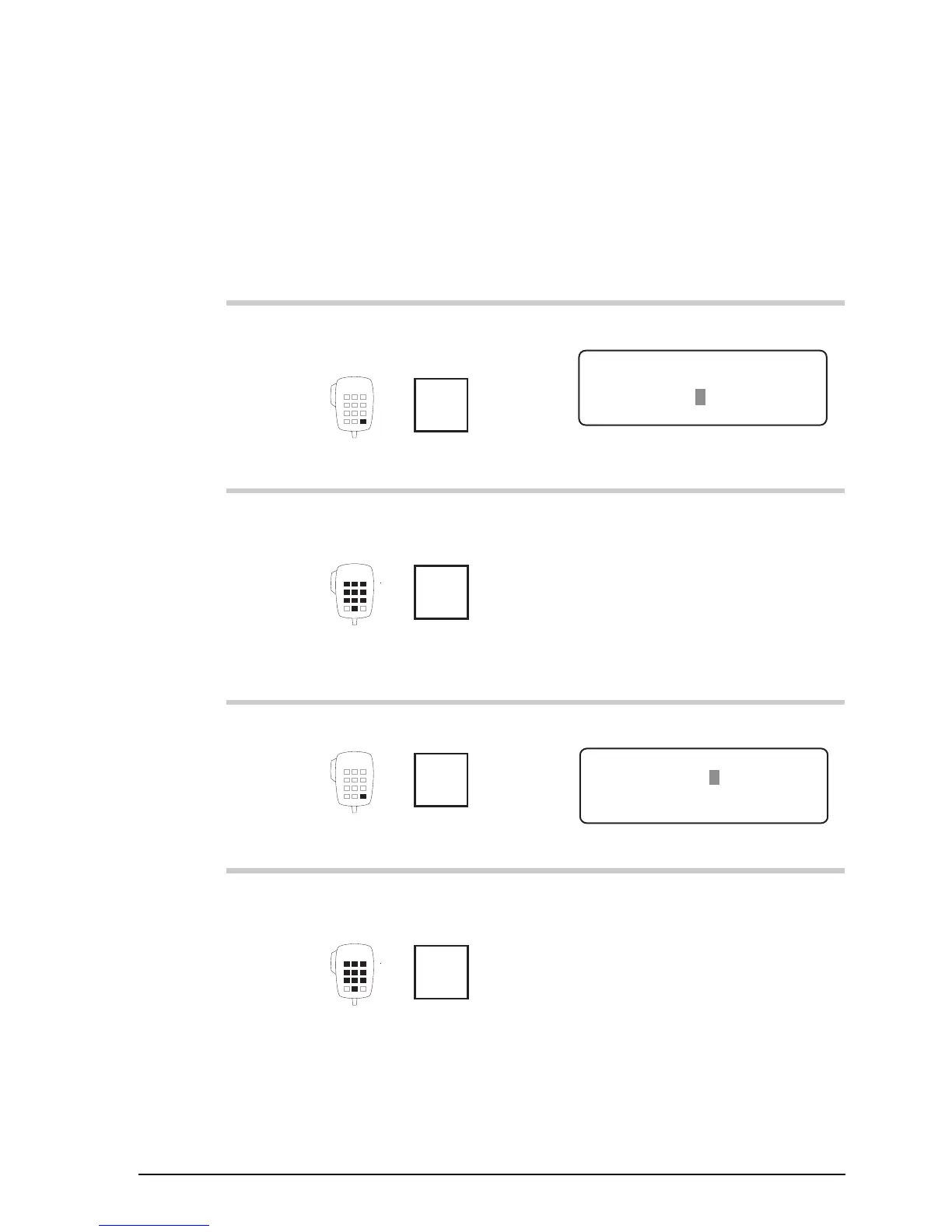Channel and scan table setup
9390 Reference manual 3-13
Creating a receive-only channel
To create a receive-only channel:
Action Notes
1.
In Channel mode, press
twice
Enter
R'call
Example of the display:
DELETE
ENTER
Enter Channel No.
–804
2.
Enter the number of a
new, unused channel
numeral
buttons
For example, enter 9991.
If you do not enter a number,
you will edit the displayed
channel instead of creating a
new one.
3.
Press
Enter
R'call
Example of the display:
EXIT ENTER
Enter Receive Freq
RX 8,728.00
4.
Enter the receive
frequency
numeral
buttons
Enter the kHz frequency to two
decimal places. For example, to
enter 8731kHz, enter 873100.