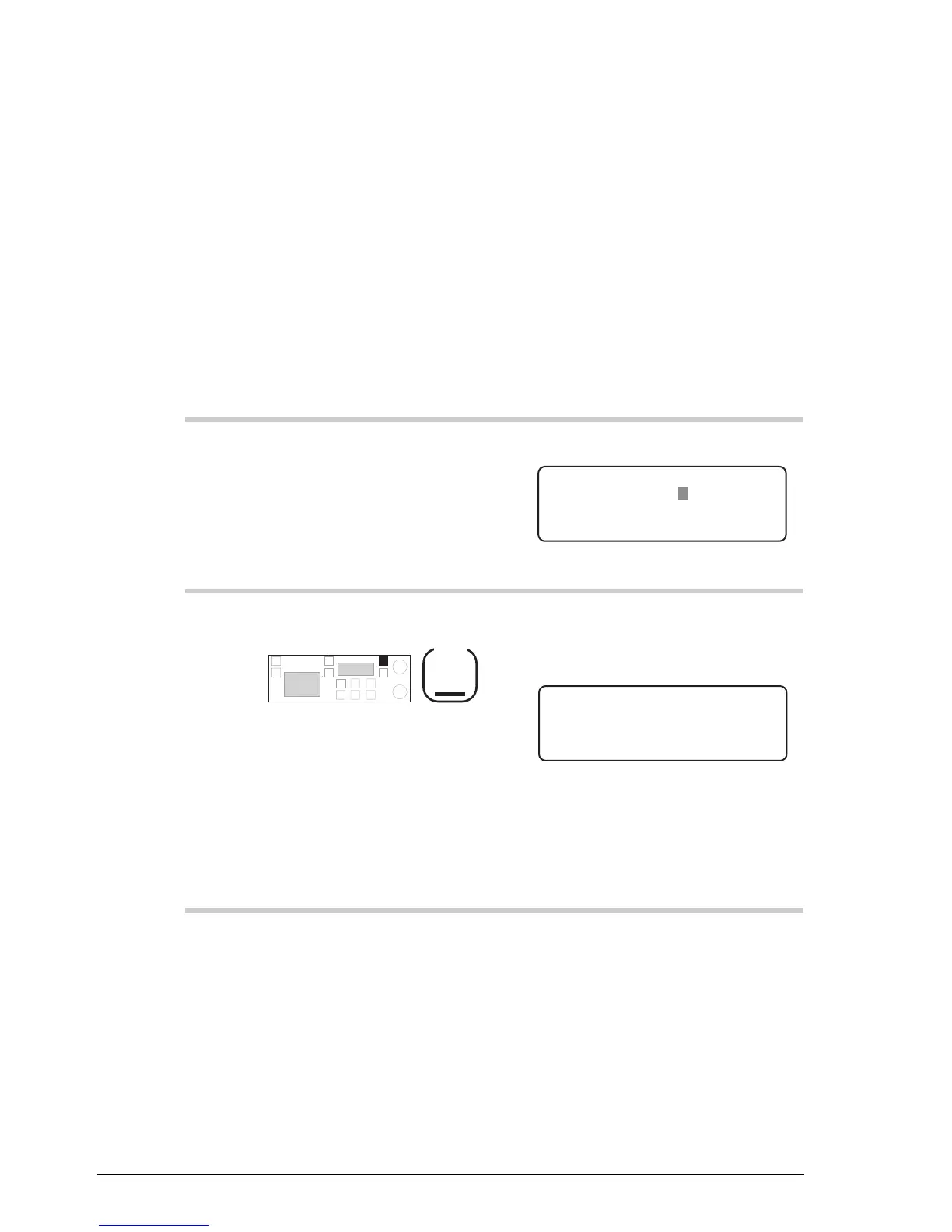Setup procedures (part 3)
7-6 9390 Reference manual
Deleting a PIN
If the transceiver is set up with a PIN but you cannot
remember it, you will not be able to use the transceiver. You
will need to obtain the PIN Deletion password from your
Codan agent. This password allows you to delete the PIN
when you switch on the transceiver.
To delete a forgotten PIN:
Action Notes
1.
Switch on the transceiver. The display shows:
Enter PIN
ENTER
– – – – – –
2.
Press
Mode
The display shows your
transceiver 14-digit ID.
Example of the display:
EXIT
PASSWORD
ENTER
A630–9A00–0000–DD
– – – – – – – – – – – –
Pressing the
Mode
button
again returns you to the PIN
entry screen.
3.
Contact your Codan agent
and request the PIN
deletion password.
The Codan agent will ask you
for personal identification and
your transceiver ID.