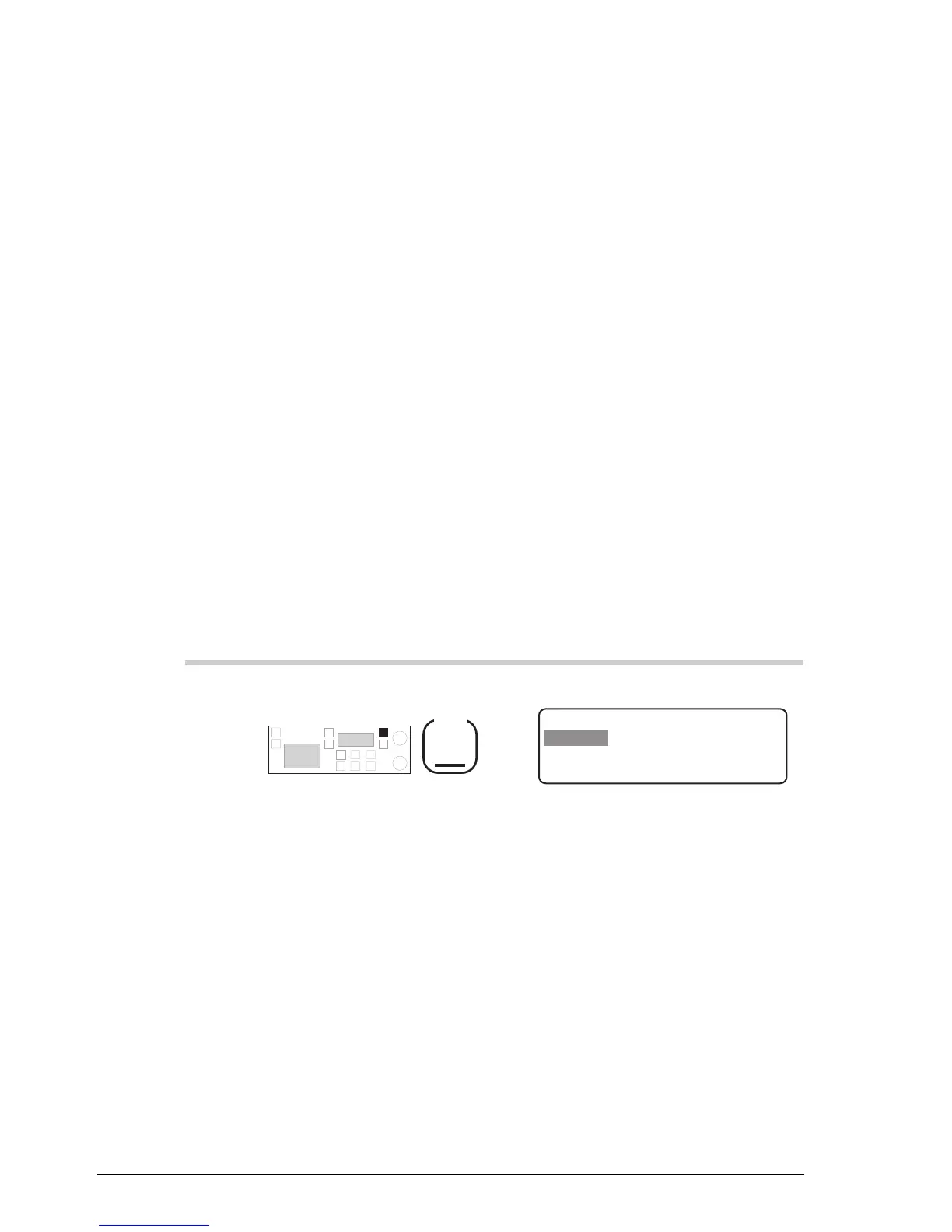Setup procedures (part 3)
7-24 9390 Reference manual
RS-232 connected equipment
Setup code 3411
This procedure controls what equipment is connected to
either the
RS232
socket or
GP
connector on the transceiver
rear panel.
Select:
• ‘
NONE
’ (if nothing is connected)
• ‘
COMPUTER
’ (if a computer is connected)
• ‘
GPS NMEA-0183
’ (if the GPS option has been
enabled and a GPS receiver is connected)
• ‘
9300 ALE
’ (if a controller is connected).
To change the setting for the equipment connected to the
RS232
socket or
GP
connector:
Action Notes
1.
Repeatedly press
Mode
until you see the display
for Setup mode.
The display shows:
EXIT
SETUP MENU
1- Scan-
2–Call
ENTER
3–Config
4–More
1/2