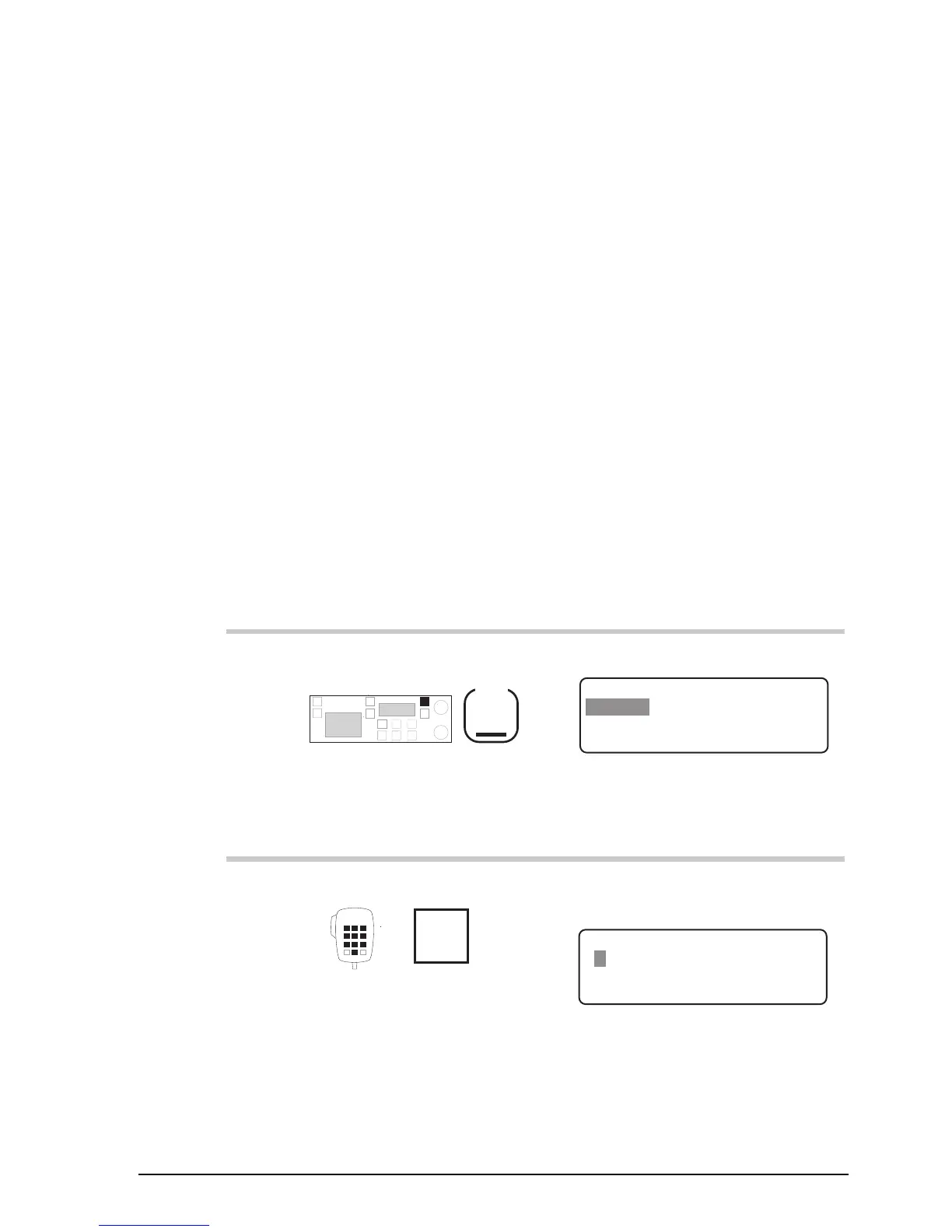Setup procedures (part 1)
9390 Reference manual 5-21
Clock setting
Setup code 411
This procedure sets the time and date of the transceiver clock.
The time is always shown in 24 hour format. The clock is
used for timing incoming selective calls recorded in call
memory.
To change the clock setting, you must complete the
procedure. If you exit the procedure before the end, all
changes are lost.
The clock stops during the procedure. When you complete the
procedure, it restarts using the new settings.
To set the clock:
Action Notes
1.
Repeatedly press
Mode
until you see the display
for Setup mode.
The display shows:
EXIT
SETUP MENU
1- Scan-
2–Call
ENTER
3–Config
4–More
1/2
2.
Enter 411
numeral
buttons
The clock stops running.
Example of the display:
EXIT
TIME SETUP
16:01 D/M/Y 03/05/96
ENTER
Enter hours