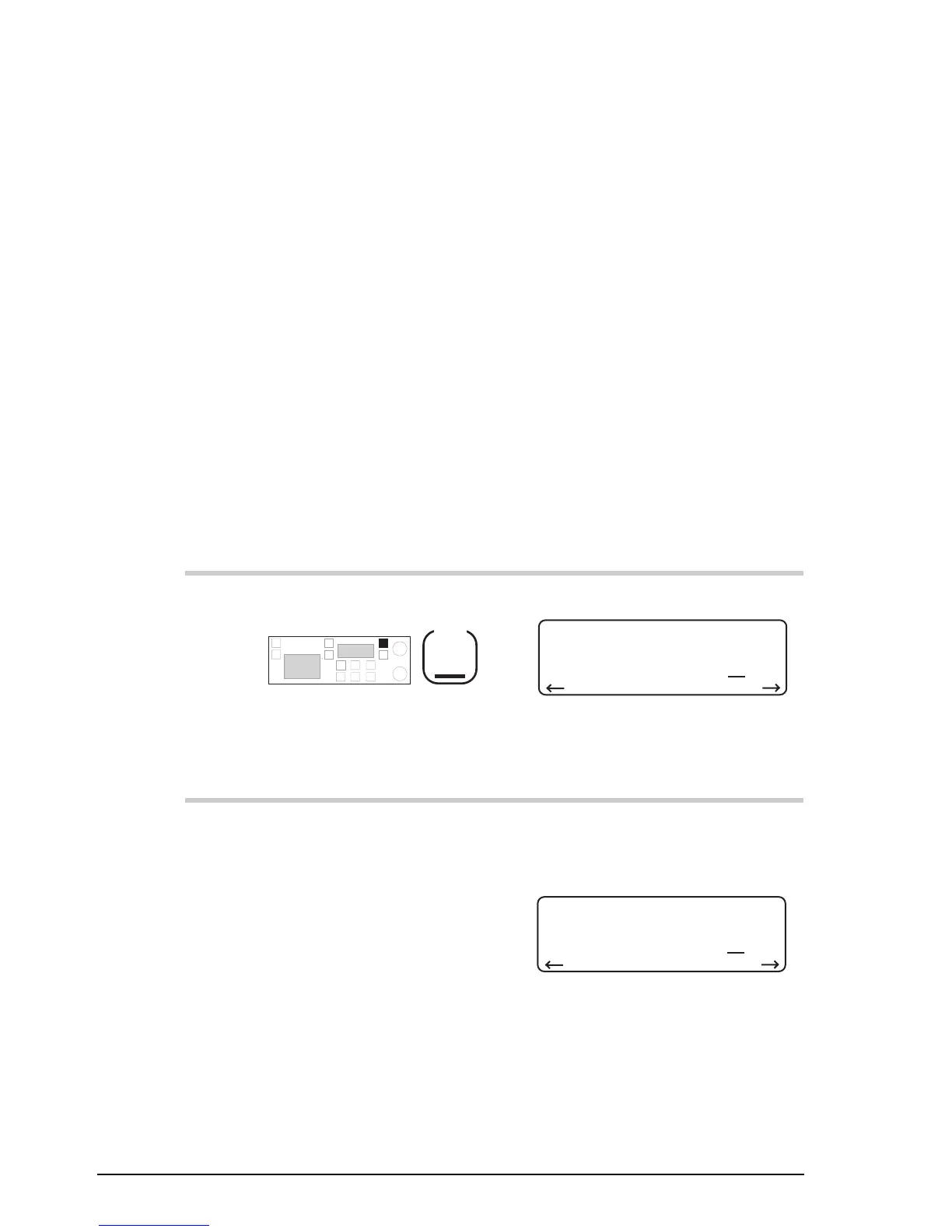Channel and scan table setup
3-16 9390 Reference manual
Creating a receive-only channel in Free-Tune
Receiver mode
This method of creating receive-only channels allows you to
listen to broadcasts on different frequencies before deciding
what frequencies to store as channels for ease of future
listening.
Due to internally generated signals, it is difficult to receive on
and near frequencies 7303, 9125, 10950, 12775, 14607,
18250, 20075, 21900 and 23725kHz.
To create a receive-only channel in Free-Tune Receiver
mode:
Action Notes
1.
Repeatedly press
Mode
until you see ‘
Free-Tune
Receiver
’ displayed.
Example of the display:
USB
HI
Rx.
8,728.00
Free Tune Receiver
2.
Make any changes to the
frequency.
Example of the display for
Radio Australia’s frequency of
4835kHz:
USB
HI
Rx.
4,835.00
Free Tune Receiver
To change the frequency, refer
to the 9390 User guide,
Chapter 4, Using Free-Tune
Receiver mode.