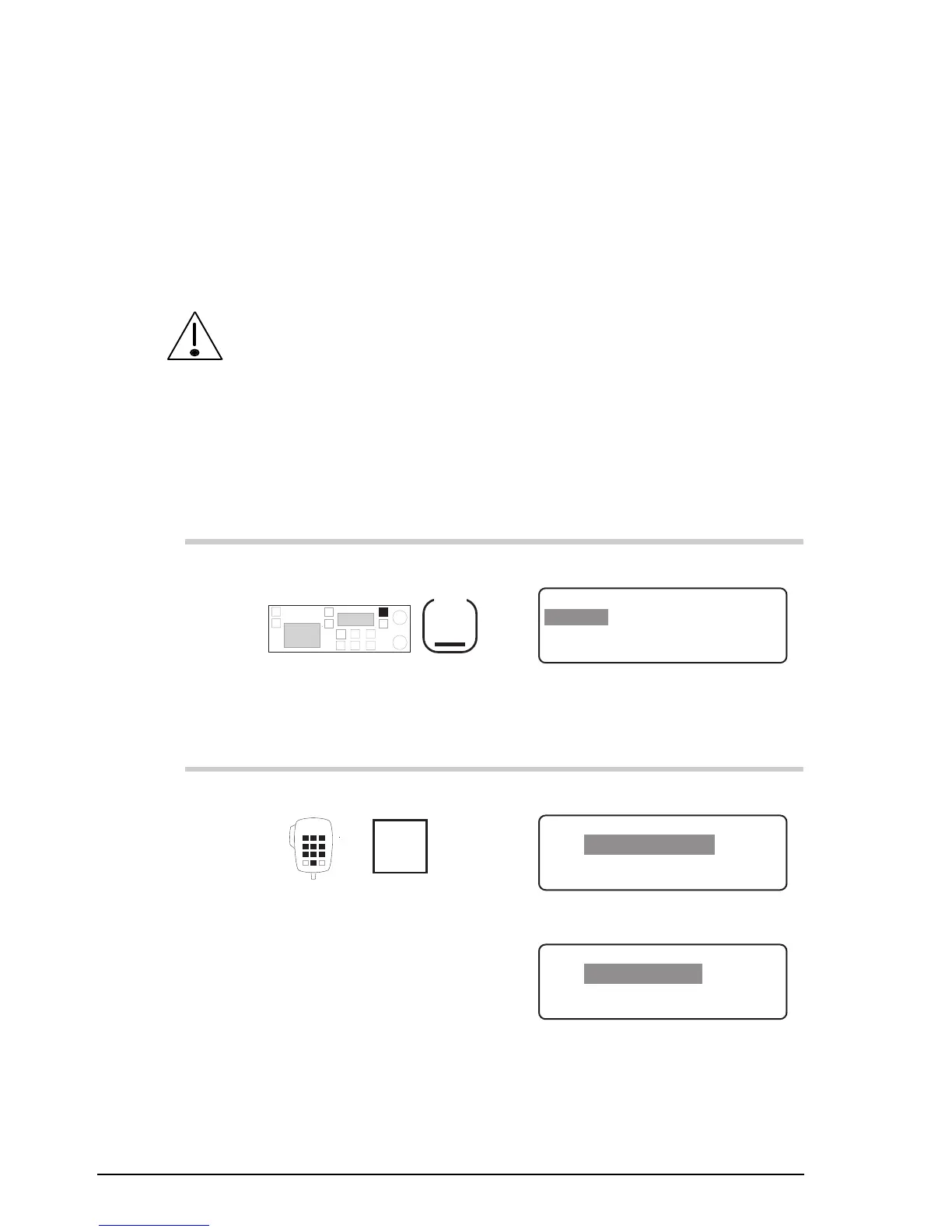Setup procedures (part 3)
7-14 9390 Reference manual
Power up selcall self ID display on/off (option)
Setup code 34413
This procedure controls whether the self ID set up in selcall
group 1 is displayed when the transceiver is switched on
(powered).
Before you can use this procedure, you need to enable the
selcall option (see Chapter 7, Password entry to enable
transceiver options).
To switch the display of the self ID on or off when the
transceiver is powered:
Action Notes
1.
Repeatedly press
Mode
until you see the display
for Setup mode.
The display shows:
EXIT
SETUP MENU
1- Scan-
2–Call
ENTER
3–Config
4–More
1/2
2.
Enter 34413
numeral
buttons
The display shows:
EXIT
Power Up Self ID
ENTER
SHOW SELF ID
or
EXIT
Power Up Self ID
ENTER
HIDE SELF ID