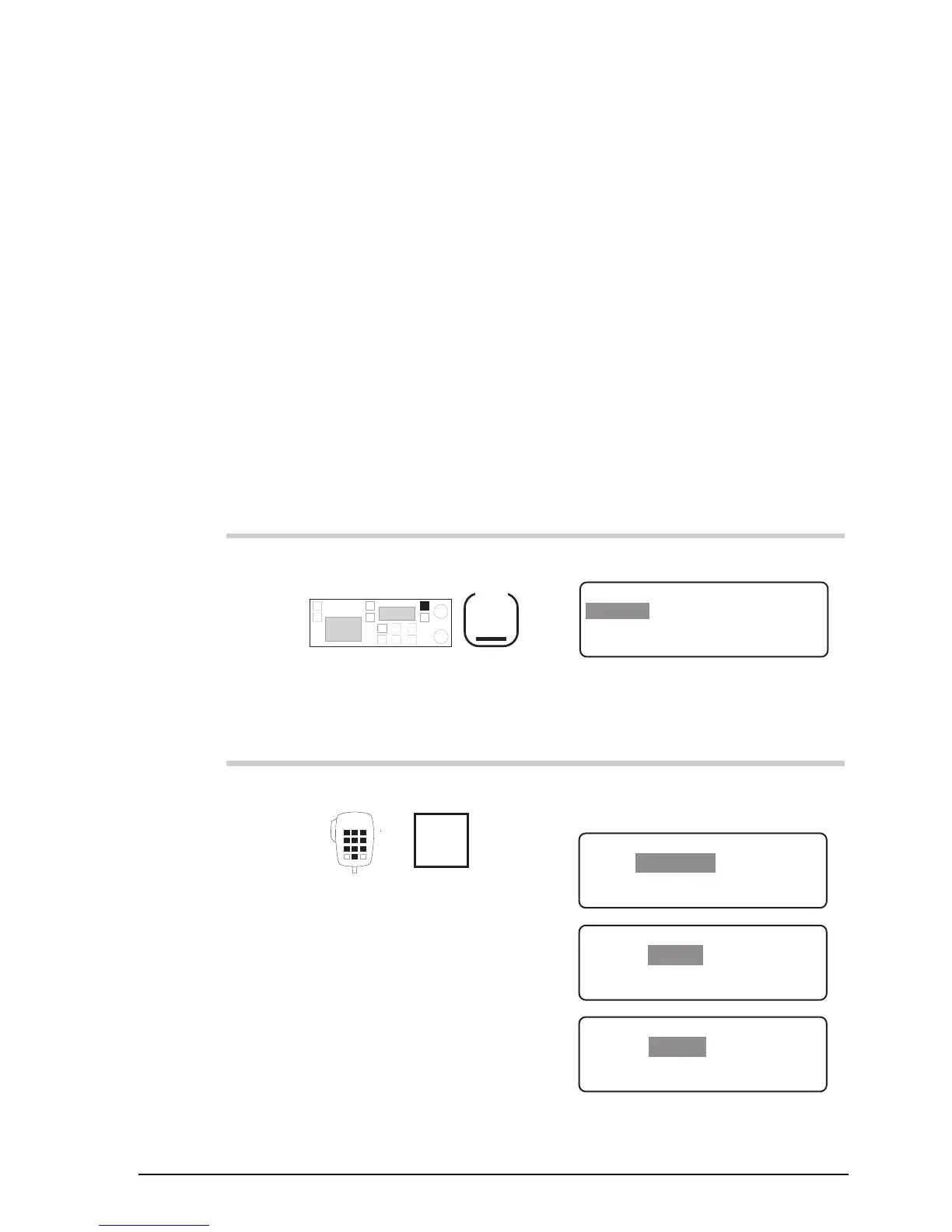Setup procedures (part 1)
9390 Reference manual 5-13
Beep loudness
Setup code 33
This procedure controls the volume of ‘beeps’ made by the
transceiver.
You can select:
• ‘
NORMAL
’ (error ‘beeps’ loud, acceptance ‘beeps’ soft)
• ‘
SOFT
’ (all ‘beeps’ soft)
• ‘
LOUD
’ (all ‘beeps’ loud).
To change the ‘beep’ loudness:
Action Notes
1.
Repeatedly press
Mode
until you see the display
for Setup mode.
The display shows:
EXIT
SETUP MENU
1- Scan-
2–Call
ENTER
3–Config
4–More
1/2
2.
Enter 33
numeral
buttons
The display looks like one of
the following:
EXIT
Soft and loud beeps
ENTER
NORMAL
Adjust Beep Volume
EXIT
Always soft beeps
ENTER
SOFT
Adjust Beep Volume
EXIT
Always loud beeps
ENTER
LOUD
Adjust Beep Volume