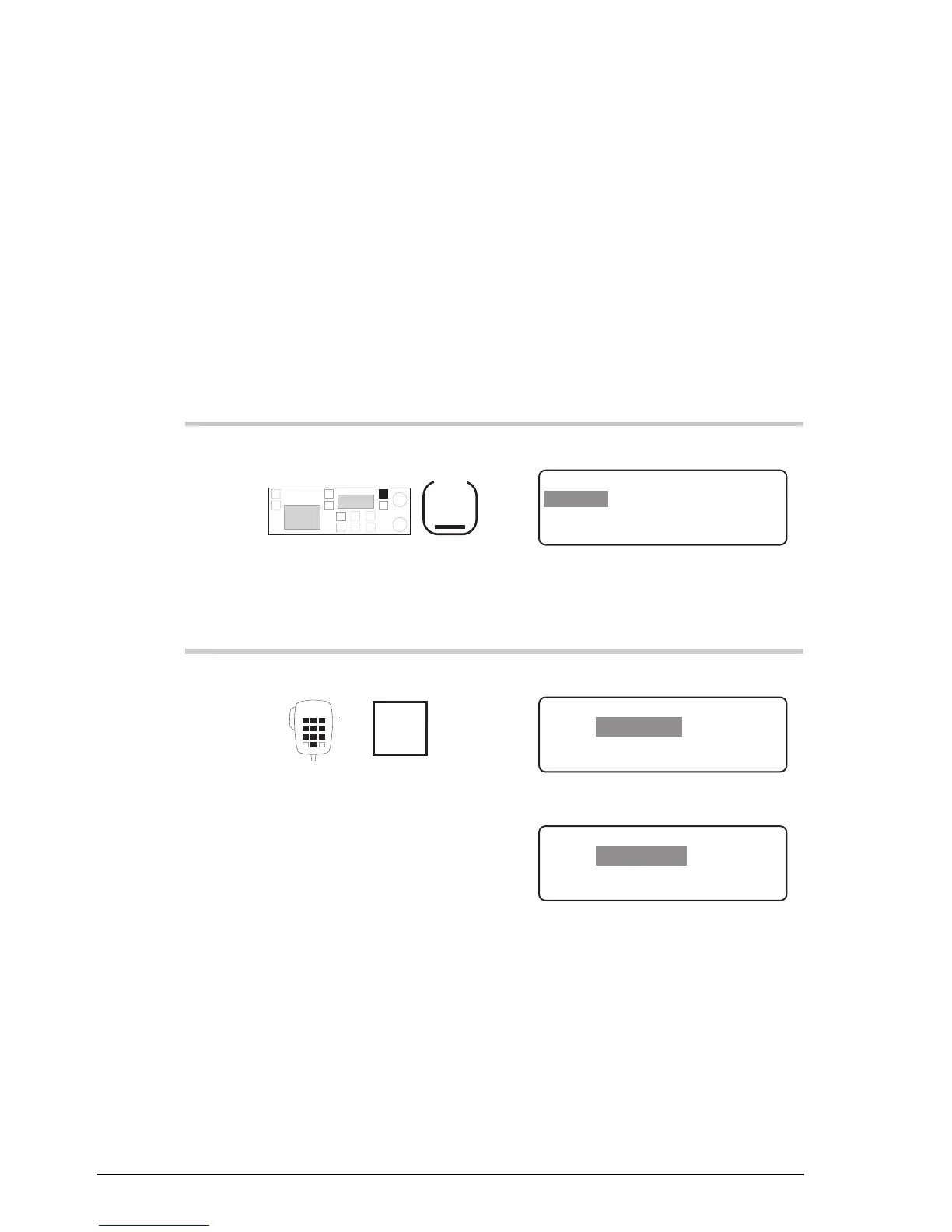Setup procedures (part 3)
7-8 9390 Reference manual
Power up message on/off
Setup code 34411
This procedure allows you to set up a message which is
displayed for several seconds when the transceiver is first
switched on (powered).
To set or cancel a power up message:
Action Notes
1.
Repeatedly press
Mode
until you see the display
for Setup mode.
The display shows:
EXIT
SETUP MENU
1- Scan-
2–Call
ENTER
3–Config
4–More
1/2
2.
Enter 34411
numeral
buttons
The display shows:
EXIT PROG
ENABLED
Power Up Message
or
EXIT
Power Up Message
ENTER
DISABLED