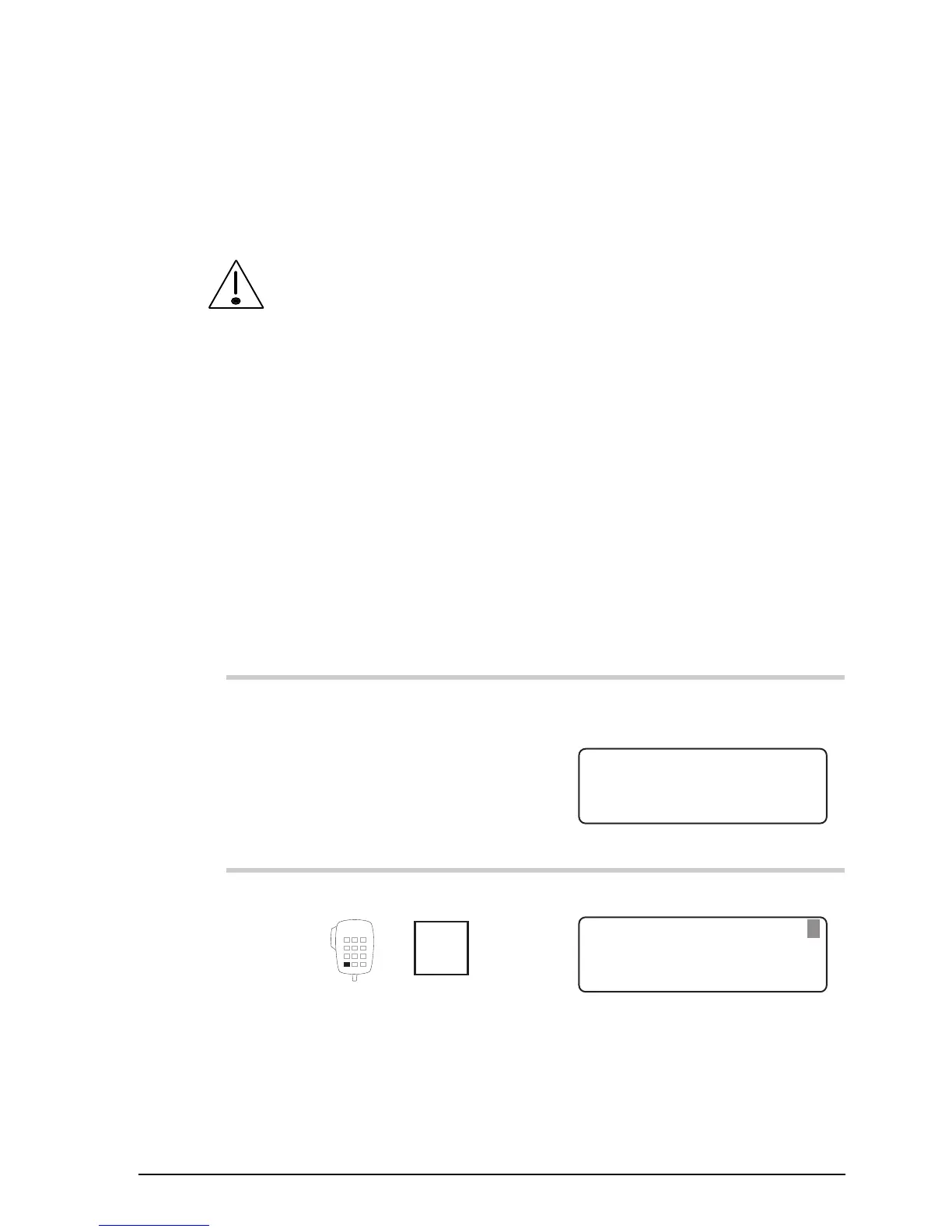Channel and scan table setup
9390 Reference manual 3-31
Creating a telephone directory (option)
This procedure sets up the telephone directory for making
telcalls.
Before you can use the telephone directory, you need to enable
the selcall option (see Chapter 7, Password entry to enable
transceiver options).
The telephone directory operates like a telephone book. It can
hold ten telephone entries (numbered 0–9). Each entry
consists of a telephone number and a comment.
You can only access the telephone directory from channels
that allow selcalling by being attached to a selcall group. To
check the selcall group setting for a channel, refer to the 9390
User guide, Chapter 4, Using View Channel Options mode.
To add or clear entries from the telephone directory:
Action Notes
1.
In Channel mode, select a
channel that is set up for
selcalling.
Example of the display for
channel 9951:
9951
RF–ON
Rx.
USB
HI
Fleet channel
Pwr
5820
2.
Press
Call
Example of the display:
USB
HI
CALL
Rx.
9951
5820
TYPE
Selcall: 894477