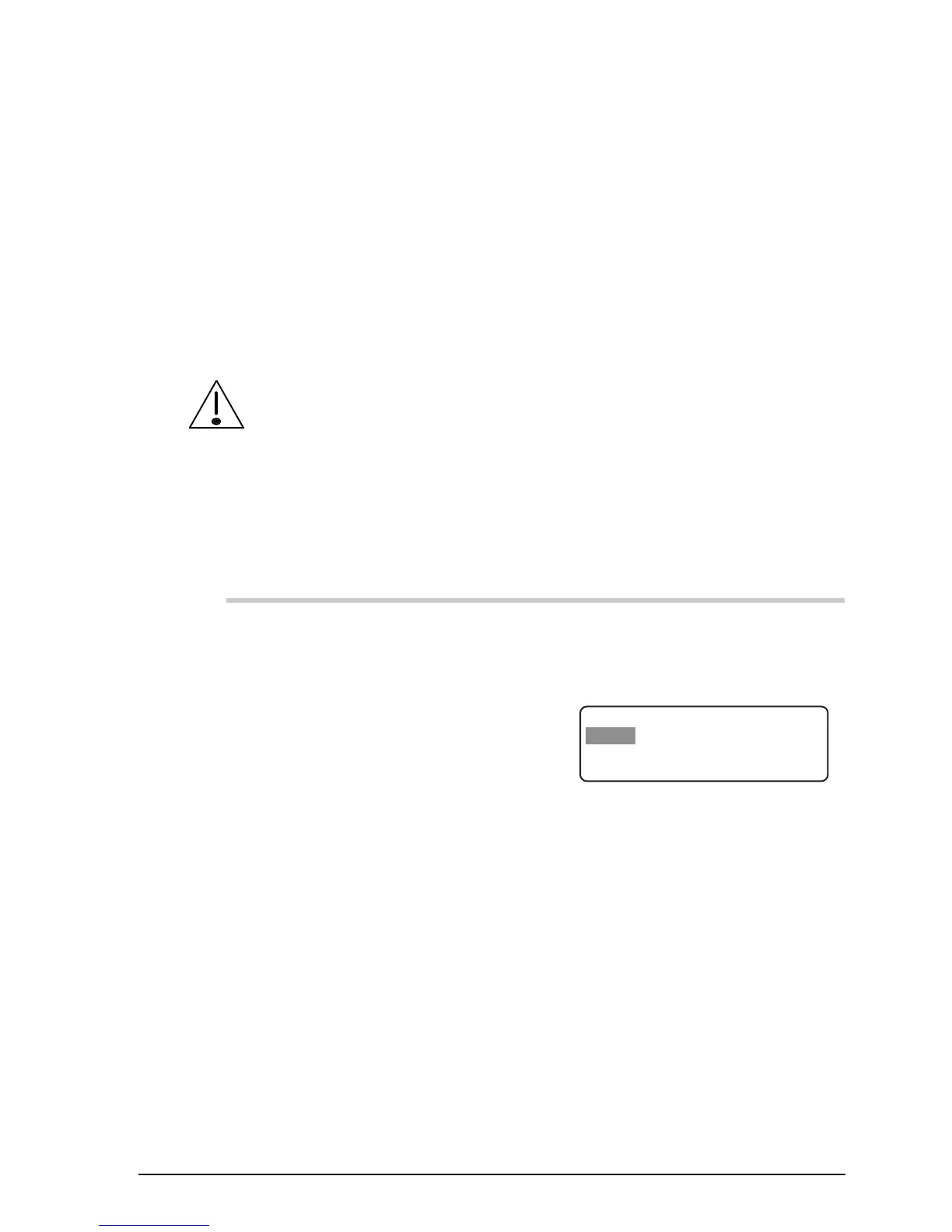Link Setup mode
9390 Reference manual 9-7
PIN setup
This procedure sets, changes or cancels the transceiver PIN.
Setting a PIN is a security feature. No one will be able to use
the transceiver unless they know the programmed PIN.
You must know the current PIN to be able to change or
cancel use of a PIN.
Do not forget your PIN!
If you do, you will be unable to use the transceiver. You will
have to obtain a password from Codan to delete the PIN.
To set, change or cancel a PIN:
Action Notes
1.
Enter Link Setup mode. See Link Setup mode enter/exit
on page 9-2.
The display shows:
LINK SETUP MENU
1–Pin
2–Inhibit
ENTER
3–Antenna
4–Reset