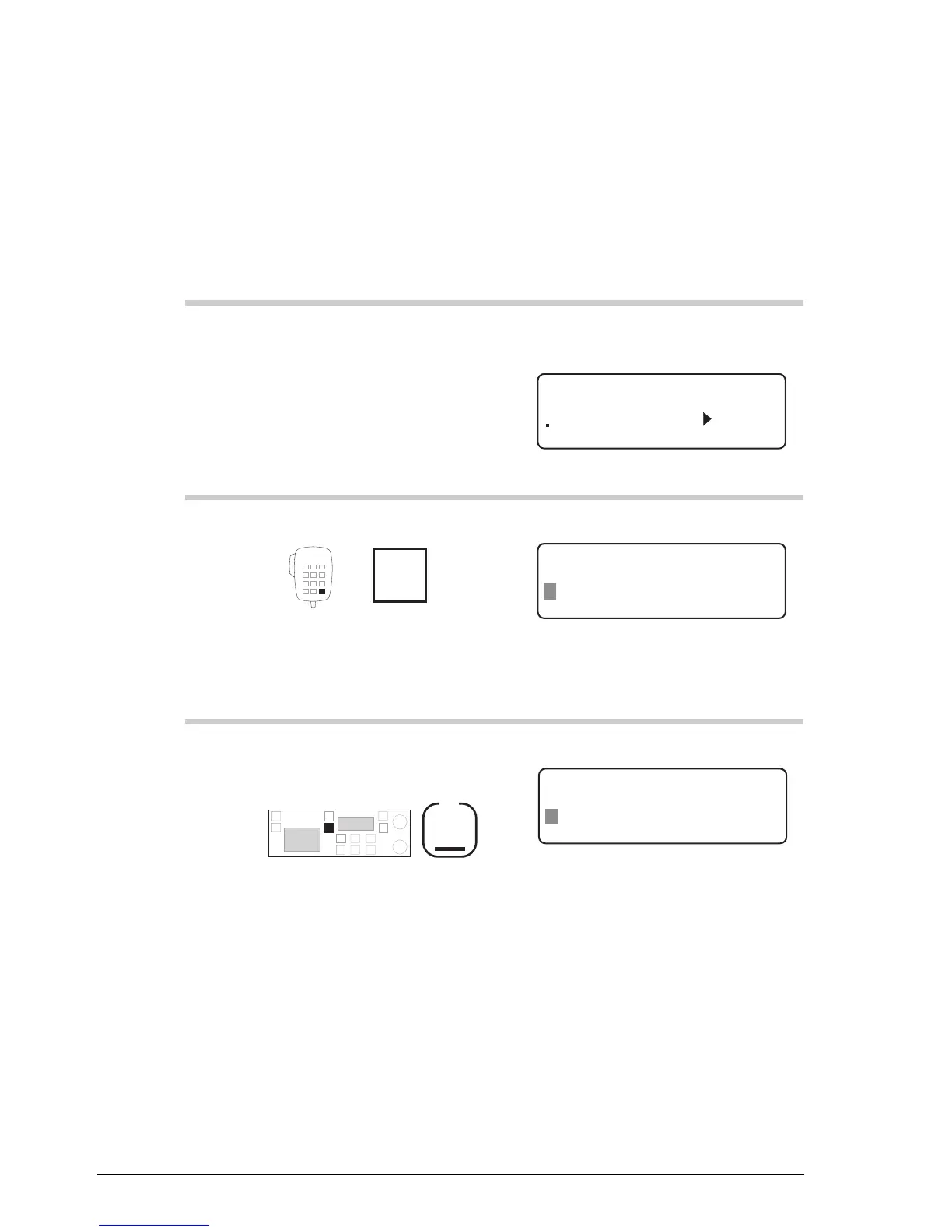Channel and scan table setup
3-6 9390 Reference manual
Changing a channel comment
To change a channel comment:
Action Notes
1.
In Channel mode, select
the channel that you want
to change.
Example of the display for
channel 9991:
USB
HI
RF–ON
Rx.
9991
Radphone
Pwr
8,204
8,728
2.
Repeatedly press
Enter
R'call
until you see ‘
Enter
channel text
’ displayed.
Example of the display:
CLEAR ENTER
Enter channel text
Radphone––––––––––––
3.
To clear any existing text,
press
F1
Example of the display:
CLEAR ENTER
Enter channel text
––––––––––––––––––––