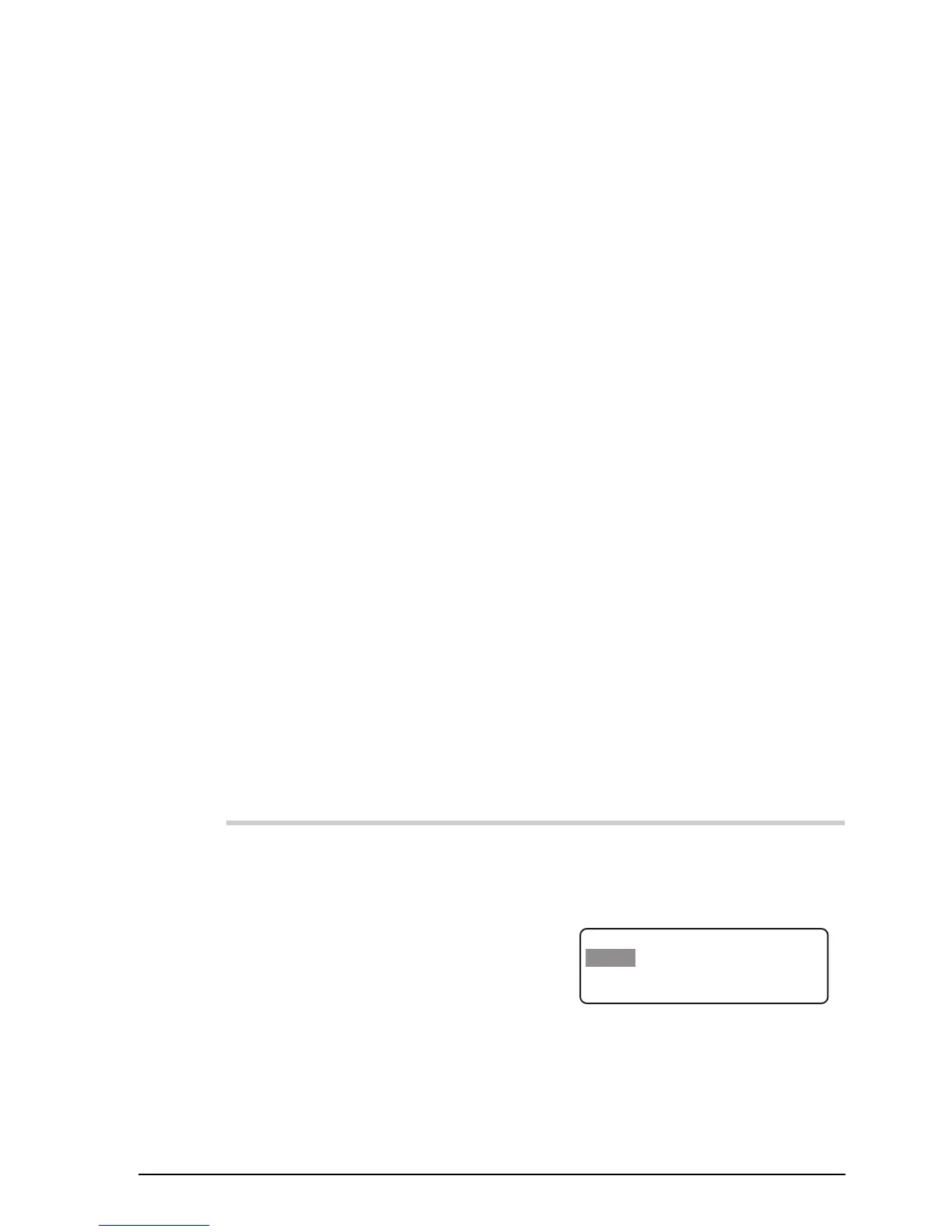Link Setup mode
9390 Reference manual 9-5
Antenna band or channel control
This procedure controls the output of switching signals at the
Antenna Control
connector on the back panel of the
transceiver.
You only need to use this procedure if you are using the
transceiver to control equipment such as a multiple antenna
installation or a switchable multi-frequency antenna. If you
are using an automatic tuning antenna, any settings made by
this procedure are ignored.
You can select:
• ‘
CHANNEL
’ if you want the transceiver to control
equipment according to the single frequency of the
selected channel
• ‘
BAND
’ if you want the transceiver to control equipment
according to the operating frequency band of the
supporting equipment (for example, add-on high power
linear amplifiers).
For further details, contact your Codan agent.
To change the antenna control setting:
Action Notes
1.
Enter Link Setup mode. See Link Setup mode enter/exit
on page 9-2.
The display shows:
LINK SETUP MENU
1–Pin
2–Inhibit
ENTER
3–Antenna
4–Reset