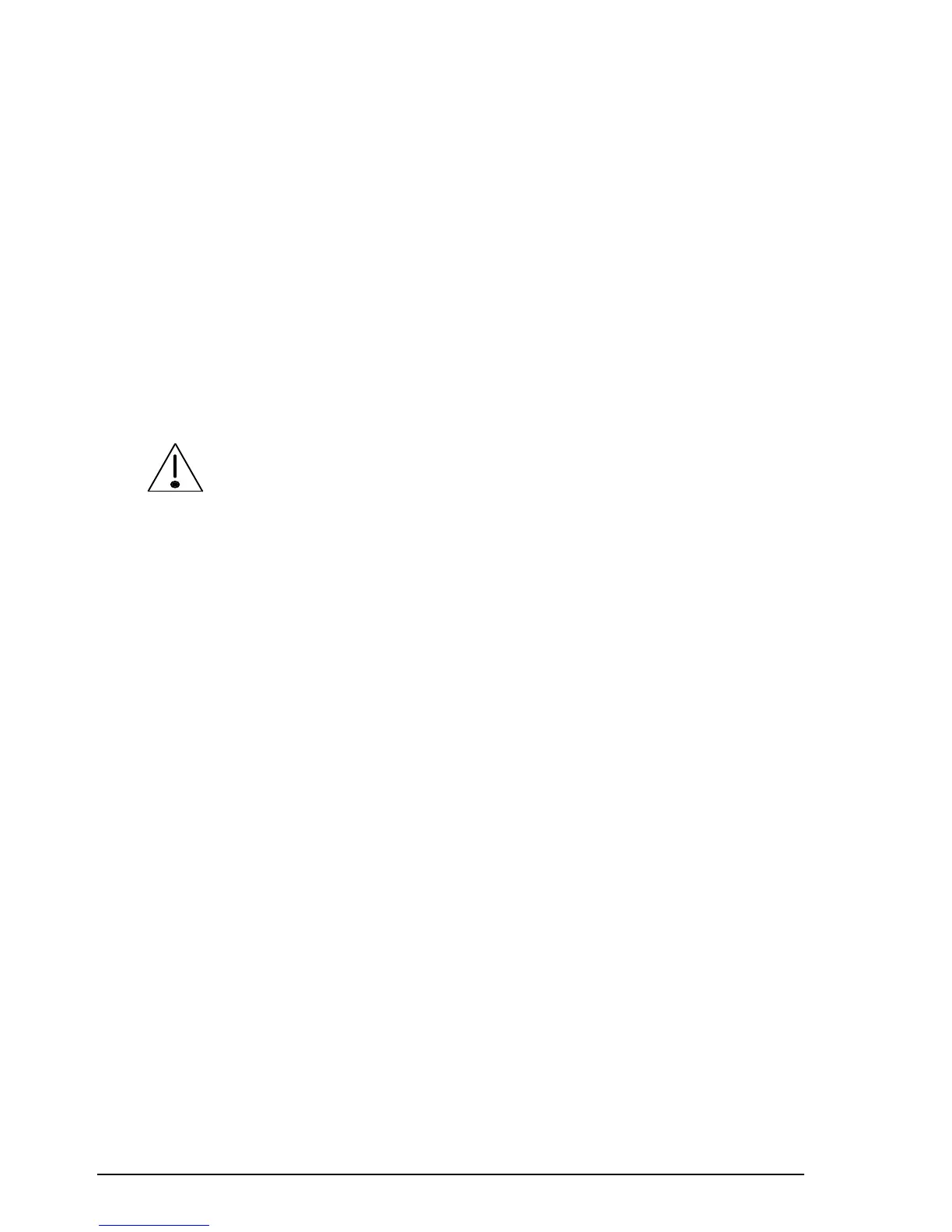Link Setup mode
9-12 9390 Reference manual
Transceiver reset to factory settings
This procedure resets the transceiver to factory settings.
You can:
• delete all unprotected channels
• reset user settings to the factory default values
• reset user settings to the factory default values and delete
all channels except for the factory set Radphone
channels.
Think carefully before using this procedure! It can delete all
protected channels set up by Codan (except for Radphone
channels) listed in the Marine Frequency List supplied with
the transceiver.
User settings include all settings in the transceiver except for:
• channel information
• PIN
• transceiver options installed by Codan or enabled by
password
• display brightness and contrast settings.