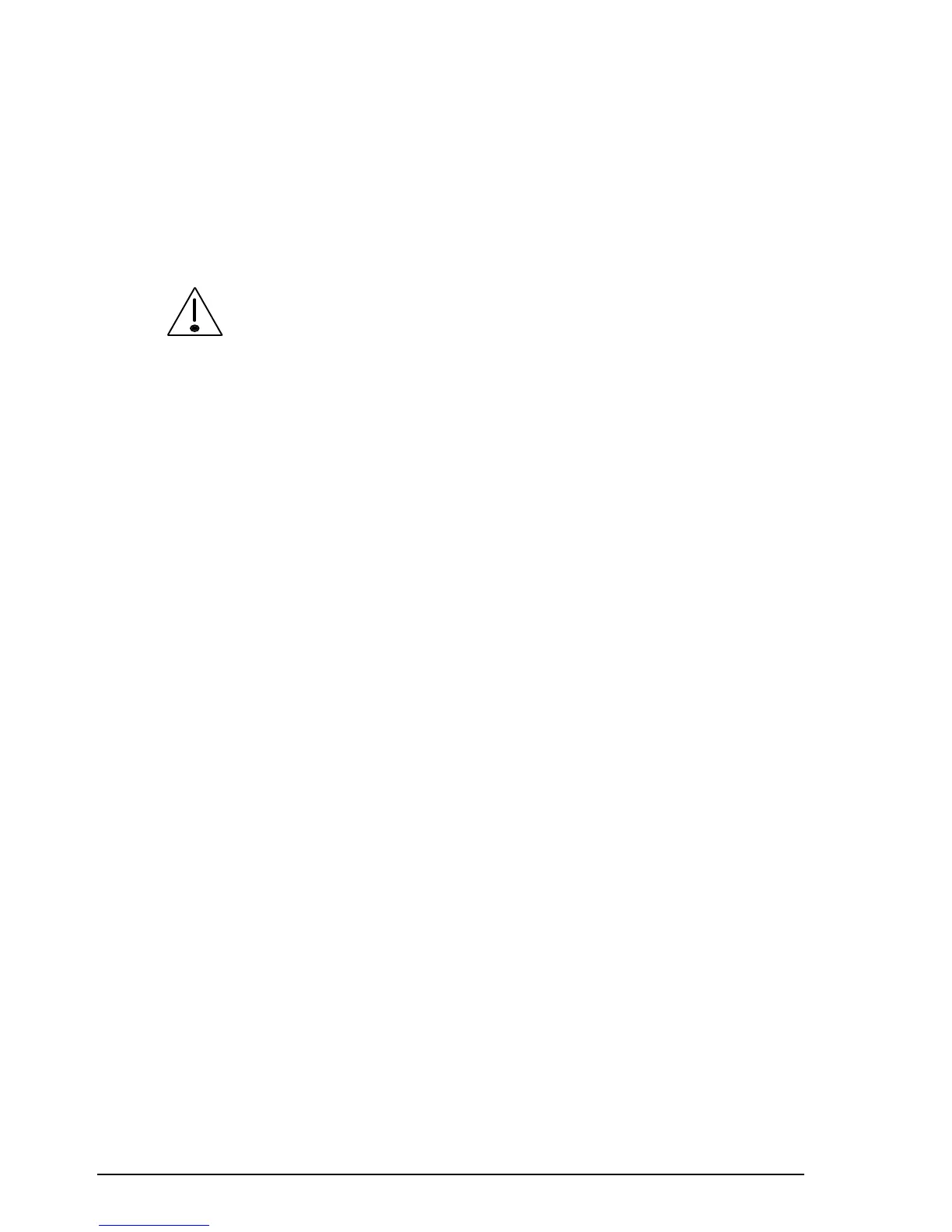Setup procedures (part 4)
8-6 9390 Reference manual
Selcall ID setup (option)
Setup code 211
This procedure sets up IDs for any of the transceiver’s five
selcall groups S1–S5.
Before you can use this procedure, you need to enable the
selcall option (see Chapter 7, Password entry to enable
transceiver options).
Having set up a selcall group, you can assign the group to any
channel. This allows you to set up your transceiver with
several IDs so that you can operate in more than one network.
You can set up any selcall group. To find out the selcall
group assigned to each channel in the transceiver, refer to the
9390 User guide, Chapter 4, Using View Channel Options
mode.
A selcall group for normal selective calling consists of:
• a self ID
• an optional called ID
• the selcall type set to ‘
Codan
’
• an optional comment describing the selcall group.
The self ID is equivalent to the telephone number of your
station. Do not use a self ID ending with 00 or 99 since these
IDs are reserved for sending group and 99-beacon calls.
The called ID is the address of the station to be called. It is
usually left unset in your transceiver to allow stations to be
selected when the call is made.