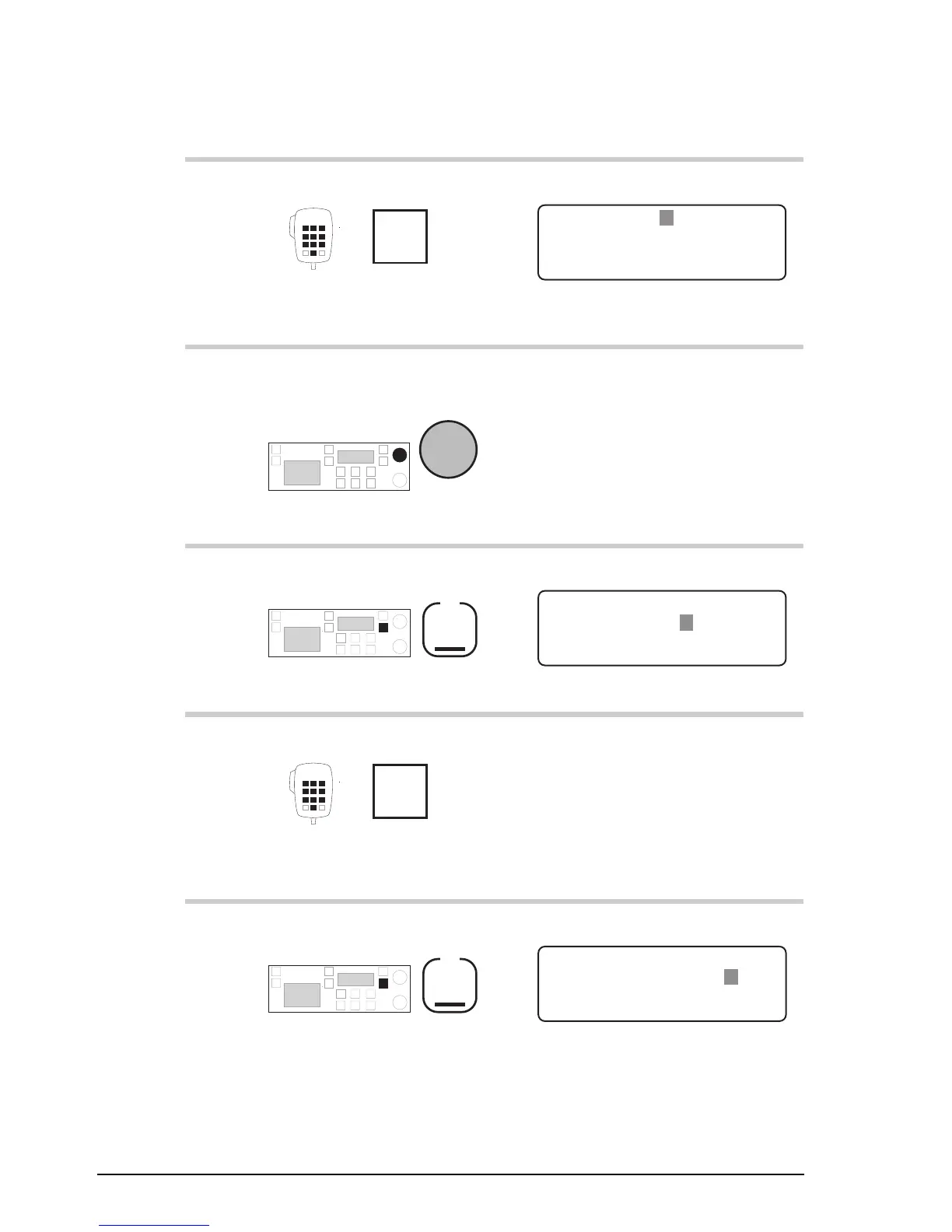Setup procedures (part 4)
8-8 9390 Reference manual
Action Notes
2.
Enter 211
numeral
buttons
Example of the display:
EXIT PROGRAM
Self ID: – – – – – – Codan
Selcall Group: 1
3.
To select the selcall group,
rotate
Select
Select one of the five selcall
groups 1–5.
4.
Press
F2
Example of the display:
EXIT
Selcall Group: 1
Enter Self ID
Self ID: – – – – – – Codan
ENTER
5.
Enter the self ID
numeral
buttons
For an ‘
RDD
’ selcall type,
enter the self ID for the
network IPC-500 telephone
interconnect.
6.
Press
F2
Example of the display:
EXIT
Selcall Group: 1
Enter Call Address
Call Address: – – – – – –
ENTER