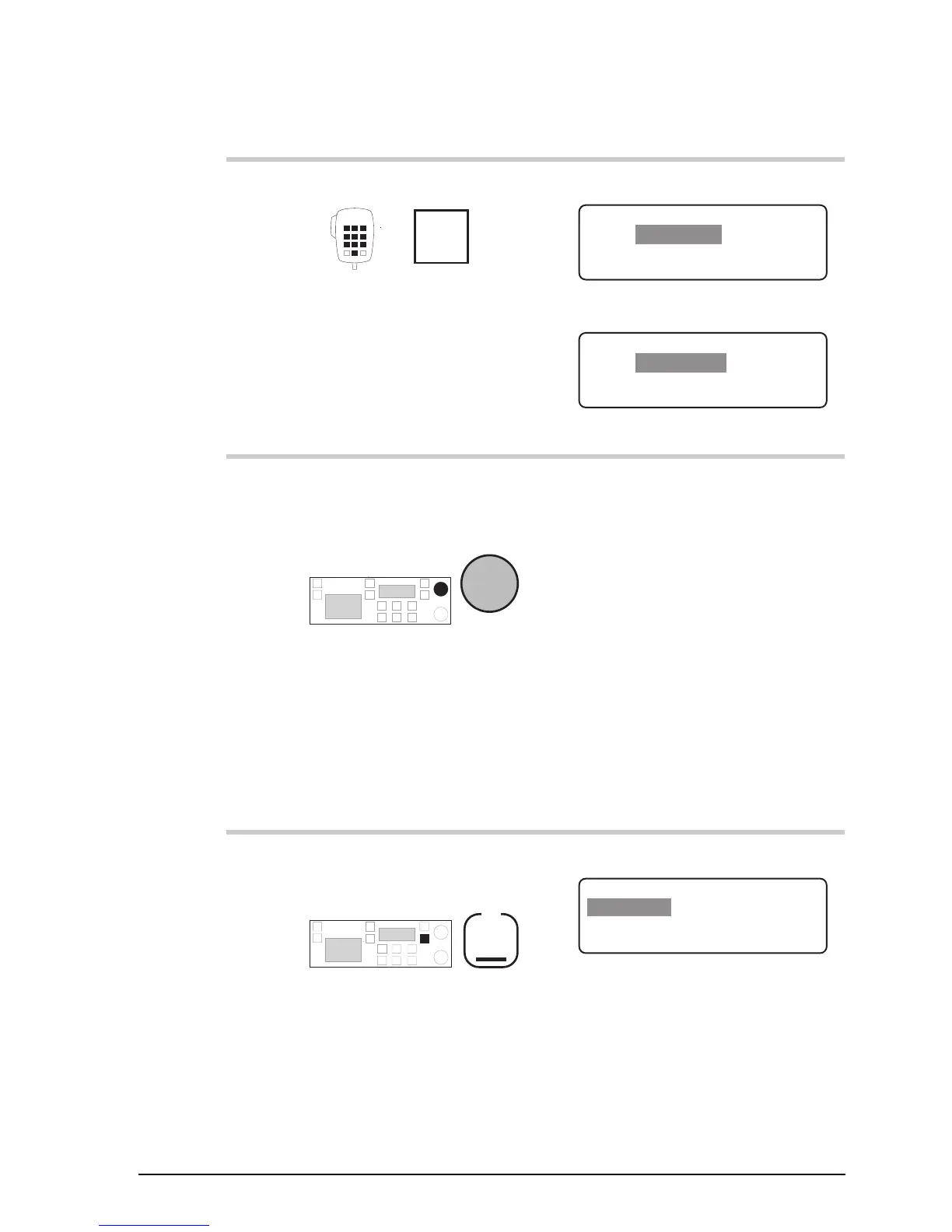Setup procedures (part 4)
9390 Reference manual 8-17
Action Notes
2.
Enter 2441
numeral
buttons
The display shows:
EXIT
S'call Lockout Setup
Call lockout enabled
ENTER
ENABLED
or
EXIT
S'call Lockout Setup
Call lockout disabled
ENTER
DISABLED
3.
To switch between
‘
ENABLED
’ and
‘
DISABLED
’, rotate
Select
Select:
• ‘
ENABLED
’ to prevent
selcalls being made if
another station has initiated
a selcall on this channel.
• ‘
DISABLED
’ to allow
selcalls being made even if
another station has initiated
a selcall on this channel.
Selcall lockout does not apply
to voice, distress or tone calls.
4.
To save your change,
press
F2
The display shows:
EXIT
CALL MENU
2–Emgcy
ENTER
3/3
4–More
3–Privacy
1–Lockout