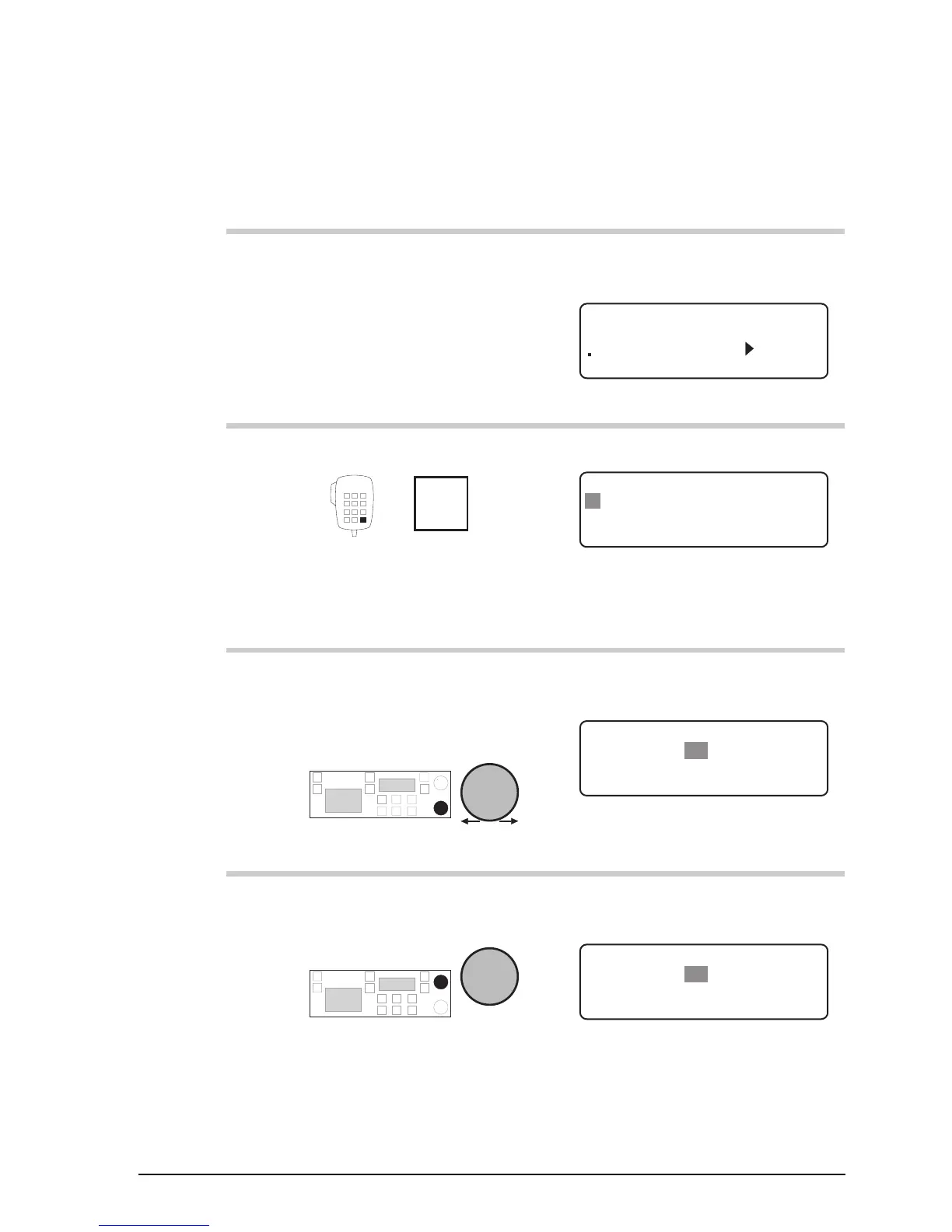Channel and scan table setup
9390 Reference manual 3-9
To change channel options:
Action Notes
1.
In Channel mode, select
the channel that you want
to change.
Example of the display for
channel 9991:
USB
HI
RF–ON
Rx.
9991
Trawler Network
Pwr
8,204
8,728
2.
Repeatedly press
Enter
R'call
until you see ‘
Enter
Options
’ displayed.
Example of the display:
EXIT ENTER
Enter Options
Upper sideband
U T1 S1 NP
3.
To move to the option
setting you want to
change, rotate
Volume
Example of the selcall group
setting:
EXIT
ENTER
Enter Options
Self Id: 2 2 4 7 Codan
U T1 S1 NP
4.
To change the setting,
rotate
Select
Selcalling is now disabled for
this channel:
EXIT
ENTER
Enter Options
Selcalls not enabled
U T1 S– NP