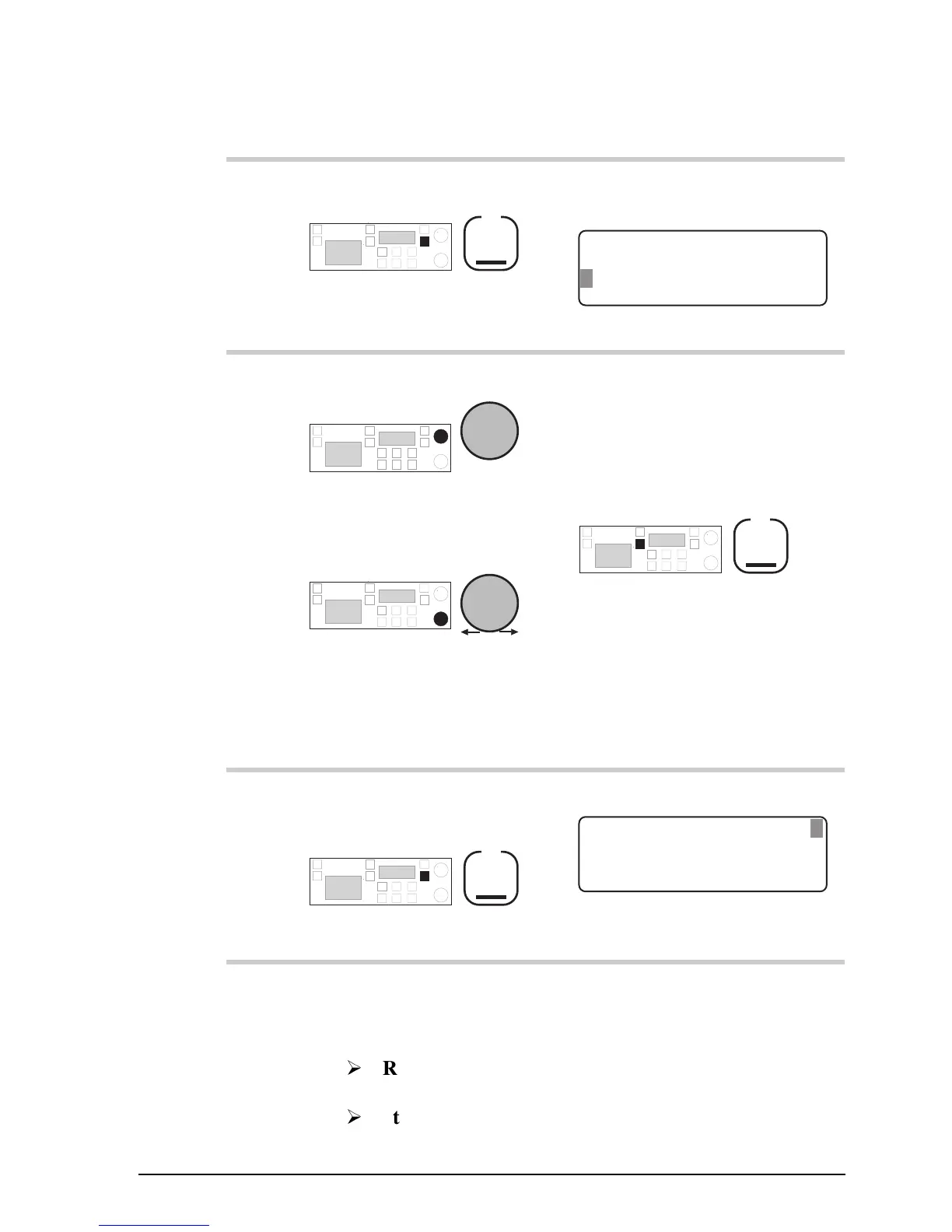Channel and scan table setup
9390 Reference manual 3-33
Action Notes
8.
Press
F2
Example of the display for
number 083050311:
CLEAR
Rx.
ENTER
Edit Text Tel-Dir:3
Tel:
– – – – – – – –
083050311
– – – – – – – – – – – – – – – – – – – –
9.
To enter a comment, rotate
Select
to select each character
and
Volume
to move along the line to
the next character
position.
Enter up to 20 characters to
describe the number (for
example, person’s name and
location).
To clear any existing text, press
F1
10.
To save your changes,
press
F2
Example of the display:
CALL
Rx.
PROG
Tel:
083050311
Codan Adelaide
Ch: 9951 Tel-Dir:3
11.
Do you want to add
another telephone
number?
Yes
Return to
Step 5.
No
Step 12.