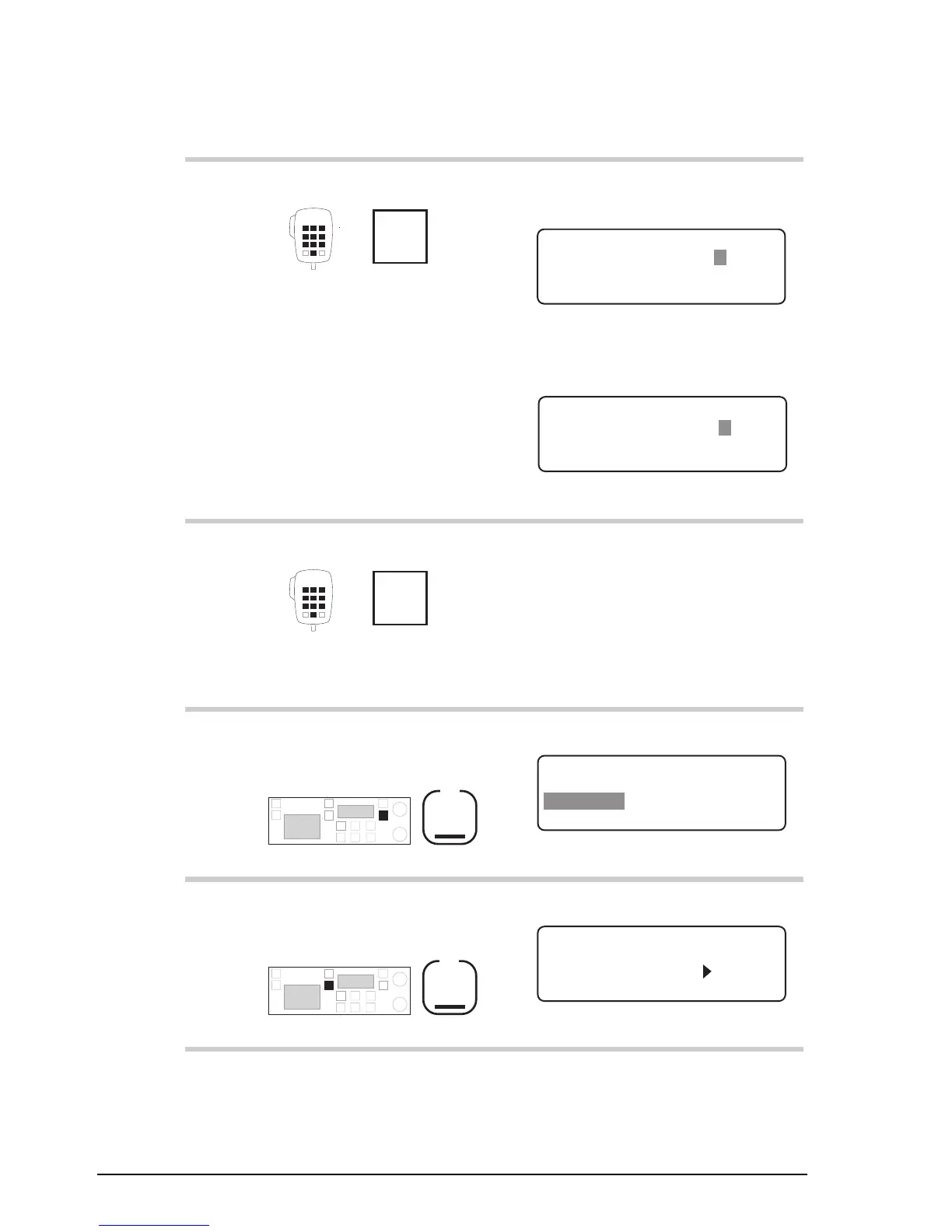Setup procedures (part 1)
5-18 9390 Reference manual
Action Notes
2.
Enter 2443
numeral
buttons
If privacy is unset, the privacy
key is shown as 0 like this:
EXIT
Enter Privacy Key
ENTER
Key: – – – – – 0
If privacy is set, the privacy
key is hidden like this:
EXIT
Enter Privacy Key
ENTER
Key:
******
3.
Enter the privacy key
numeral
button
Enter up to six digits.
To switch call privacy off,
enter 0 for the privacy key.
4.
To save your change,
press
F2
The display shows:
EXIT
CALL MENU
1–Lockout
2–Emgcy
ENTER
3/3
4–More
3–Privacy
5.
To return to Channel
mode, press twice
F1
Example of the display:
USB
HI
RF–ON
Rx.
422
Radphone
Pwr
4,128
4,420