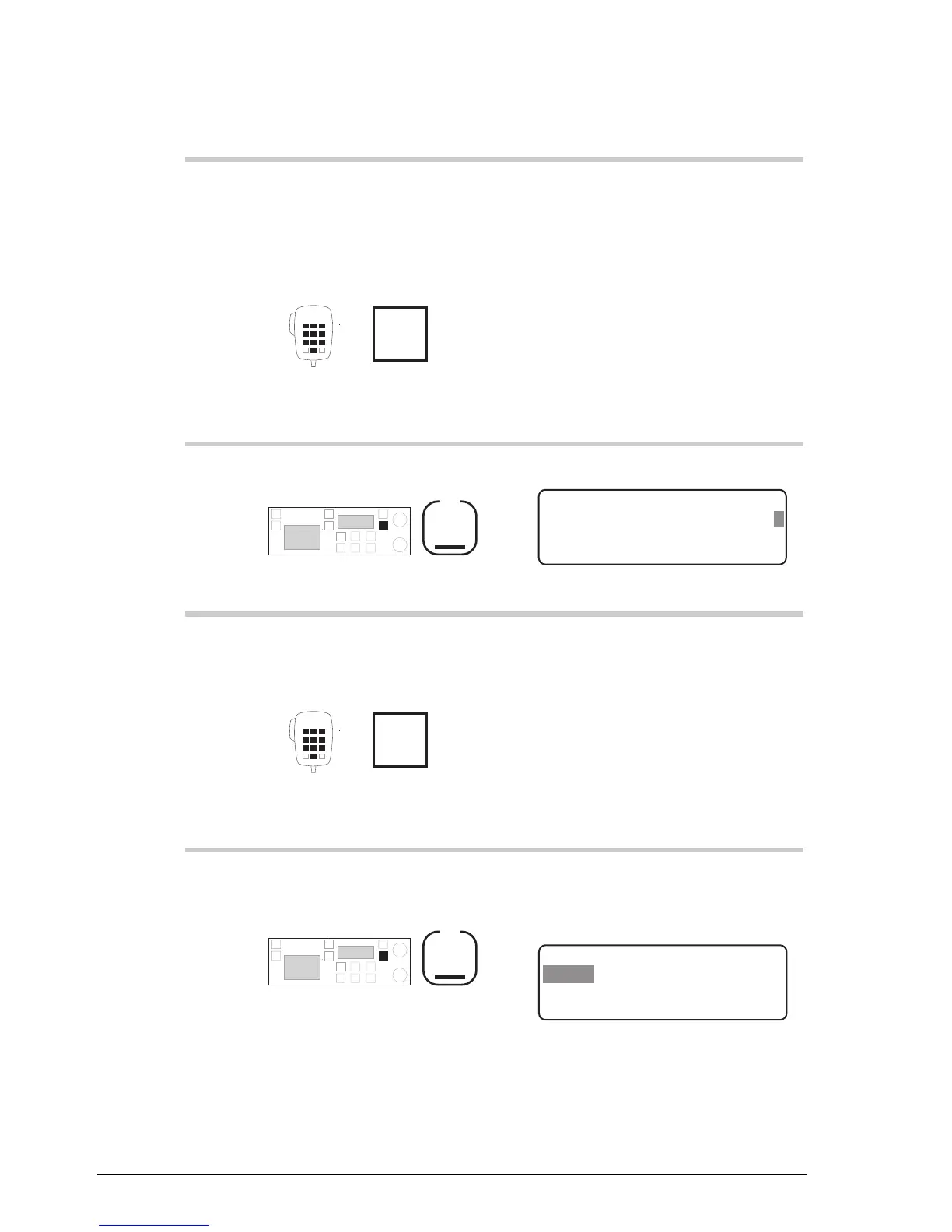Setup procedures (part 1)
5-24 9390 Reference manual
Action Notes
11.
Enter the month for the
‘
D/M/Y
’ format if you
want to change the month
(or day for the ‘
M/D/Y
’
format)
numeral
buttons
12.
Press
F2
Example of the display:
EXIT
TIME SETUP
16:01 D/M/Y 03/05/96
SAVE
Enter years
13.
Enter the last two digits of
the year if you want to
change the year
numeral
buttons
For example, enter 96 for 1996.
14.
To save all changes to the
time and date, press
F2
The clock restarts at the time
the F2 button is pressed. The
display shows:
EXIT
TIME SETUP MENU
2–Calib
ENTER
1– Set