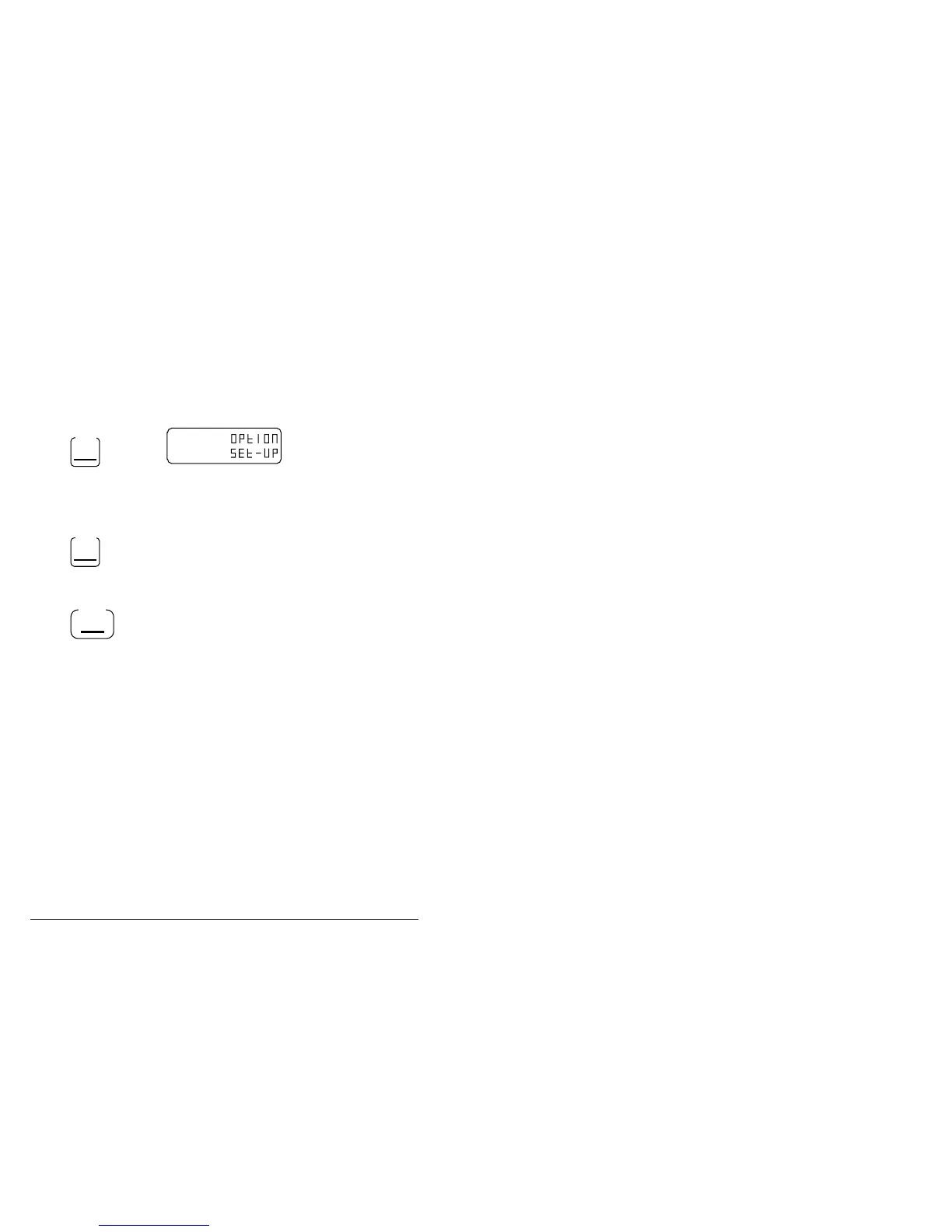Changing the setup options
Error! Main Document Only.-12 9480 HF SSB transceiver
Step Action… Display shows… Remarks…
4.
To insert a new
PIN, use the
numeric buttons
and press
Enter
To clear a PIN, do
not insert new
numbers, just
press
Enter
The display shows the
number you enter, or if
you cleared the PIN
You can select a number
between 1 and 999999.
A new PIN is now
registered, or the old PIN
has been cleared.
5.
Press
On/Off
No display. The transceiver is now
switched off.
6.
Return the front
panel link to its
original position.
Refer to the procedure on
page 8-3.
7.
Replace all covers
before switching
on your
transceiver.
Refer to the procedure on
page 8-3.
q