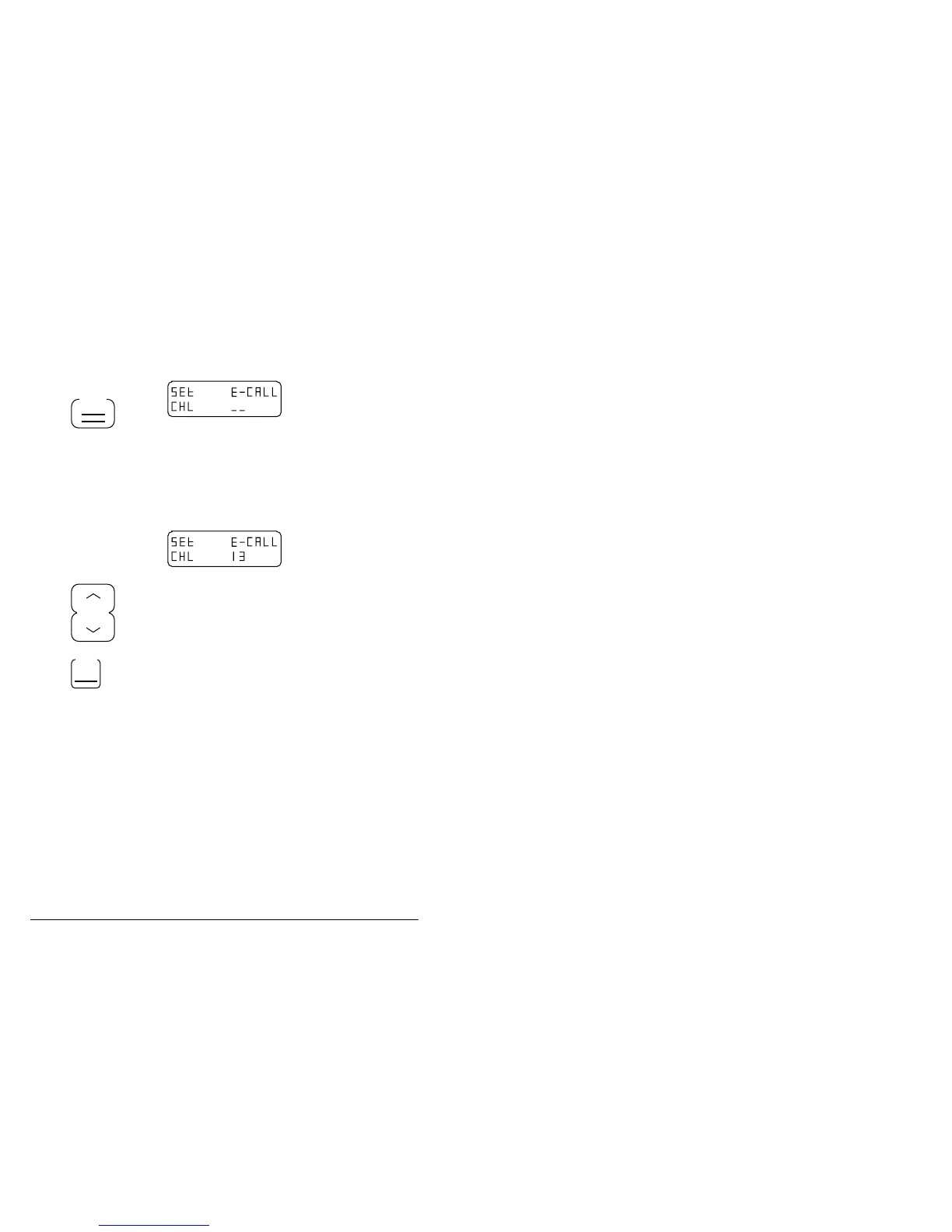Using the transceiver
Error! Main Document Only.-22 9480 HF SSB transceiver
Step Action… Display shows… Remarks…
3.
Press
Emgcy
Call
The display indicates the
channel number, on
which digital emergency
calls will be sent, has not
been set.
If you do not set a
channel number, the call
will be sent on the
channel already selected
at the time.
4.
To select the
required channel,
press either the up
or down arrow
Channel
then press
Enter
The emergency call will
be transmitted on channel
13 unless manual
override is used. Refer to
page 4-24, Manual
override.
Note: If you do not wish to receive emergency calls, you can switch your 9480
transceiver off at this point. If you want to be able to receive emergency
calls, refer to page 4-25, Setting up to receive an emergency call, from step
3 onwards.
q