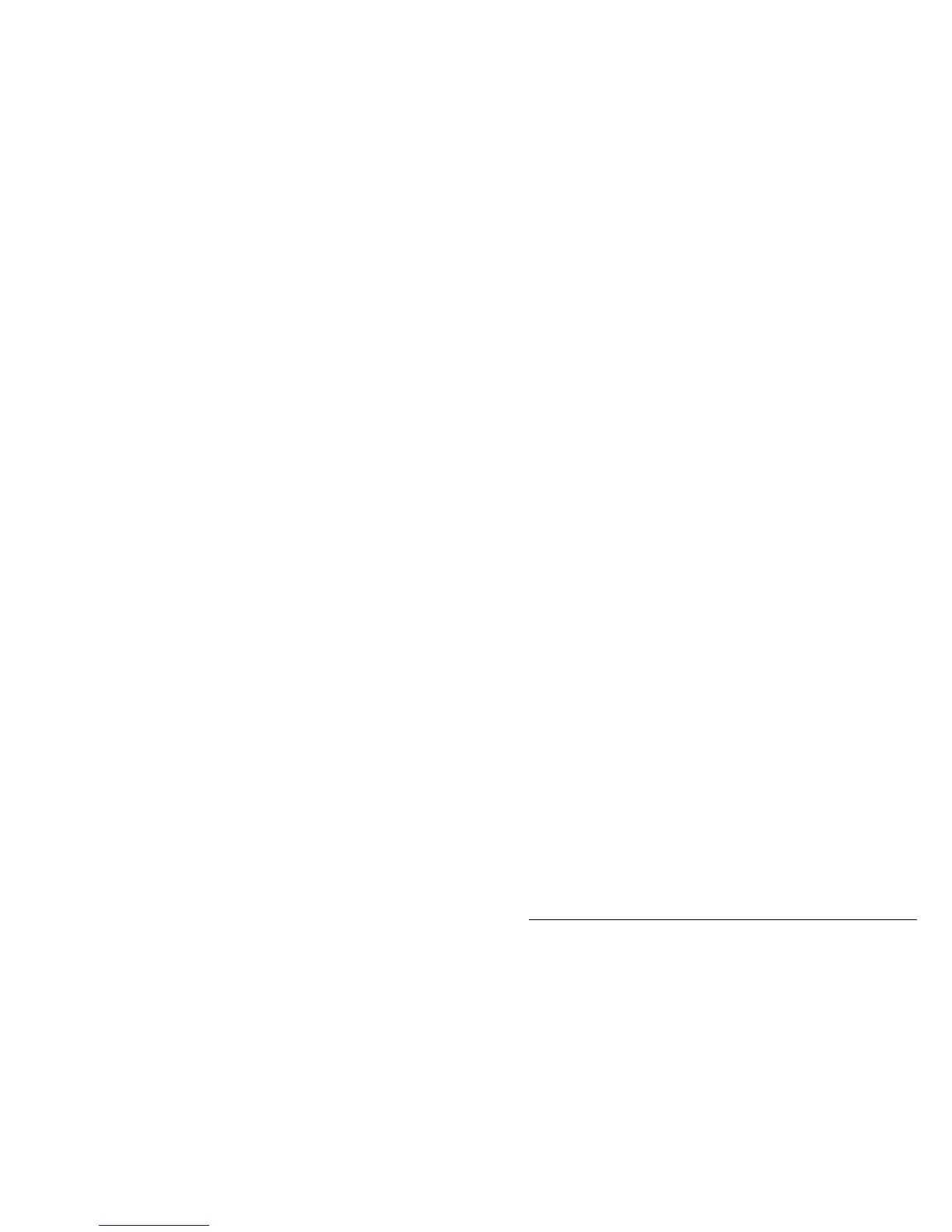Contents
9480 HF SSB transceiver iii
(99) beacon mode...........................................................5-27
Using the external alarm feature..........................................5-29
6. Using the receiver in scan mode ..................................6-1
Setting up the scan mode .......................................................6-2
Programming the channels to be scanned..............................6-4
Receiving in scan mode.........................................................6-6
Start scanning...................................................................6-6
Stop scanning...................................................................6-6
Changing the scan mode...................................................6-7
Using selective call in scan mode ..........................................6-9
7. Programming channels .................................................7-1
Setting up the channel inhibit options....................................7-2
Checking if the inhibit link is fitted to the PCB ...............7-3
Changing the inhibit options............................................7-4
Creating receive only channels..............................................7-6
Creating transmit and receive channels..................................7-8
Deleting unwanted channels ................................................7-11
Programming display messages...........................................7-12
Inhibit (inhib).................................................................7-12
Used (USEd)..................................................................7-12
Full (FULL)....................................................................7-13
Too high or too low (too hi or too lo) ............................7-13
Setting up temporary channels.............................................7-13
8. Changing the setup options..........................................8-1
Setup option links ..................................................................8-1
The front panel link..........................................................8-2
Changing the position of the front panel link...................8-3
The microprocessor PCB link..........................................8-4
Inserting the microprocessor PCB link ............................8-5
Reviewing setup options........................................................8-6
PTT timer ..............................................................................8-7
Enter a PIN (Personal Identification Number).......................8-9
Changing or deleting a PIN .................................................8-11
Power-on settings.................................................................8-13
Mute settings..................................................................8-13