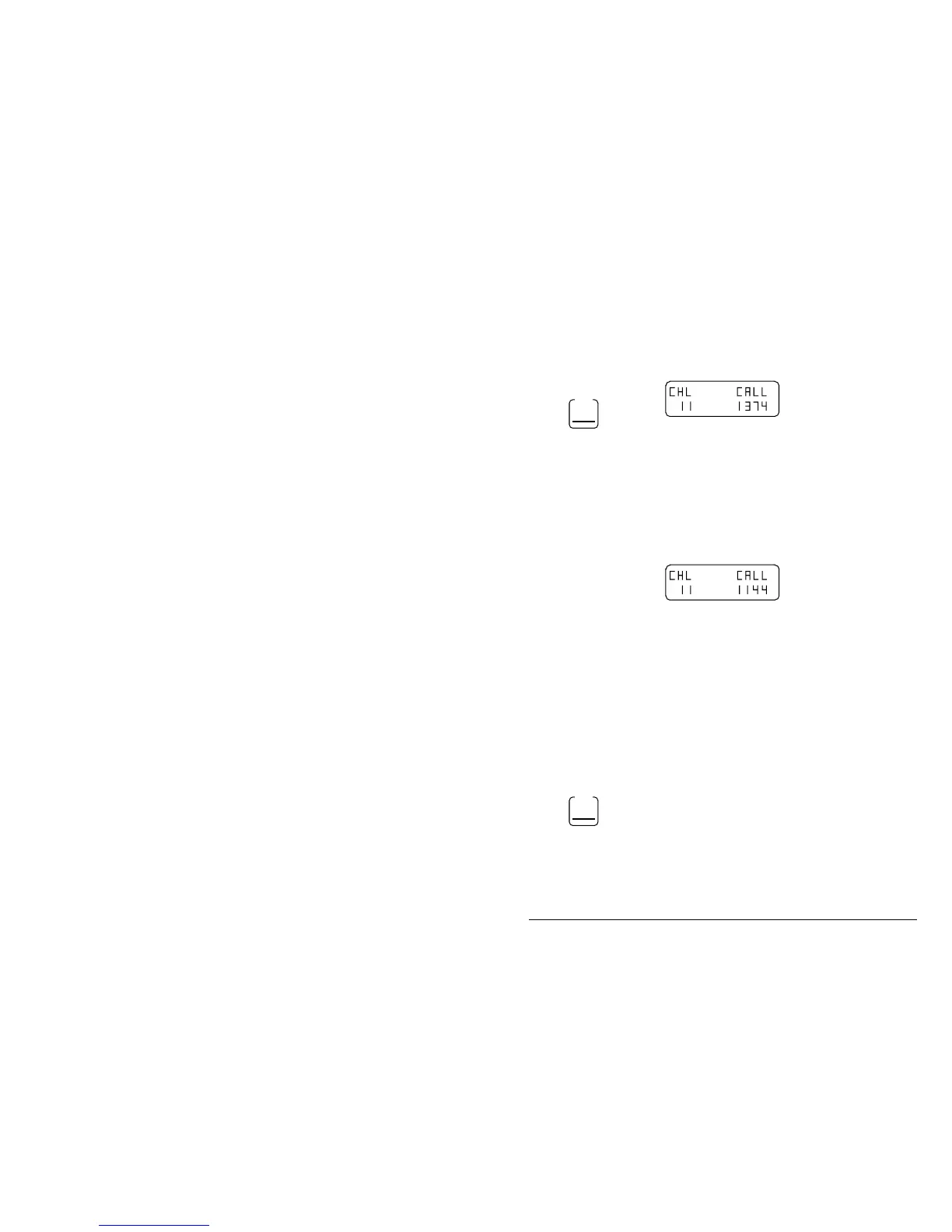Using selective call
9480 HF SSB transceiver 5-15
Step Action… Display shows… Remarks…
4.
Press
Call
The screen displays the
4-digit address of the
station you last called on
this channel (1374 in this
example).
No address is displayed
if this channel has never
been used for making
selective calls.
If the address is correct,
go to step 6.
5.
Use the numeric
buttons to enter
the address of the
station you want
to call.
In this example, you are
calling station 1144.
6.
Check that the
channel is free
from traffic.
The display does not
change.
Listen for approximately
10 seconds to ensure the
channel is free.
If the channel is busy,
wait until the channel is
free or try another
channel.
7.
Press
Call
The display does not
change.
The Tx indicator is lit
and you hear a ‘warbling’
sound for approximately
10 seconds.