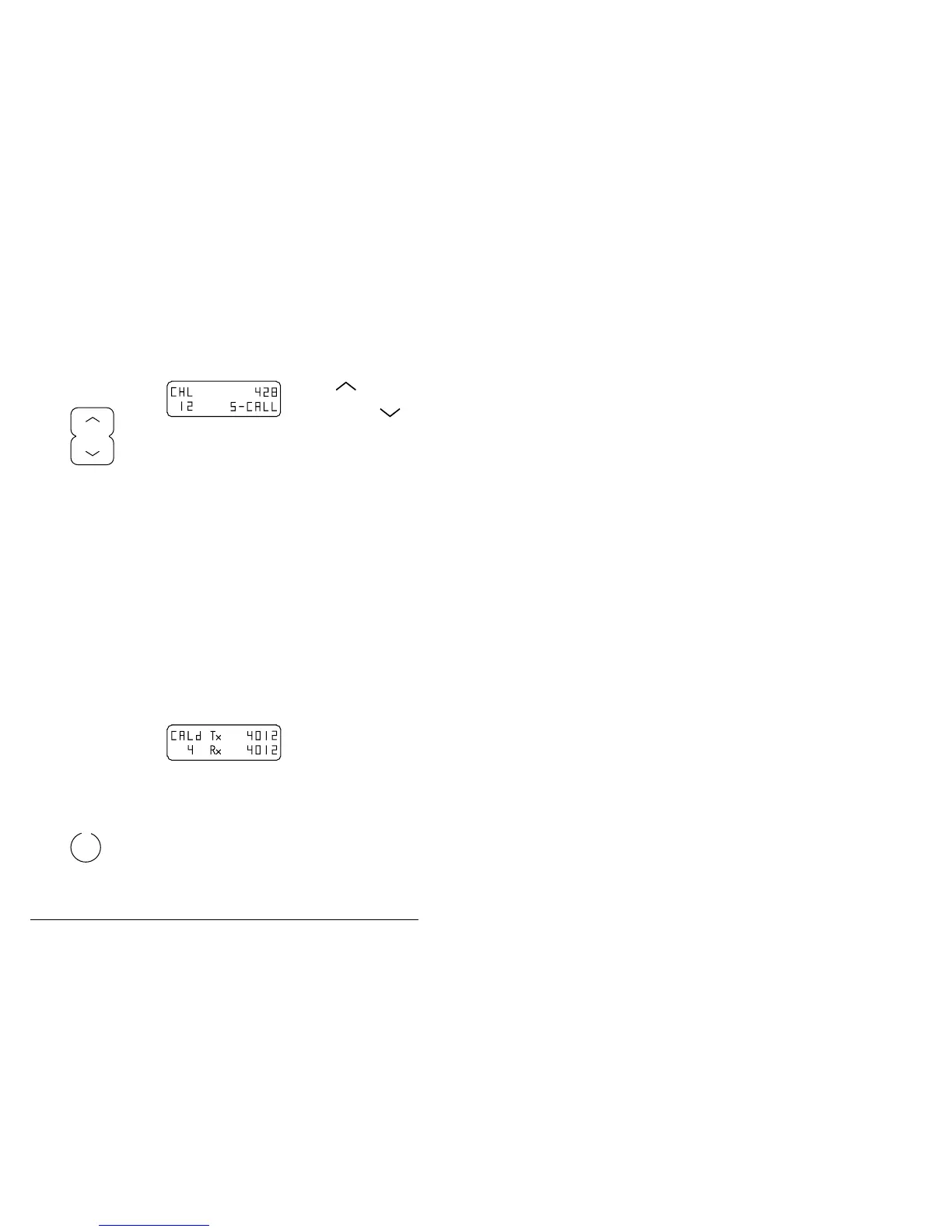Using selective call
Error! Main Document Only.-22 9480 HF SSB transceiver
Step Action… Display shows… Remarks…
3.
Press either the up
or down arrow
Channel
Pressing changes
the display to show the
next call. Pressing
reverses the order
viewed. The
identification address and
corresponding channel
number change for each
caller.
4.
If you wish to
return a call, refer
to page 5-19,
Returning a
received call.
5.
To delete a call,
press the PTT
button on the
microphone.
The display shows the
next caller’s details.
When you press the PTT
button, the identification
number in the display is
deleted from memory.
You can then select, call
or clear the remainder of
the calls from memory.
6.
If you don’t clear
all the calls, the
display shows
‘CALd’ until
memory is empty.
If you are on the channel
where the call was
recorded, the display
from step 1 is shown.
7.
Press
1
Disp
The display shows the
standard display.
This returns the
transceiver to normal
operation.
q