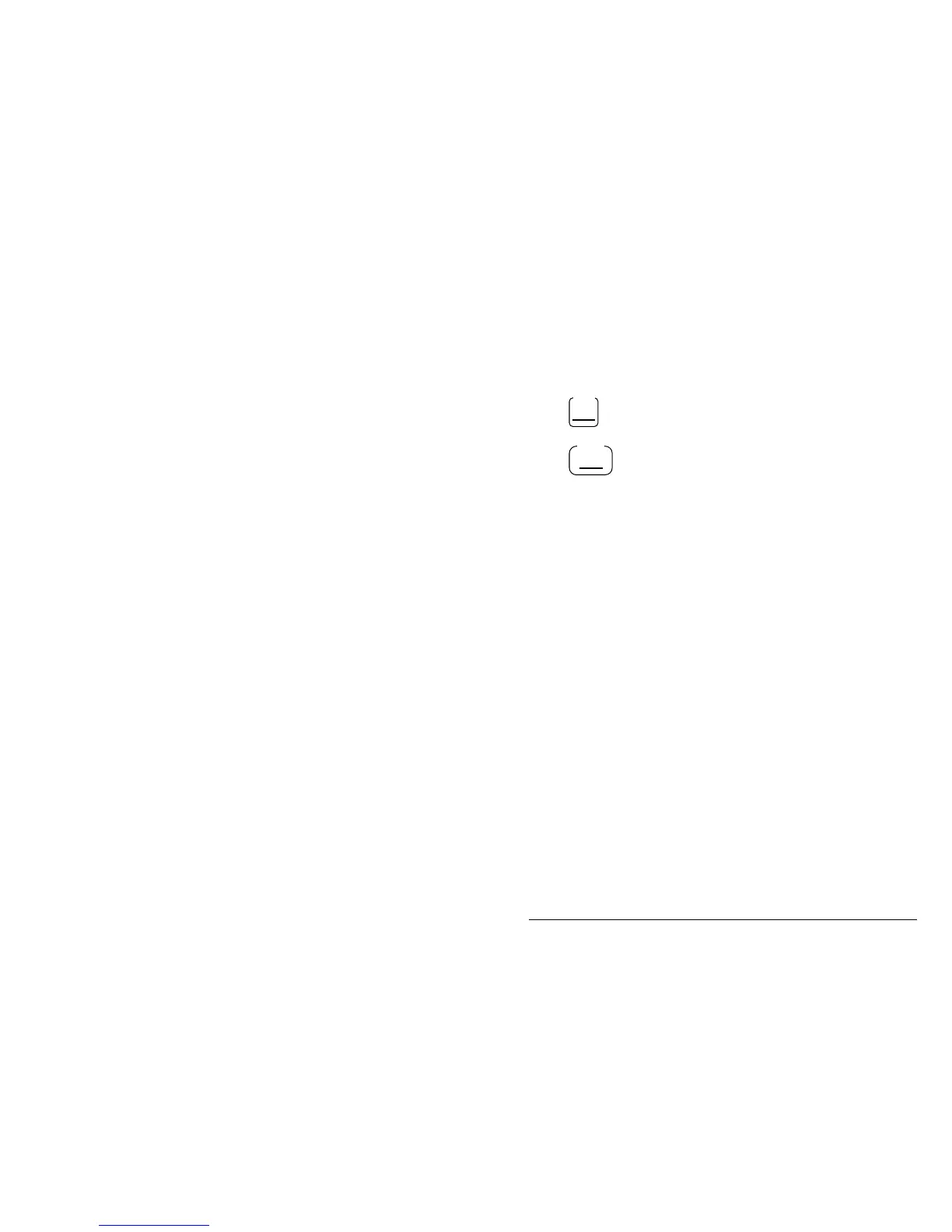Using the receiver in scan mode
9480 HF SSB transceiver 6-5
Step Action… Display shows… Remarks…
4.
Press
Enter
and then
Scan
within one
second.
The channels you have
programmed are now set
within the transceiver.
Notes: If an error is made, the programming mode must be switched off (follow
step 4) and the procedure repeated.
If you try to program more than 15 entries, you hear a single low-pitched
tone and the error message ‘scan full’ is displayed.
The channel entries can be reviewed while in the scan programming mode.
Use the channel button to scroll through the channels. Any channel in the
scan program is indicated by ‘prog’ on the display (as shown in step 3
above).
The scan program can be inhibited, refer to page 6-2, Setting up the scan
mode.
q