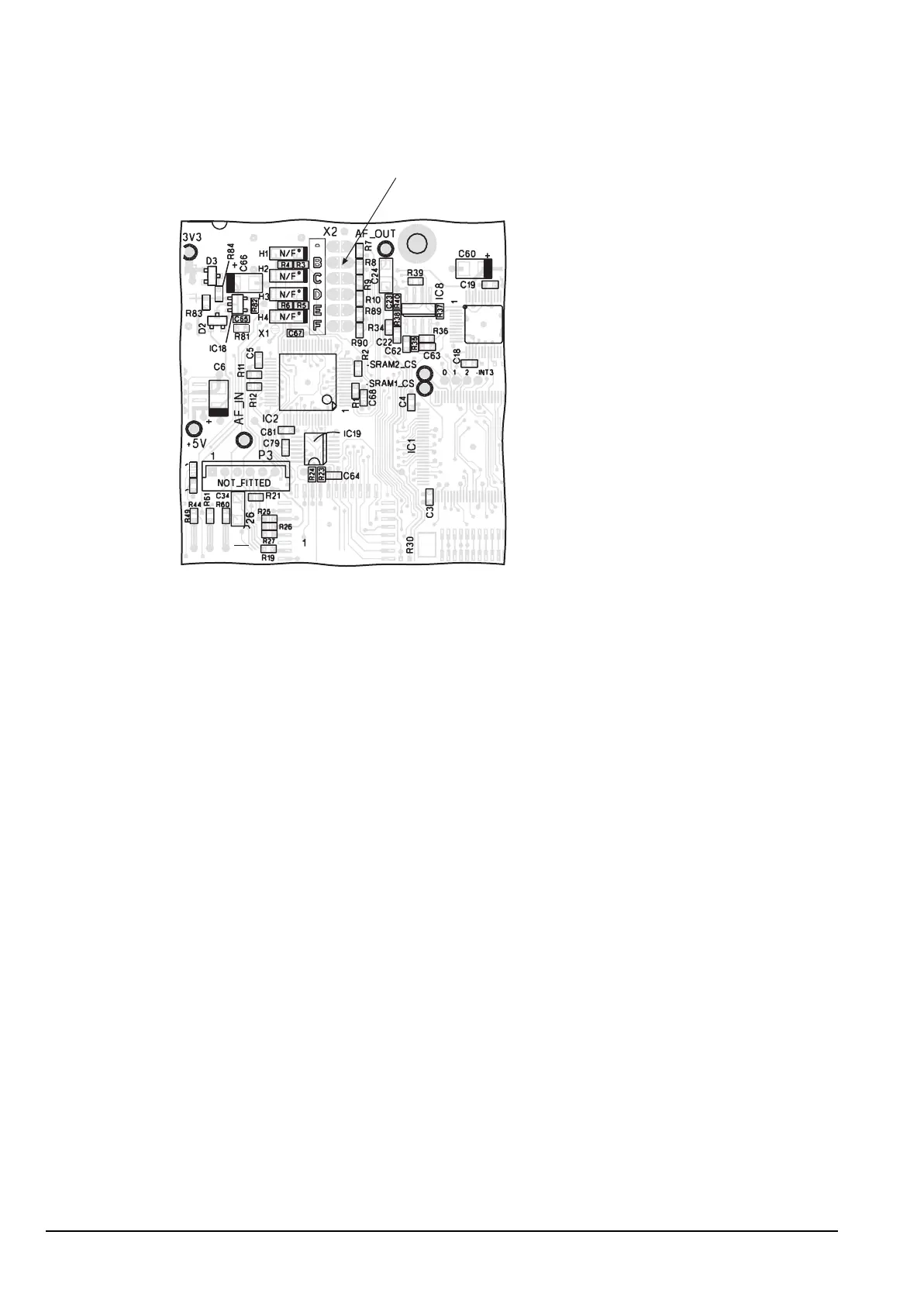NGT—Channel additions
132 NGT Transceiver System Technical Service Manual
Figure 24: Position of TPE link on the Application Processor Handset & Data
I/F PCB in the 2012
During startup, the status of the TPE link is read by:
• the microprocessor IC1 on the Microprocessor PCB in the junction box (drawing
04-03133), or
• the microprocessor IC11 on the Application Processor Handset I/F 3 V PCB in the
2011 (drawing 04-03424 (sheet 2))
• the microprocessor IC11 on the Application Processor Handset & Data I/F PCB in
the 2012 (drawing 04-03498 (sheet 2))
Transmit disable option
The TxD option prevents the user from entering new transmit frequencies while the
transceiver is operational.
To enable the user to enter transmit frequencies, the TPE link must be fitted. While the
TPE link is fitted, the normal functions of the transceiver are disabled. To resume normal
functions, the TPE link must be removed and the transceiver switched off then on again.
Transmit enable option
With the TxE option without the TPE link fitted, the user can enter new transmit and
receive frequencies without disabling the normal functions of the transceiver.
Transmit frequencies between 1.6 to 30 MHz can be programmed in 10 Hz steps. The
receive frequency range is 0.25 to 30 MHz.
TPE link
