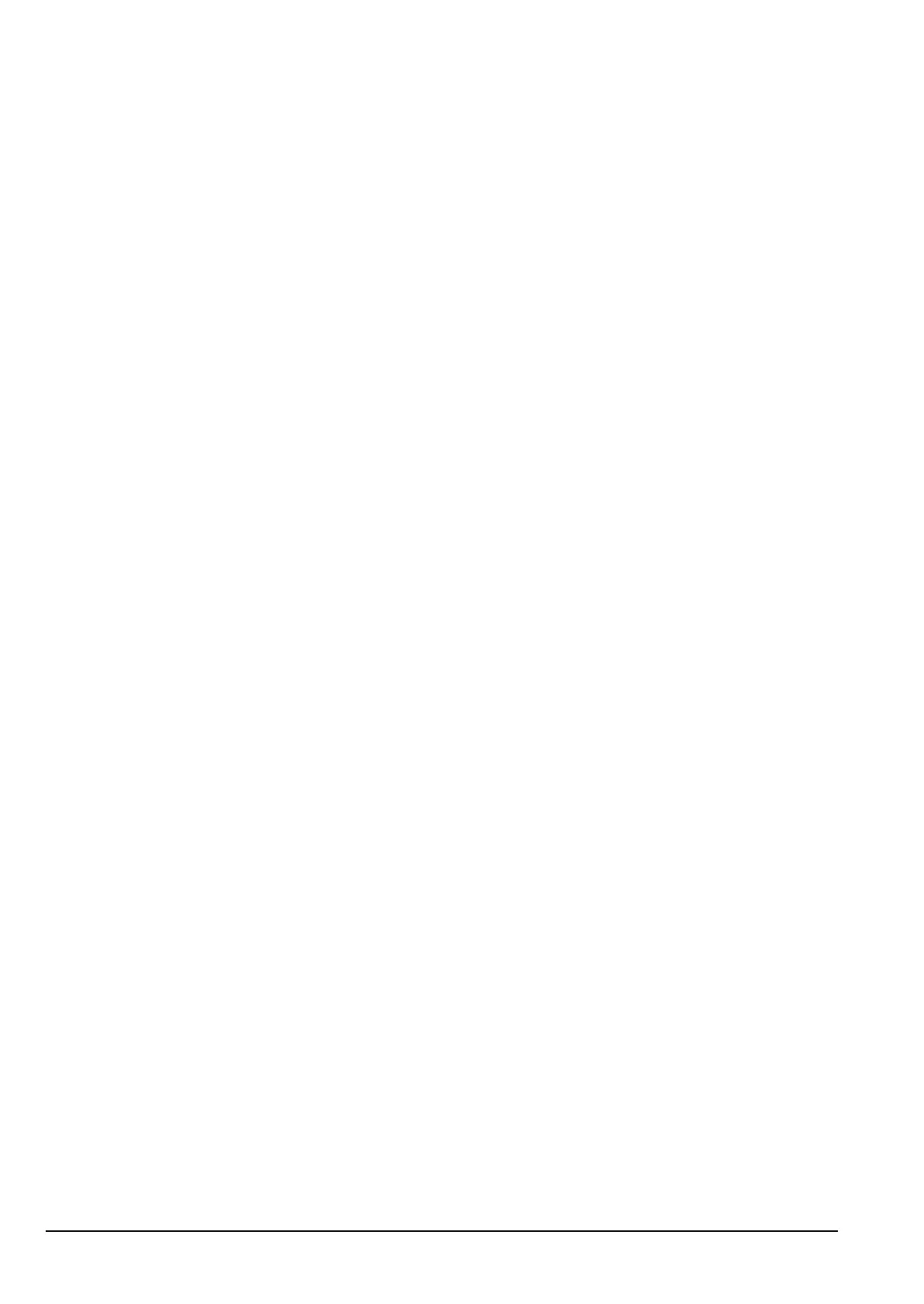8571—Fault finding
356 NGT Transceiver System Technical Service Manual
No reception, with signalling
If there is no reception, but the commands from the transceiver are functioning, then the
2- or 4-wire link between the 8571s and the shared receive and signal path in both units
are unlikely to be at fault. Therefore, check the remaining sections of receive path in the
8571s and transceiver as follows.
Checking the 8571s
To check an 8571:
1 Ensure that all units are connected to the line and equalised.
1 Remove the 8571 NGT I/F controller cable (Codan part number 08-05990) at the
8571 end.
1 Apply a 1 kHz tone at a level of 1.2 V p–p to the input of transformer T1 on the
Microprocessor & TCVR Interface PCB (connector P1 pins 14a and 16a of the Tcvr
Audio connector).
1 Using an oscilloscope, check if the 1 kHz signal is present at the output of the line
driver IC102 pin 5 on the Dual Line Equaliser PCB, and that it measures
approximately 800 mV p–p.
If the 1 kHz signal is present, then the 8571 is operating properly.
1 Check for possible faults in the transceiver and the interface cable.
If there is no audio at IC102, then the 1 kHz signal should be traced through the
receive path on the Microprocessor & TCVR Interface PCB.
1 Commence by checking the 1 kHz level at the secondary of the input transformer
T1. If correct, continue checking the receive path through IC2c switch C, then at the
output of the 300 Hz notch filter IC4, through IC2a switch A, then the output of
Audio Compressor IC7, and finally at the Rx audio bus (via the modem IC6).
Refer to circuit diagram 04-02690 for levels.
NOTE
By setting the equalisation to the default setting and input levels, the gains
and signal levels can be measured. To set the equalisation to the default
setting, disconnect the DC power, set switch S1 on the Microprocessor &
TCVR Interface PCB to position D, then reconnect the DC power. To
return to automatic equalisation, repeat the above process, but select
position E on switch S1.
NOTE
The following fault finding procedure is based on a remote control system
consisting of a single master 8571, a single slave 8571, and a transceiver.
In the case of multiple systems, consideration must be given to the other
units within the network when tracing this type of fault.
Drawings 08-03905 and 08-03993