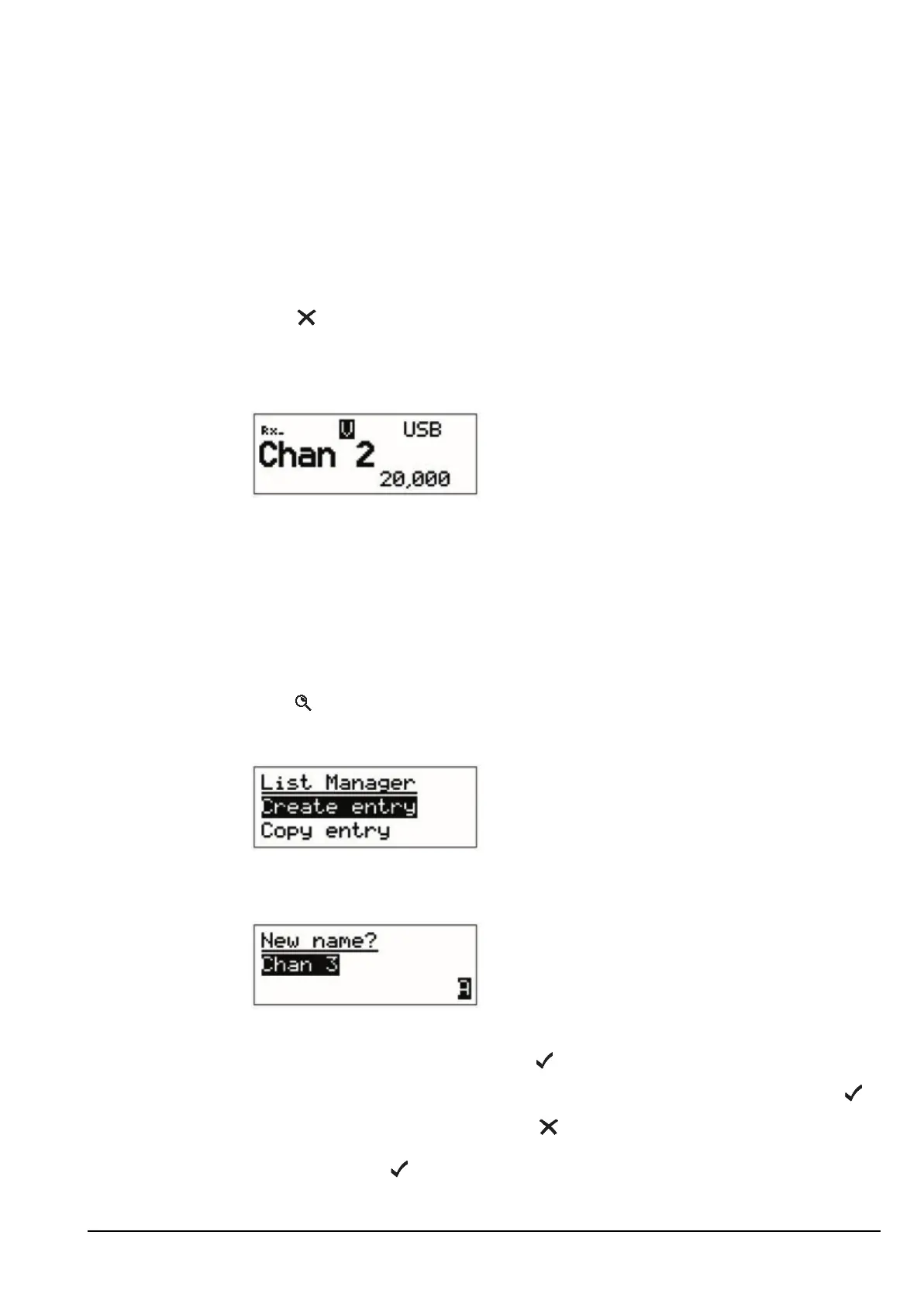NGT—Channel additions
NGT Transceiver System Technical Service Manual 137
Creating a channel with the TxD option
If the TxD option has been installed in the transceiver you cannot create channels with
new transmit frequencies unless the TPE link is fitted (see page 132, Transmit enable
option and Table 33 on page 130). You can, however, create channels with the same
transmit frequency as an existing channel, and you can disable transmit frequencies to
create receive-only channels.
To create a channel:
1 Press until Main Menu is displayed.
1 Select Channel.
The currently selected channel is displayed. For example:
1 Do one of the following:
• To create a transmit channel, scroll to the channel with the transmit frequency
you want. The allowed modes for this channel are the only modes you will be
able to select for the new channel.
• To disable the transmit frequency and create a receive-only channel you do not
need to scroll to a specific channel. The modes you will be able to select for the
new channel are all the modes available in the transceiver.
1 Hold to open the List Manager.
1 Select Create entry.
The transceiver suggests a name for the new channel based on the name of the
channel you were on.
1 Do one of the following:
• To use the name displayed, press .
• To enter a new name, start typing. When you have entered the name, press .
• To edit the name displayed, press . The cursor is placed at the end of the line
so you can backspace over characters and/or enter new text. When the name is
correct, press .