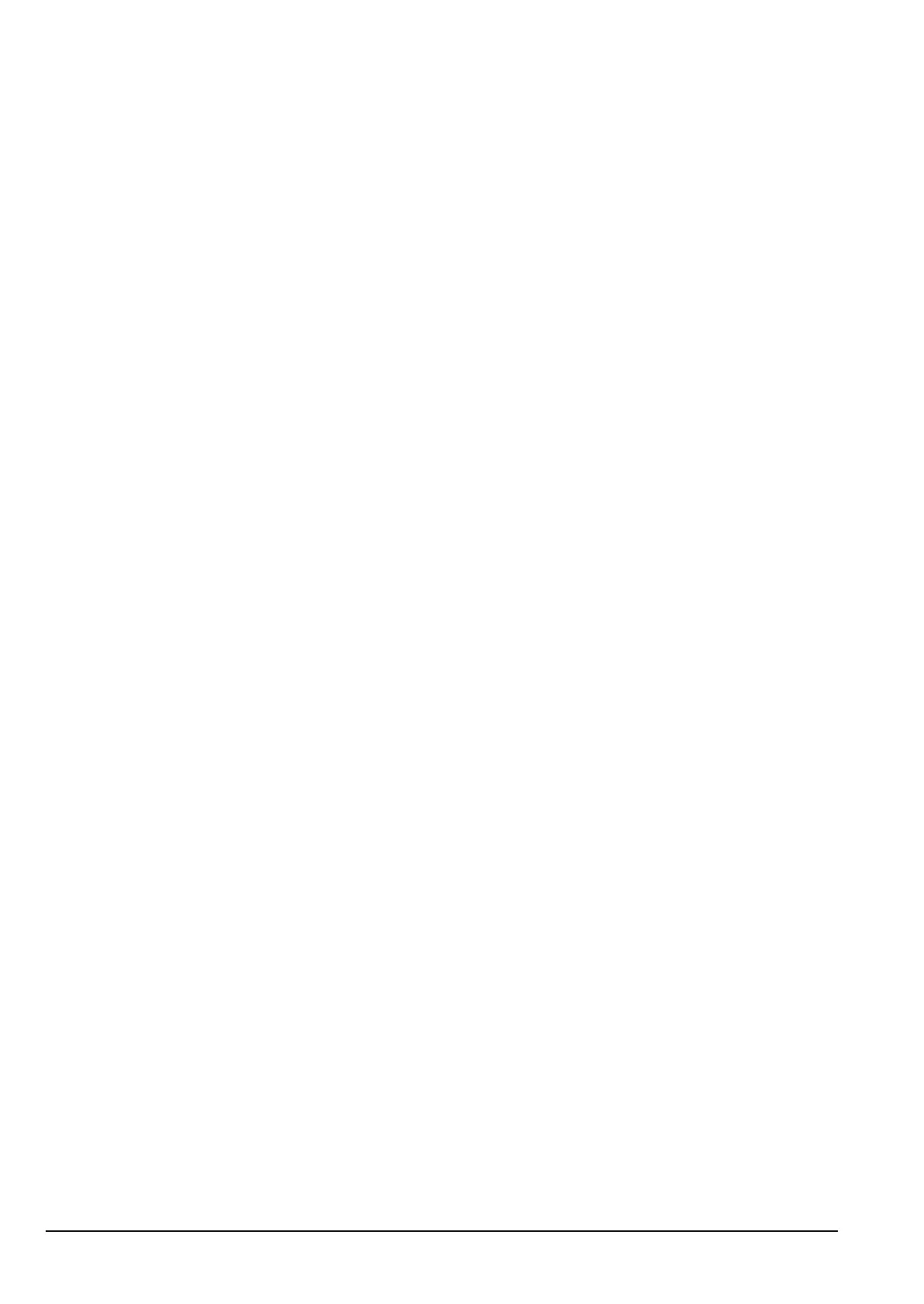8571—Fault finding
360 NGT Transceiver System Technical Service Manual
1 Check that Transmit mode has been selected in the slave 8571 by verifying that the
PTT line is low (IC12 pin 11 on the Microprocessor & TCVR Interface PCB). If not
selected, check the 300 Hz threshold detector and associated circuits on the Dual
Line Equaliser PCB for possible faults.
1 Check the transmit audio at the output of the hybrid IC101a on the Dual Line
Equaliser PCB.
1 Check for audio at outputs of the gain-controlled amplifier IC103a, equalisation
amplifiers IC103b, IC104b, and the 3 kHz LPF IC105a.
1 Check that transmit audio from the output of IC105a is present on the transmit bus
(Backplane PCB), then at switch IC2c pins 3 and 4 on the Microprocessor & TCVR
Interface PCB.
1 Check for the 1 kHz tone at the output of the 300 Hz notch filter IC4 and then via
IC2a pins 14 and 13 to the transmit audio input transformer T2.
1 Release PTT.
1 If the signal is absent at any of the test points, examining the neighbouring circuits
should assist in locating the fault.
Checking the transceiver
If audio is present at the secondary of transformer T2, then the interface cable and the
transceiver should be checked (see page 69, NGT—Technical description (2010)).