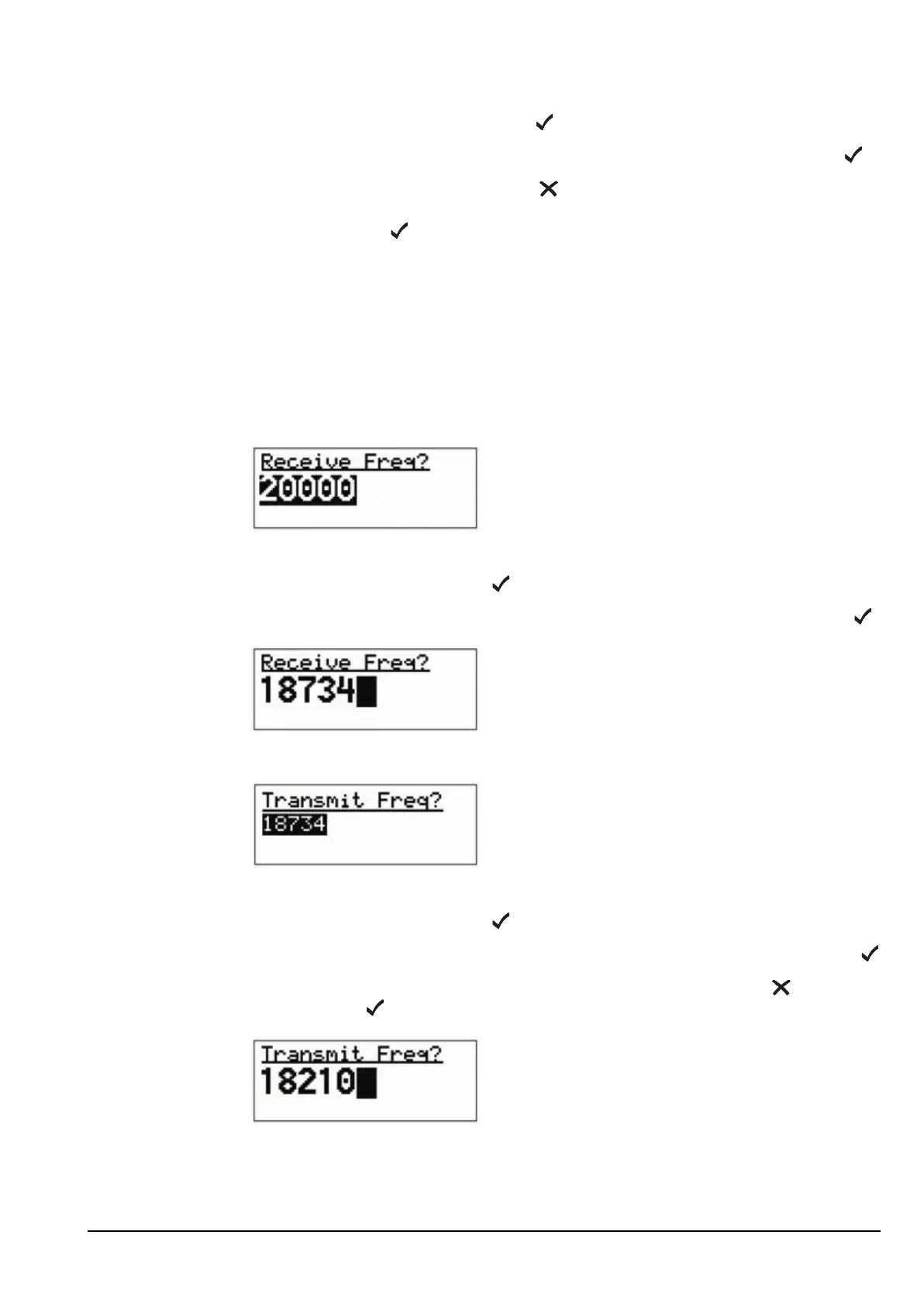NGT—Channel additions
NGT Transceiver System Technical Service Manual 135
1 Do one of the following:
• To use the name displayed, press .
• To enter a new name, start typing. When you have entered the name, press .
• To edit the name displayed, press . The cursor is placed at the end of the line
so you can backspace over characters and/or enter new text. When the name is
correct, press .
The Receive Freq setting is displayed with the receive frequency of the channel you
were on.
1 Do one of the following:
• to use this frequency, press
• to enter a new receive frequency, type the frequency in kilohertz, then press
The Transmit Freq setting is displayed with the receive frequency you entered.
1 Do one of the following:
• to use this frequency, press
• to enter a new transmit frequency, type the frequency in kilohertz, then press
• to disable the transmit frequency, erase the frequency by pressing repeatedly,
then press to save the empty setting
The Mode setting is displayed.
NOTE
To enter lower-case or numeric characters, press the # key until a
lower-case a or the hash symbol # is displayed at the bottom right of
the screen.
The name must be unique to the Channel List.