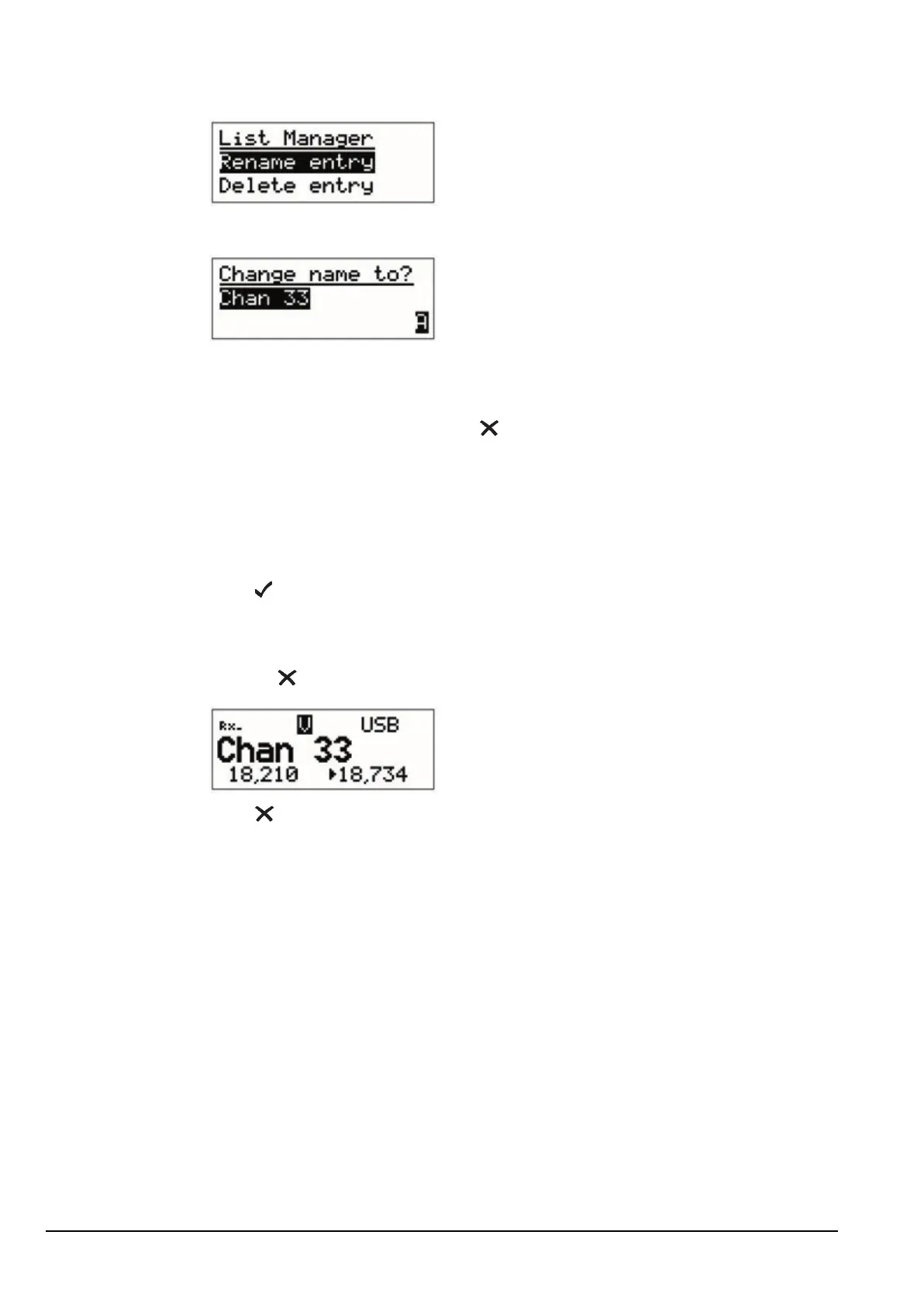NGT—Channel additions
140 NGT Transceiver System Technical Service Manual
1 Select Rename entry.
The transceiver displays the name of the entry.
1 Do one of the following:
• to enter a new name, start typing
• to edit the existing name, press to move the cursor to the end of the name,
then edit the name
1 Press .
The channel is renamed and the List Manager remains open.
If you want to view the channel you have renamed, close the List Manager by
pressing .
1 Press until Main Menu is displayed.
NOTE
To enter lower-case or numeric characters, press # until a lower-case
a or the hash symbol # is displayed at the bottom right of the screen.
The name must be unique to the Channel List.