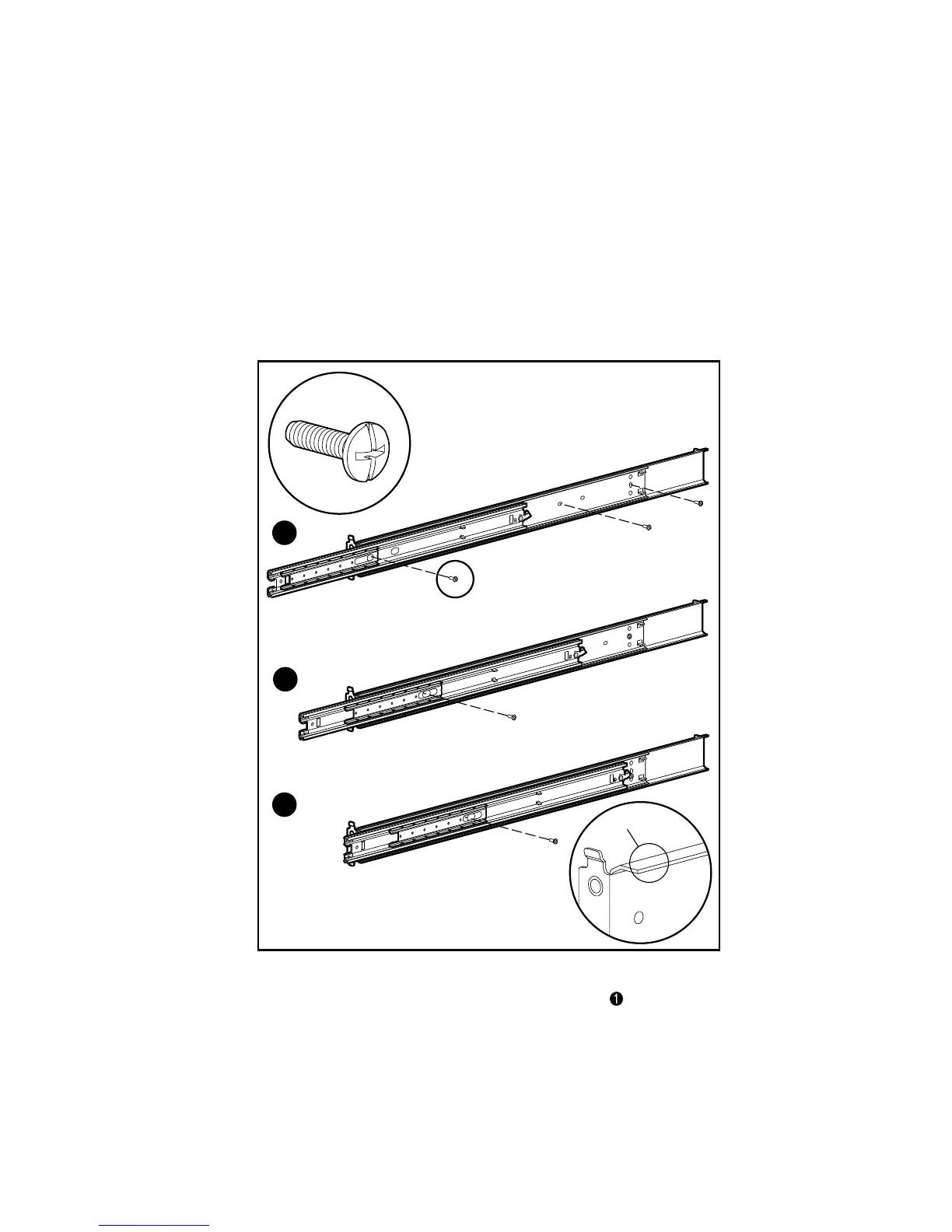Installing the Rack Model ProLiant ML370 3-15
Compaq Confidential – Need to Know Required
Writer: Gilbert Saldivar Project: Compaq ProLiant ML370 Setup and Installation Guide Comments:
Part Number: 120137-002 File Name: d-ch3 Installing the Rack Model Last Saved On: 12/13/99 3:43 PM
G
The front of the bracket rail allows the inner slide to move forward
on ball bearings.
7. Extend the inner slide from the front of the bracket rail.
With the inner slide extended, you will see two screw holes aligned in
the mounting bracket and the bracket rail. These are the two exposed
holes near the back end of the bracket rail and the front hole accessible
through a slot in the inner slide.
1
2
3
CZR4-008.EPS
22
22
Figure 3-8. Attaching the bracket rail to the mounting bracket
8. Fasten the bracket rail to the mounting bracket
with two
8-32 x ¼-inch slotted screws.
NOTE: Do not use nuts or washers with the bracket rail screws.