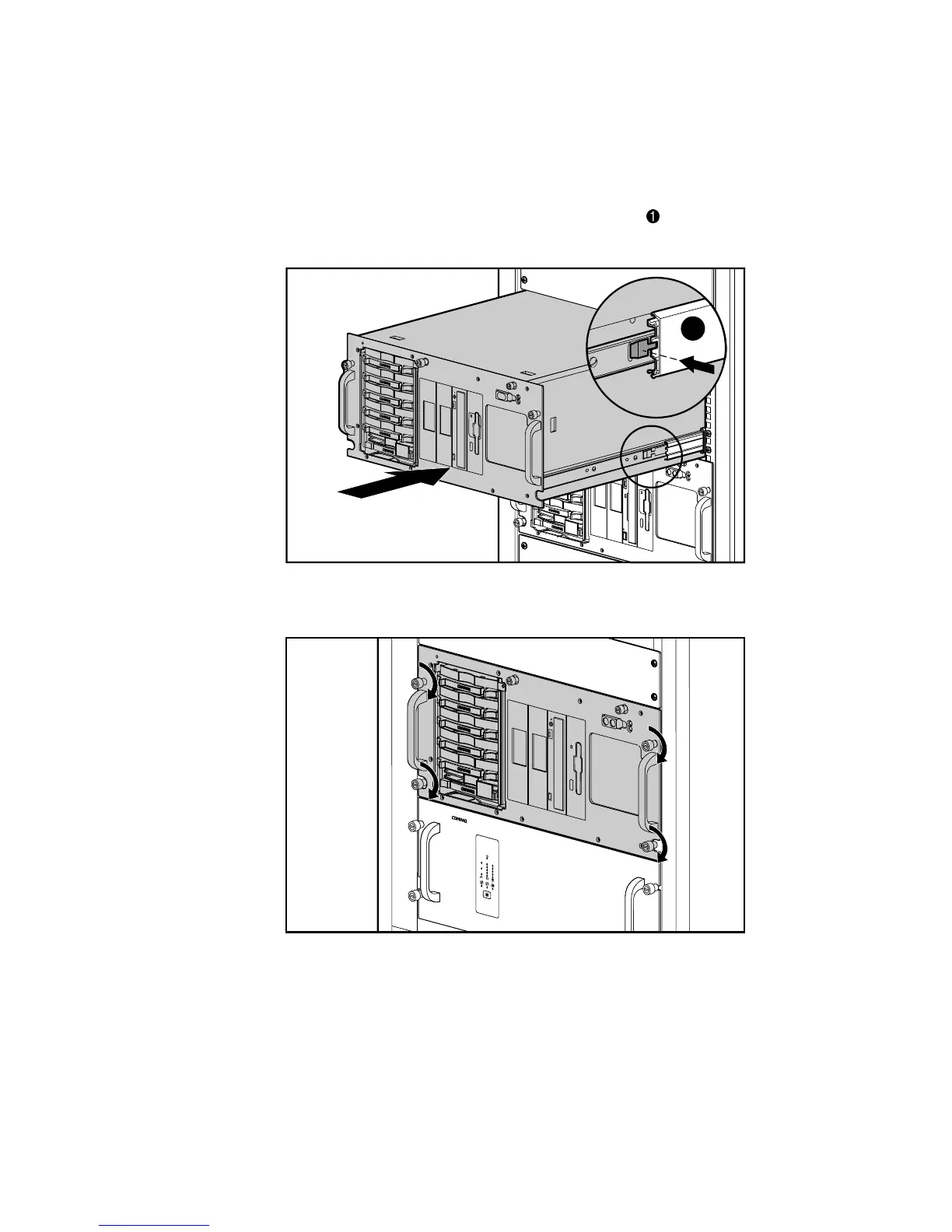3-24 Compaq ProLiant ML370 Setup and Installation Guide
Compaq Confidential – Need to Know Required
Writer: Gilbert Saldivar Project: Compaq ProLiant ML370 Setup and Installation Guide Comments:
Part Number: 120137-002 File Name: d-ch3 Installing the Rack Model Last Saved On: 12/13/99 3:43 PM
4. Press the component rail release latches inward
on both sides of the
server, and continue to slide the server into the rack.
1
Figure 3-17. Loading the server into the rack
5. Position the server in the rack, as shown in the following figure.
Figure 3-18. Positioning the server in the rack and securing with
thumbscrews
6. Secure the server faceplate to the front of the rack by fastening the
thumbscrews into the cage nuts.
7. Before closing the rack door, tighten the thumbscrews to prevent the
door from hitting any protruding thumbscrews.
