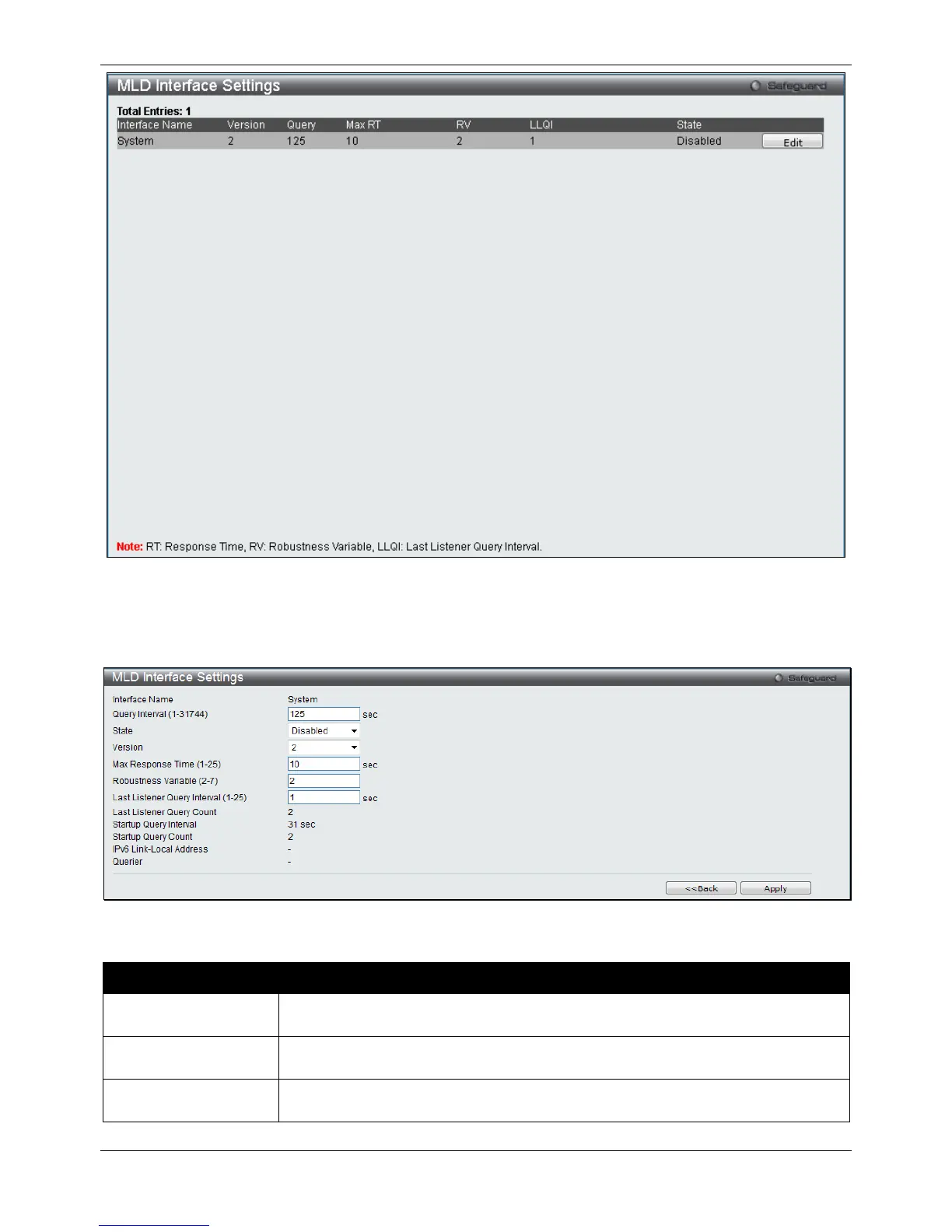xStack® DGS-3120 Series Layer 3 Managed Gigabit Ethernet Switch Web UI Reference Guide
225
Figure 5-98 MLD Interface Settings window
Click the Edit button to re-configure the specific entry.
Click the Edit button to see the following window.
Figure 5-99 MLD Interface Settings –Edit window
The fields that can be configured are described below:
Parameter Description
Query Interval (1-
