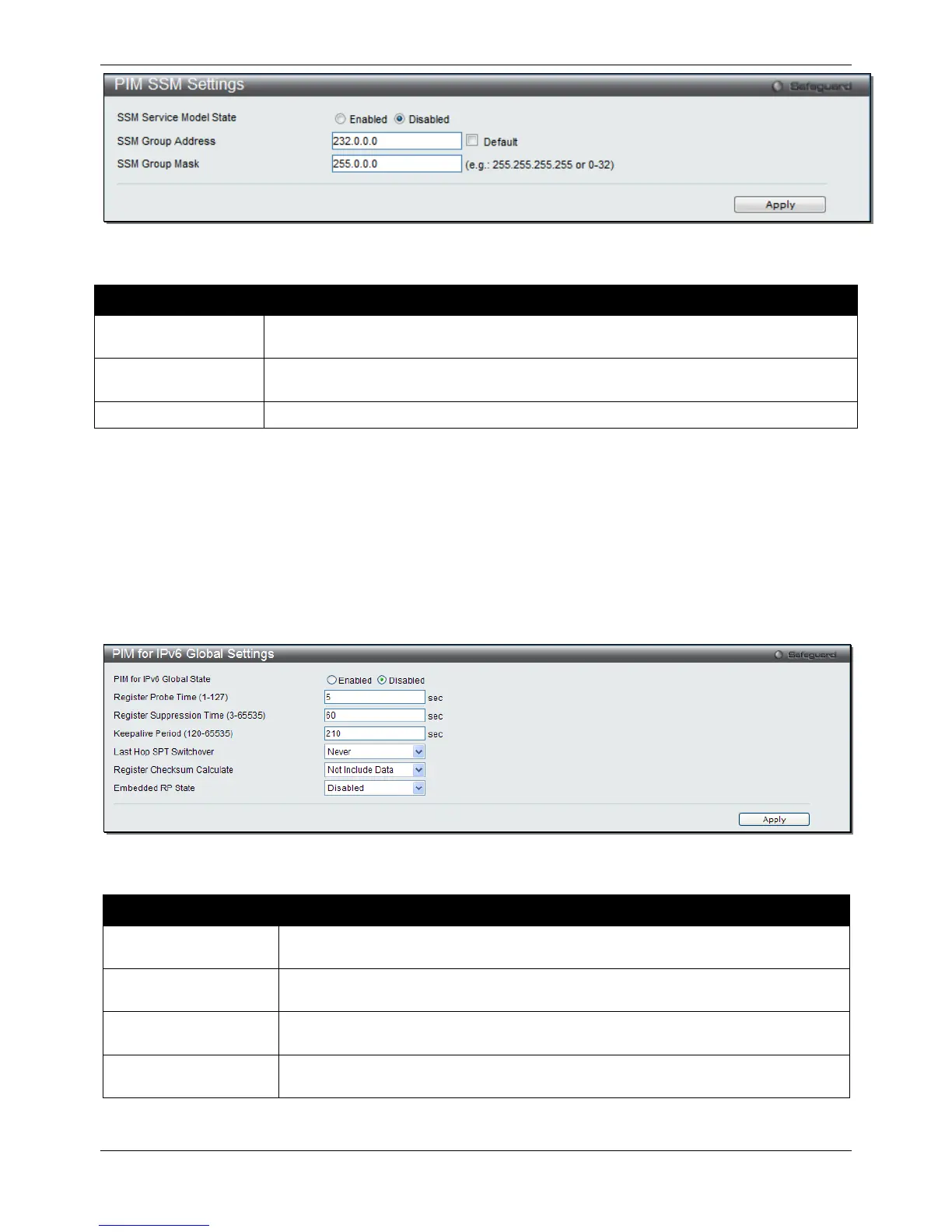xStack® DGS-3120 Series Layer 3 Managed Gigabit Ethernet Switch Web UI Reference Guide
237
Figure 5-117 PIM SSM Settings window
The fields that can be configured are described below:
Parameter Description
SSM Service Model
Click the radio buttons to enable or disable the SSM service model on the Switch.
SSM Group Address
Enter the group address range for the SSM service in IPv4. Tick the Default check box to
indicate that the group address range is 232.0.0.0/8.
Enter the netmask of the SSM group.
Click the Apply button to accept the changes made.
PIM for IPv6
PIM for IPv6 Global Settings
This window is used to set the PIM for IPv6 multicast protocol state and some related parameters in the protocol on
some interfaces.
To view the following window, click L3 Features > IP Multicast Routing Protocol > PIM > PIM for IPv6 > PIM for
IPv6 Global Settings, as shown below:
Figure 5-118 PIM for IPv6 global Settings window
The fields that can be configured are described below:
Parameter Description
PIM for IPv6 Global
Click the radio buttons to enable or disable the PIM for IPv6 global state.
Register Probe Time
Enter the time before the Register-Stop Timer (RST) expires when a DR may send a
Null-Register to the RP to cause it to resend a Register-Stop message.
Enter the period during which a PIM DR stops sending Register-encapsulated data to
the RP after receiving a Register-Stop message.
Enter the period during which the PIM router will maintain (S, G) state in the absence
of explicit (S, G) local membership or (S, G) join messages received to maintain it.
