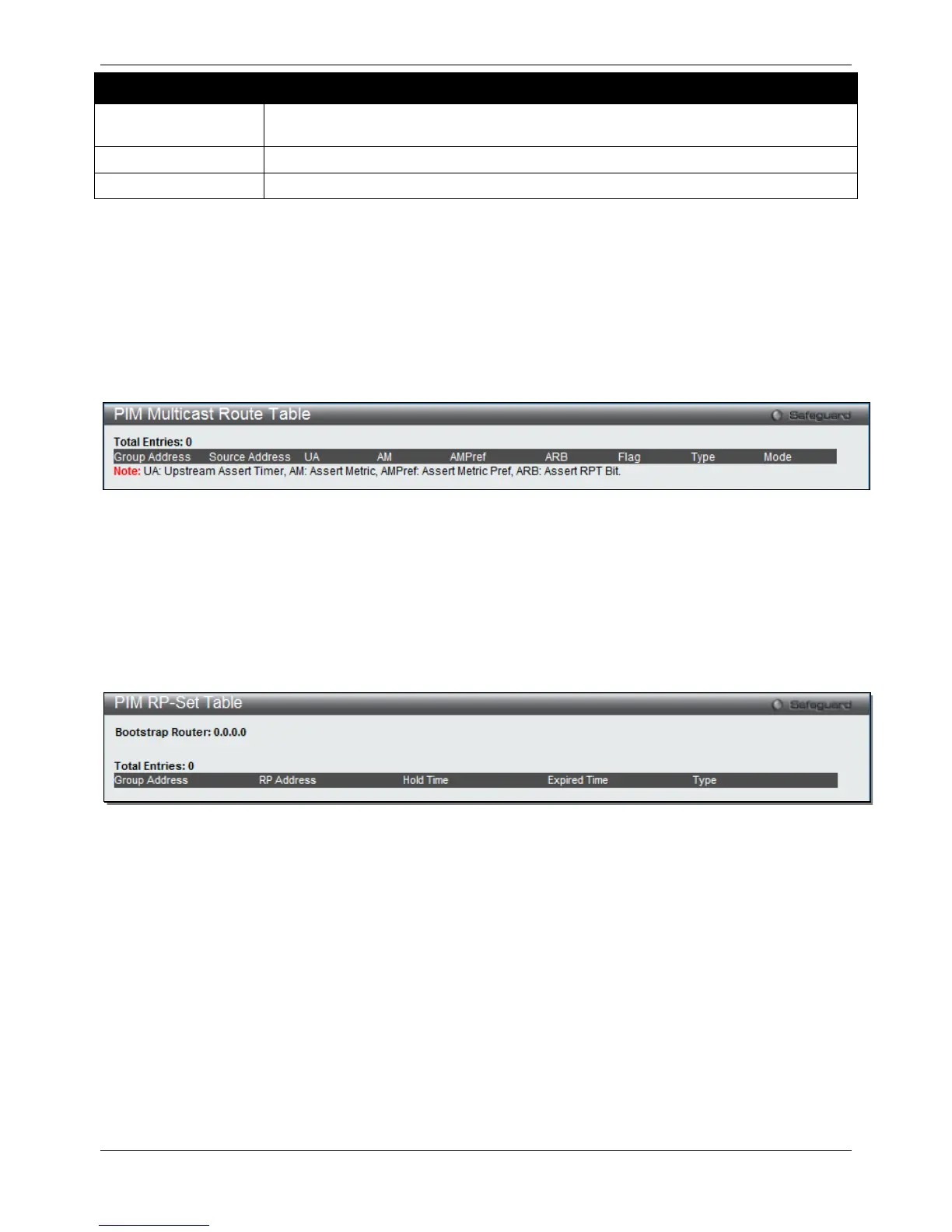Click the Find button to find the interface entered.
Click the View All button to view all the interfaces configured on this switch.
Enter a page number and click the Go button to navigate to a specific page when multiple pages exist.
PIM Multicast Route Table
This window is used to display the current PIM multicast route table.
To view the following window, click L3 Features > IP Multicast Routing Protocol > PIM > PIM for IPv4 > PIM
Multicast Route Table, as shown below:
Figure 5-115 PIM Multicast Route Table window
Enter a page number and click the Go button to navigate to a specific page when multiple pages exist.
PIM RP-Set Table
This window is used to display a list of all the RP-Set information.
To view the following window, click L3 Features > IP Multicast Routing Protocol > PIM > PIM for IPv4 > PIM
RP-Set Table, as shown below:
Figure 5-116 PIM RP-Set Table window
Enter a page number and click the Go button to navigate to a specific page when multiple pages exist.
PIM SSM Settings
This window is used to enable the SSM (Source-Specific Multicast) service model in PIM-SM on the Switch. The
PIM-SSM function will take active only when SSM service model and PIM-SM state both enabled.
To view the following window, click L3 Features > IP Multicast Routing Protocol > PIM > PIM for IPv4 > PIM
SSM Settings, as shown below:
